Woocommerce Customer Reviews With Artificial Intelligence Analyzis, With IBM Watson Tone Analyzer Wordpress Plugin - Rating, Reviews, Demo & Download

Plugin Description
Your WooCommerce Customers Reviews, analyzed by the power of IBM Watson Tone Analyzer
Apply the power of Artificial Intelligence to detect emotions/tones in your customers reviews.
The best way to get warned when a reviews really needs an urgent reply and moderation. You will be able to react much quickly and manage the reactions of your clients before they could impact your business.
PLEASE HELP US and FEEDBACK if you want the PREMIUM VERSION.
We intend to develop the pro premium version only with features that will have been approoved or requested by users, so please see here and add comments:
See the premium page on our site
FOR USERS WITH VERSION 1.0
The plugin is stable but still needs testing and feebacks. Please feedbacks to us if you see any strange behavior or issue, and if you are lost and don’t succeed to use it.
On this WordPress page support, or
On our Feedback form
FOR USERS WITH A VERSION OLDER THAN 1.0 >> NEW RELEASE V1.0 -> 11 march 2019 – VERSION WARNING > Issue with Freemius fixed > please DOWNLOAD AND REINSTALL latest version.
For the +-25 early downloader, please download latest version now and replace it.
There was an issue with the way Freemius was set up, and it was blocking for all previous users.
Please reinstall from zero latest version now
The Analyzer
This plugin will add a call to Watson Ton Analyzer, each time a review is posted on a product, to analyze it’s content. Following your settings, you will receive email notifications if a customer is Angry, Sad, Afraid…
TRUST & DATA SECURITY
We are the creator company for this plugin.
We are NOT a subside company of IBM or Watson, but we have worked in the past with Watson, and we are peoples you could trust.
We are not trying to make a fake or dangerous plugin, and NO DATA from your clients and reviews will be stored on our side.
That’s why we propose a solution where you OWN your WATSON Service, with you OWN ACCOUNT.
The data sent to you Watson account will only be the review content text, nothing more.
FREEMIUS, for licencing / versions
We work with FREEMIUS for the licencing system, they are WELL KNOW and safe.
Please accept to be registered with Freemius on install. You can uncheck the acceptation to share with us your email, and still accept to be followed by Freemus and us.
On our Freemius account we will just be able to follow who has installed the plugin and what version, and you will be able to manage versions, extra support, upgrades, and later to get the PREMIUM version, etc.
See more here if you are not sure. https://freemius.com/customers/
What is IBM Watson, what is Tone Analyzer?
We rely on IBM Watson as a pioneer system of cognitive computing to give you the power of artificial intelligence in your content. Thanks to the ability of IBM Watson to understand unstructured data (which is type of data we use to communicate as humans) you can get accurate insights about your content and know how it will be perceived by other humans.
IBM Watson is the Artificial Intelligence Branch of IBM, proposing a lot of A.I. different services for different needs
IBM Watson Tone Analyzer is the Watson service, that understand emotions and communication style in text.
Base on this it can return a list of emotions/tones detected eventually in your text, with a % of fiability.
See a simple demo of the IBM Watson Ton Analyzer
How can I apply Watson to the WooCommerce Customer reviews ?
You will need to have a free account at Watson, and create a “Tone Analyzer” service. This is free up to 2500 calls to the API / month
Then you will receive connexion informations, and you just need to insert your information in this plugin. NO complex settings, NO NEED to be a geek or very tech savyy, very EASY to SET UP
Create your free acount at Watson: Create my Account
Once your account is created, create your tone analyser service: Create my Service
For more info and detail on how to manage the account and set up the plugin, see on our site, and in the plugin description and help tabs:
- How to use
- Contact us for help or support
- Support: on this plugin WordPress repository > tab Support
- The plugin official homepage
This plugin is relying on a 3rd party as a service, the plugin send your content to your own version of Watson Tone Analyzer web service. Only the review text will be sent to the cloud service, no personal data or any other information are sent to the web service. This plugin DO require you to create a quick and easily created FREE account on IBM Watson Cloud.
Screenshots

Watson Tone Analyser
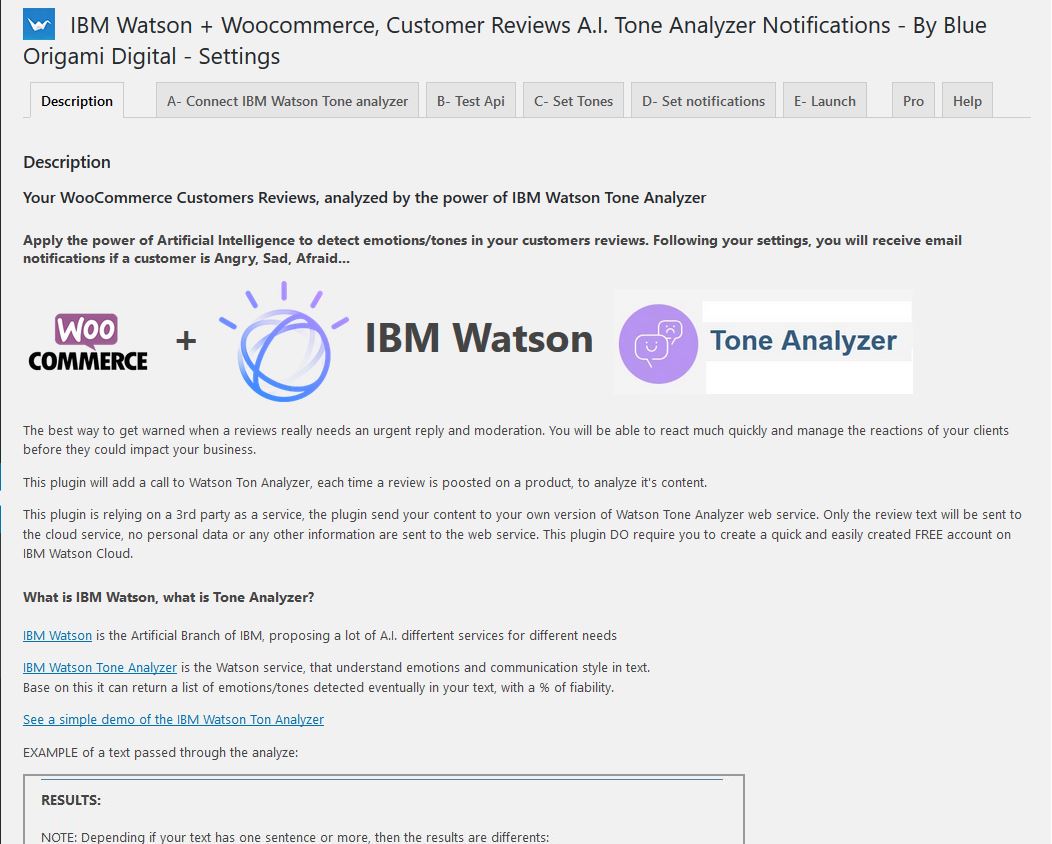
The Main Plugin Page.

Connecty IBM Waston Tone Analyzer.

Test API.

Set Tones.

Set notification
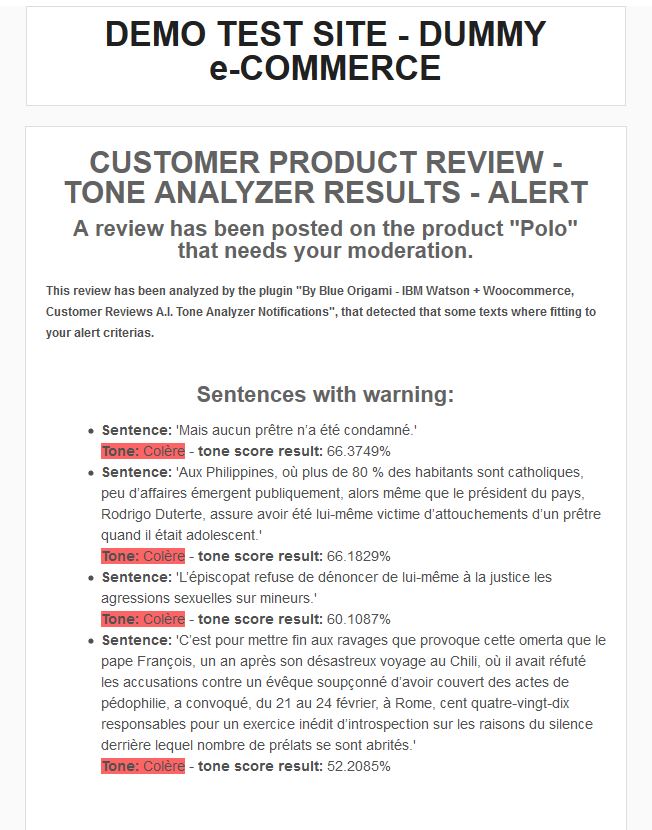
Email notification


