Easy Plugin Stats - Rating, Reviews, Demo & Download
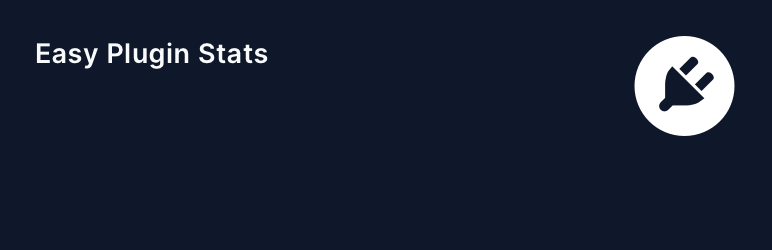
Plugin Description
Disclaimer: This plugin is geared towards developers with plugins in the WordPress.org repository and anyone else who wants to display information about a plugin in the repository.
This plugin was designed to be as simple as possible while still being very powerful. There is no settings page, just one shortcode and TinyMCE shortcode interface to help you generate codes with ease. You can display stats from a single plugin or aggregate stats from multiple plugins. Check out the video below for a quick overview.
Available Fields
You can display any of the fields returned by the WordPress.org plugins API, as well as a few extra options. There are currently 28 options.
- Active Installs
- Times Downloaded
- Plugin Name
- Plugin Slug
- Version
- Author
- Author Profile Link
- Contributors
- Requires
- Tested
- Compatibility
- Rating out of 100
- Rating out of 5
- Star Rating
- Number of Reviews
- Last Updated
- Date Added
- Plugin Homepage Link
- Short Description
- Description
- Installation
- Screenshots
- Change Log
- FAQ
- Download Link
- Support Link
- Tags
- Donate Link
You can also display aggregate stats from multiple plugins. There are currently two supported aggregate fields.
- Active Installs
- Times Downloaded
If you have questions or would like to request additional features, please let me know in the plugin support forum.
What Easy Plugin Stats Doesn’t Do
You will be disappointed if you are looking for download charts/graphs, rating graphic breakdowns, etc. With the exception of the Star Rating option, this plugin basically returns the raw data from the WordPress.org API. Styling is up to you.
Support This Plugin
There are a few ways you can help support the development of this plugin:
- Rate the plugin on WordPress.org.
- If you spot an error or bug, please let us know in the support forums. The issue will be diagnosed, and a new release will be pushed out as soon as possible.
Screenshots

A screenshot of the Easy Plugin Stats button in the Classic editor and some sample shortcodes.

A screenshot of the Easy Plugin Stats popup, which helps you generate shortcodes on the fly.

A screenshot of the frontend, which shows the output of the sample shortcodes in the first screenshot.



