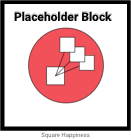Easy VBOX7 Wordpress Plugin - Rating, Reviews, Demo & Download
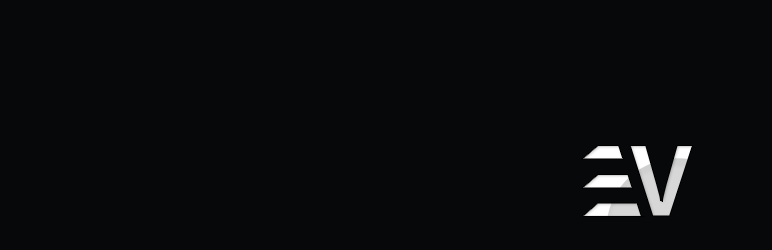
Plugin Description
Quick and easy way to embed videos from VBOX7.com right into your WordPress blog posts, pages and sidebar. VBOX7 is one of the biggest Bulgarian video portals. Many videos have titles or tags in English, so even if you can’t read Bulgarian, you can easily use the big search box on top of the website (vbox7.com) to find your favorite videos and to embed them right into your posts.
Go to Other Notes for: Default, Recommended and Advanced Usage.
https://wordpress.org/extend/plugins/easy-vbox7/other_notes/
Default Usage
- Visit vbox7.com and play some video.
- Check out the video URL. It will look something like this – http://vbox7.com/play:89af3669
- Copy the last URL part (play:89af3669) and insert it in your posts, surrounded with square brackets – [play:89af3669]
Recommended Usage
- Since Easy VBOX7 1.2 you are able to use the new shortcodes
- Enclosing shortcode – example: [vbox7]89af3669[/vbox7]
- Self-closing shortcode – example: [vbox7 id=”89af3669″ width=”450″ height=”403″ autoplay=”1″]
- The arguments are optional and 89af3669 is the video ID.
Advanced Usage
- You can specify additional parameters (separated by “:”) for custom width and height. The width and height must be integers between 10 and 999.
- The forth parameter with the constant value of 1 is the autoplay option. If you don’t want it enabled, just skip it.
- The right syntax is: [play:video_id:width:height:1]
- The parameters width, height and autoplay are optional.