Feedfabrik Blogbook Printing Wordpress Plugin - Rating, Reviews, Demo & Download
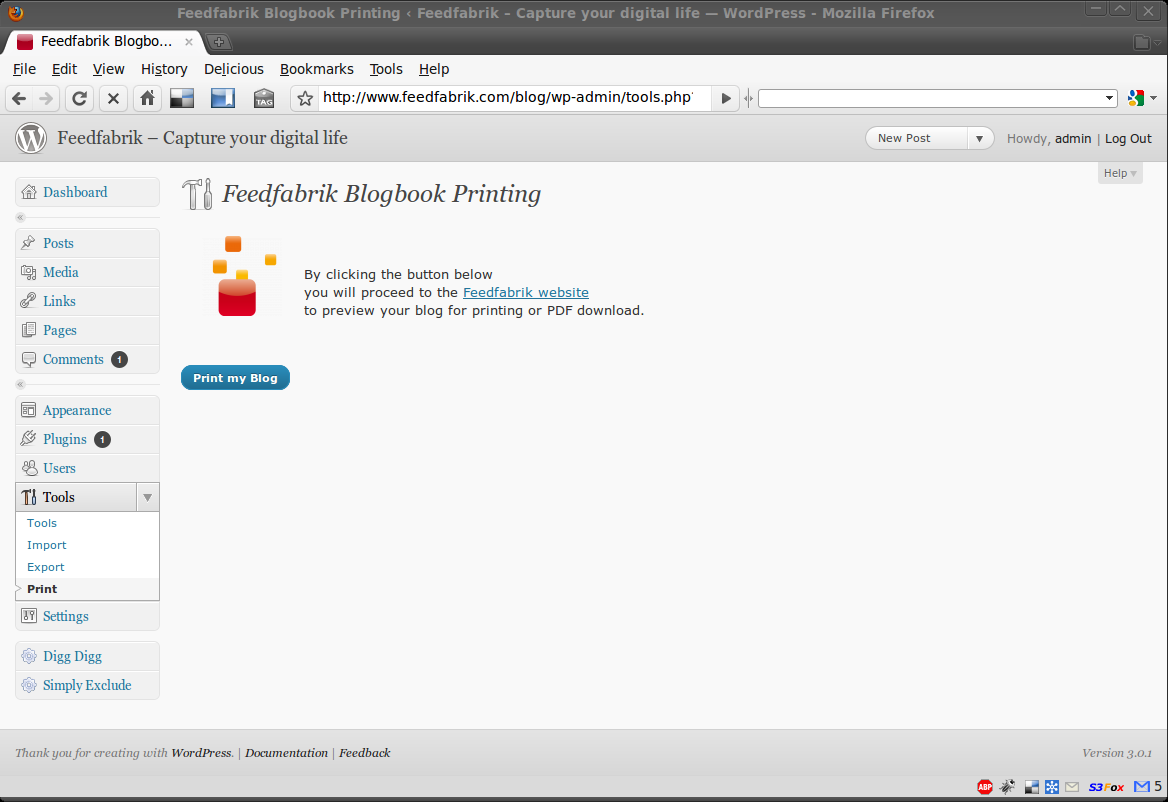
Plugin Description
The plugin provides an easy and direct interface with feedfabrik.com to help you convert
your blog into a printed book or ebook. The creation of a blogbook is automatic and takes only a few seconds. You can
choose a cover, select the range of posts and choose some other options.
Printproof PDF files of your blogbooks including cropmarks for professional printing can be downloaded for free. If you
would like to have a real printed book in soft- or hardcover, you will have to pay for the manufacturing and shipping.
These books start below USD/EUR 10.
There is nothing to configure in the plugin itself. After activation of the plugin, a new menu entry called “Print” will
appear in the Tools section of the admin interface. If you click on “Print” you will see a simple page with a button
called “Print My Blog”. Clicking the button will transfer you over to http://www.feedfabrik.com where your blogbook is
created automatically.
The result is almost but not fully the same compared to going over to http://www.feedfabrik.com/bookfabrik and logging
in with your user credentials to produce a blogbook. The plugin can take advantage of your individual WordPress setup
when the layout of your book is produced. The key advantages using the plugin are:
- You have direct access to your blogbook preview from the blog admin interface without login to feedfabrik.com
- You do not need to share your password with feedfabrik.com for the data access
- You only grant Feedfabrik read access to your blog – there is no need to enable the standard XML-RPC API that also
grants write and delete access
In short, the plugin is more convenient and more secure than other ways of interfacing.
Screenshots
-

A new Print button appears in the Tools menu
-

After clicking on ‘Print My Blog’ you will get straight to the preview of your blogbook





