Gocha Video Comment Wordpress Plugin - Rating, Reviews, Demo & Download
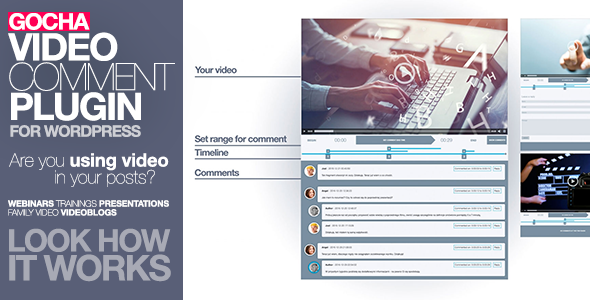
Plugin Description
The following plugin enhances and kinda revolutionizes the experience of posting videos in WordPress. Now, it is possible to enable commenting chosen scenes of your video straight in your site (be it a blog, webinar, training etc.). All thanks to a plugin that integrates with clips from YouTube, Vimeo and directly via the WordPress media catalog.

Do you have your own trainings in web?
Your participants can ask you a question about a specific fragment. They can simply choose the beginning and the end of their query so you don’t have to guess what do they mean anymore. You can get down to the core of the problem and answer swiftly.
Are you a video blogger?
In WordPress and our plugin you can double the benefit – an appealing, traditional blogging system, now extended with convenient video features – the plugin will allow you to get in touch with your visitors in another dimension. Have an interactive thought exchange right around your videos!
Are you a creative video or animation maker?
Now, your visitors and followers can comment your creations, scene after scene, relate to specific part of your art and polemicize with others in just one click.
Do you publish family videos on your blog?
Now, your family will be able to comment on the chosen scenes and parts. They can also discuss them and enhance their experience, easily finding the commented fragments.
How is all that possible?
Check out GOCHA Video Comment and its functionalities – this WordPress plugin integrates the comment system with videos published on your blog or website. It has never been easier.
Functions:
- Connects your video files with your WordPress comment system
- support for YouTube, Vimeo and integrated WordPress Media embed
- dynamic and static comments – the changes take place dynamically when the user is watching the video
- interactive timeline shows info about comments and their reference duration
- mobile friendly
- pot file included
- developer js/less file included
Customization for:
- colors
- hide/show the timeline
- hide/show default form
- dynamic/static comments
- comment grouping in sections – if many users comment a similar area, the comments are put into a single group to improve the general transparency
- comments order
- include or exclude posts or pages
If you like the plugin, please don`t forget rate itÂ
![]()
![]()
![]()
![]()
![]() . It really helps us a lot, thank you very much!
. It really helps us a lot, thank you very much!






