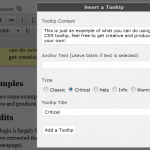Insert Google Analytics' Tracking Code Wordpress Plugin - Rating, Reviews, Demo & Download

Plugin Description
All you have to do is:
1. Copy your Universal Analytics Tracking ID from [Google Analytics](https://analytics.gogole.com/analytics, Google Analytics)
2. Paste the Tracking ID into Settings > Google Analytics > Tracking ID
3. Save the settings and the plugin inserts the required code to track visitors to your website.
Screenshots
No screenshots provided