MySQL Version Display Wordpress Plugin - Rating, Reviews, Demo & Download
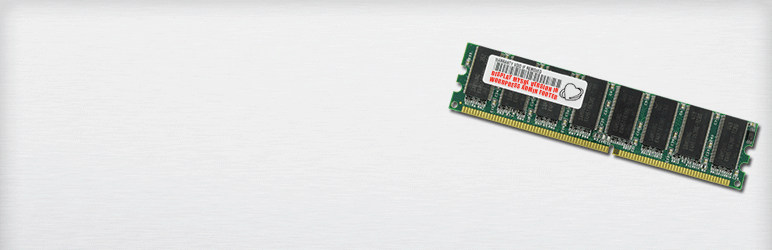
Plugin Description
This plugin displays the MySQL version in the admin footer.
It can be used alone or together with the Server IP & Memory Usage Display plugin.
What can I do with this plugin?
This plugin displays the MySQL version in the admin footer.
What ideas is this plugin based on?
We have had some requirements to add the MySQL version and some other information to the Server IP & Memory Usage Display plugin. As we want to keep this plugin as simple as possible and without settings page, we decided to create this smaill plugin, which can be used alone or toger with MySQL version display plugin.
System requirements
PHP version 5.3 or greater.
MySQL version display Plugin in your Language!
The first release is avaliable in English and Spanish. In the “languages” folder we have included the necessary files to translate this plugin.
If you would like the plugin in your language and you’re good at translating, please use the native WordPress Translation functionality.
New to Translating a plugin? First read through the Translator Handbook, then select your locale at Translating WordPress and finally go to the translation page for this plugin to translate it.
Further Reading
You can access the description of the plugin in Spanish at: MySQL version display en español.
Contact
For further information please send us an email.
Screenshots

Example of the footer displaying the information.

Example of the admin footer displaying the information together with the information of the “Server IP & Memory Usage Display” plugin.



