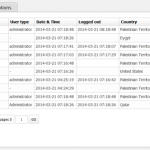NOAA Weather Wordpress Plugin - Rating, Reviews, Demo & Download

Plugin Description
The NOAA Weather widget will show the current weather and weather icons for any locale in the United States (including the commonwealths & territories) that NOAA reports on. It will automatically add the necessary information into the WordPress cron to update every 30 minutes.
Please remember to come back and Rate this plugin as well as report the compatibility of this plugin. If you have any questions, problems or suggestions please don’t hesitate to email me at tberneman@gmail.com and I will respond quickly.
To find your code go to this link http://www.weather.gov/xml/current_obs/ and find your state or location in the dropdown list and click the “Find” button. On the next screen find your ‘Observation Location’ and the code you need is in parenthesis after the location name.
Depending on your theme you may need to tweak the CSS file. Editing is available through the WordPress Admin Menu via Plugins->Editor. Then in the upper-right corner change the ‘plugin to edit’ dropdown box to “NOAA Weather” and click the “Select” button to the right of that. Next click on the “noaa-weather/noaa-weather.css” file just below the dropdown box and “Select” button.
You can have multiple instances of the widget on the same page.
This widget periodically downloads an XML file from NOAA into the widget folder so it will need the appropriate permissions. Files need to be set to “0644” and folders need to be set to “0755”. See https://codex.wordpress.org/Changing_File_Permissions) for more information.
Possible New Features (in no particular order)
1) Weather alerts.
2) 3 or 5 day forecast.
3) Current conditions detail.
4) Shortcodes to include the weather in posts/pages.
Known Bugs
The datestamp for the log function doesn’t use the locale setting to calculate the time.
Please send an email to tberneman@gmail.com with your suggestions.
Screenshots

Widget setup page.

Widget display with default theme.

Widget display in another theme formatted a little nicer.