Payolee Website Payments For WP Wordpress Plugin - Rating, Reviews, Demo & Download
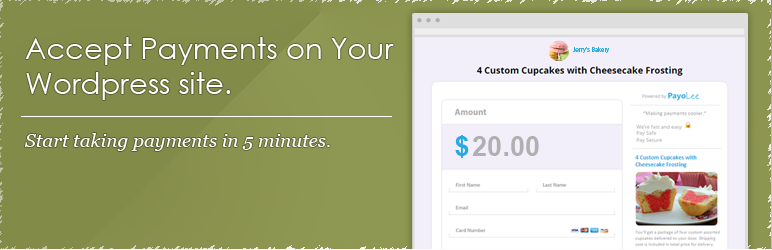
Plugin Description
About
Accept One-time or recurring payments on your wordpress website. Place a payment button or payment form on your worpress site with our shortcode.
You’ll need a Payolee account to use this plugin.
How it Works
Once you have your Payolee account, and have created a payment form copy your shortcode from Payolee and paste it into the
text editor of your WordPress posts, and pages.
Instructions
- Create your Payolee account. Sign Up, here: http://www.payolee.com/wordpress.
- Using your Payolee account create a payment form.
- Copy your shortcode from Payolee and paste it into the text editor of your WordPress posts, and pages.
Shortcode Example
Your shortcode should look like this : [payolee id="20575052ded9200"]
Screenshots

Copy the shortcode for the payment form from your Payolee account.

Paste the shortcode into the Text or Visual editor area of your Wordpress admin.

The form will embed in that page or post.

The Button example on that page or post.



