Phpgrid Wordpress Plugin - Rating, Reviews, Demo & Download
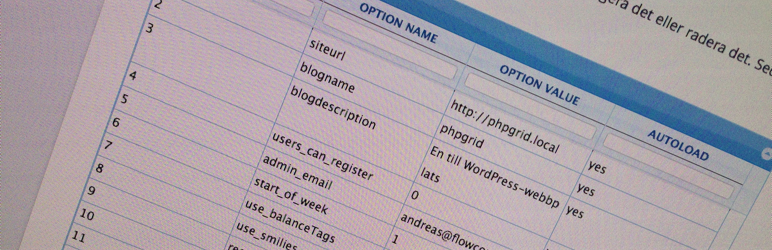
Plugin Description
This plugin implements the phpgrid control from phpgrid.org.
With this you can expose any databas table or custom data as arrays to the frontend of your WordPress pages and posts.
You will need the free or paid version of phpgrid.
Some of the features are:
- Sorting
- Add, delete, create data
- Pagination
- Custom output format to data as images, colors or whatever you want
- Themes
- Connection to mysql, postgress, mssql or arrays
- Export to PDF or Excel
- Master and detail grids
- Works in common browsers as IE8-10, Firefox, Chrome and Safari
- …
Read more about all the features to phpgrid here!
We are currently using this plugin as a base component to other plugin development so it will be extended with more advanced functions.
Join our Facebook Page for support and discussions!
If you are a programmer:
Please, read more at GitHub repository: phpgrid
Shortcodes
You have to use the attribute ‘table’ to assign an existing database table. Eg,
[phpgrid table="wp_options"]Optional shortcode attributes
Set columns use with the attribute ‘columns’ as in this example:
[phpgrid table="wp_options" columns="option_name,option_value"]If you like to set column titles use the attribute ‘titles’, eg:
[phpgrid table="wp_options" columns="option_name,option_value" titles="Name,Value"]Set the caption to the grid with the attribute ‘caption’, eg:
[phpgrid table="wp_options" caption="OPTIONS" columns="option_name,option_value" titles="Name,Value"]Enable expoprt to excel via parameter ‘export’, eg:
[phpgrid table="wp_options" export="true"]Change localization with the parameter ‘language’, eg:
[phpgrid table="wp_options" language="sv"]The example above will show functions for a swedish grid.
Supported languages: Localization
Screenshots
-

Shortcode inside your post html editor.
-

Example of exposed table “wp_options”.
-

Supporting hooks and filters




