Picasa Facebook Publish Wordpress Plugin - Rating, Reviews, Demo & Download
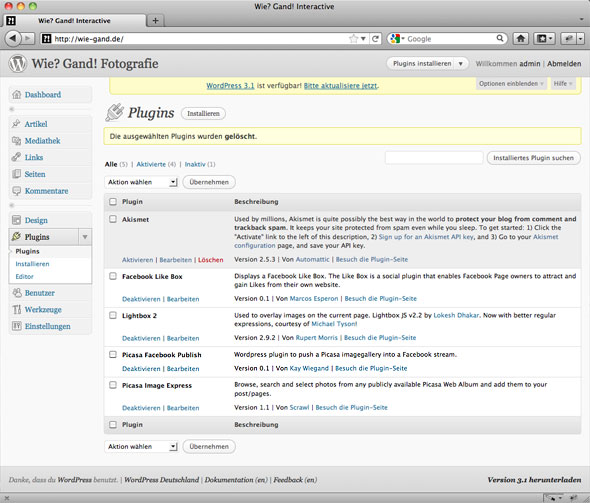
Plugin Description
With a special tag you can generate a link into your wordpress blog post. With this link your users can publish a picasa album into their own facebook stream. On facebook the album will be shown as a flash image slideshow.
To use this plugin you require an picasa account with a public web album and a facebook app whose site url direct to your blog.
A step by step tutorial is placed under the topic screenshots.
Screenshots
-

Unzip the picasa-facebook-publish.zip file. Upload the full picasa-facebook-publish directory into your wp-content/plugins directory. Activate the plugin at the plugin administration page.
-

Take your picasa username from the url adress line.
-

Creae a facebook app and make sure, that the site url direct to your blog. Take the app id.
-

After activate you will find the picasa-facebook-publish option page in the wordpress options section. Fill in your facebook app id, your picasa account name and your text for the link. Also you can fill in a text for the facebook dialog message and the dialog caption additionally. Save the changes.
-

Take the name of your public picasa album.
-

Insert the plug in tag into your blog post html view and save the changes.
-

Now you will find the link for the facebook dialog in your blog post. Adjust the look in picasa-facebook-publish.css file and change the attachment-preview.jpg for the faebook publish dialog.
-

After finish the publish dialog you should find a new item on your facebook stream.
-

Click on the preview image and have a look to the slideshow.












