Premmerce Wishlist For WooCommerce Wordpress Plugin - Rating, Reviews, Demo & Download

Plugin Description
A wishlist is a tool that will allow your customers to choose products for future purchases and to share their wishes with close people. Using wishlists you can review customers’ wishes and make favorable offers and promotions based on collected information.
Full documentation is available here: Premmerce Wishlist for WooCommerce
Major features in “Premmerce Wishlist for WooCommerce”
- Creating your own wishlists
- The possibility to share a wishlist using the URL
- The possibility to review customers’ wishlists in the dashboard
- Displaying a widget with wishlists
Demo
You can see how it works on the Storefront theme here: https://storefront.premmerce.com/messenger-bag-eshow/ .
You can see how it works on the SalesZone theme here: https://saleszone.premmerce.com/apple-iphone-64gb-x/ .
Plus, you can create your personal demo store and test this plugin together with Premmerce Premium and all other Premmerce plugins and themes developed by our team here: Premmerce WooCommerce Demo.
Compatibility with other Plugins
- WooCommerce
- WooCommerce Multilingual
- WPML
Installation
- Unzip the downloaded zip file.
- Upload the plugin folder into the
wp-content/plugins/directory of your WordPress site. - Activate
Premmerce Wishlist for WooCommercefrom the Plugins page
Screenshots
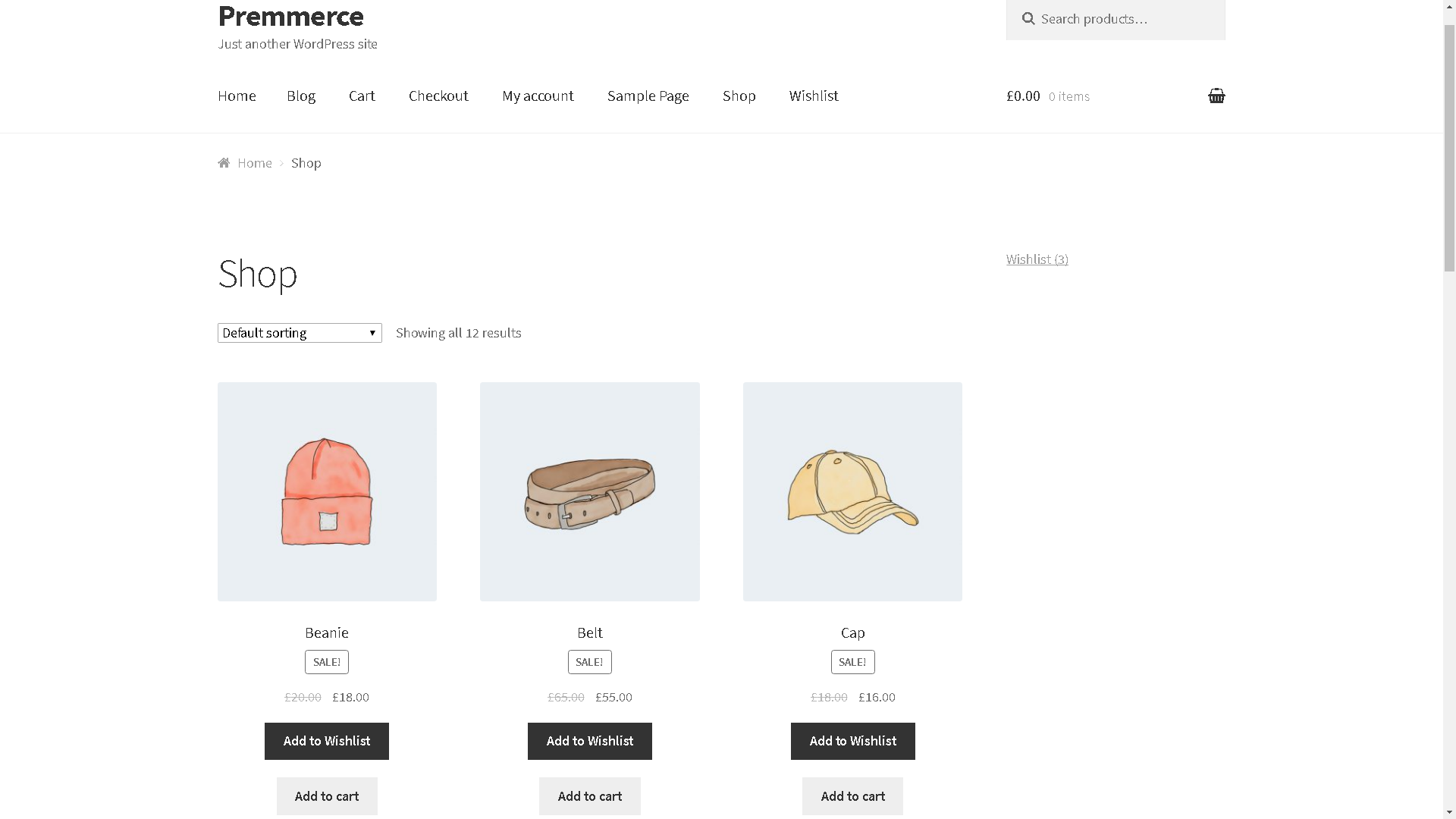
Displaying the ‘Add to Wishlist’ button

The list of all the products in the wishlist

Displaying wishlists in the dashboard

Displaying wishlists on the customer’s profile page



