Pz-LinkCard Wordpress Plugin - Rating, Reviews, Demo & Download

Plugin Description
This plugin is intended to display a link in a blog card format.
Easy to use. Just to write a short code.
You can change the appearance in the settings screen.
You can edit or delete the cache on the manage screen.
The goodbye to the text-only link.
- It will access to WebAPI for the thumbnail image acquisition and site icon of acquisition. In addition , it will save the title and excerpt statement to the database. For more information you want to read the item of arbitrary section about this.
このプラグインはショートコードでURLを指定する事で、リンクをブログカード形式で表示させるものです。
外部リンクと内部リンクで、カードの色や新しくウィンドウを開くか等、設定を変更する事ができます。
リンク先の情報はキャッシュされるため、ソーシャルカウント等も表示されるカード形式のリンクとしては高速に表示されます。
カード管理画面から、キャッシュされた情報の再取得や編集、削除等が行えます。
テキストにリンク設定しただけでは物足りないと感じていたら、ぜひお試しください。
※このプラグインはサムネイル取得やサイトアイコン取得のためにリンク先URLをWebAPIに送信します。
※タイトルや抜粋文等をDBへ保存します。詳細は「Arbitrary section」をお読みください。
Arbitrary section
Display and DB cache
This plug-in one create a DB table when you have activated. (Prefix + “pz_linkcard”)
Open the pages of the article when the “For the first time it appears ” , and caches by obtaining the title excerpt from the linked site to the DB.
Therefore , the display for the first time is slow , the second and subsequent display is fast.
Create files
CSS file are stored in a custom folder under “/wp-content/Uploads”.
Use Web API
Number of SNS share have been acquired by the JSON request.
-
Twitter … https://jsoon.digitiminimi.com/twitter/count.json?url=[URL]
-
Facebook … https://graph.facebook.com?fields=og_object{engagement}&id=[URL]
-
Hatena … http://api.b.st-hatena.com/entry.count?url=[URL]
-
Pocket … https://widgets.getpocket.com/api/saves?url=[URL]
Displays using the “Google-favicon API” to get the favicon. This can be changed.
Displays using the “WordPress.org mshots API” to get the thumbnail. This can be changed.
表示とキャッシュ
このプラグインは、有効化したときにDBテーブルを一つ作成します。(プレフィックス+「pz_linkcard」)
外部リンクを設定した場合、記事のページを開いて「初めて表示された」ときに、リンク先のサイトからタイトル・抜粋文を取得してDBへキャッシュします。
外部リンクを設定した場合、カードの枚数分だけ外部サイトへのアクセスが発生するため多量のリンクを作成すると、記事をプレビューした時等、最初の表示に時間がかかります。
次回の表示はDBキャッシュから行うので高速に表示を行います。
(内部でのDBアクセスが発生しますが、通常は軽微なものです。カード1枚表示のたびに、取得のために1クエリ発行します。更新が発生した場合には挿入・更新のためのクエリが1回発生します。)
ソーシャルカウントの取得
ソーシャルカウントについては、「Twitter(ツイッター)のツイート数」「facebook(フェイスブック)のシェア数」「はてなブックマークのブックマーク数」「Pocketの登録数」の4種類に対応しています。
それぞれWebAPIを使用して値を取得します。
バックグラウンドで取得するため、ページの表示速度には影響がありません。
取得した値はタイトルや抜粋文と同様、DBへキャッシュを行うため、直近の表示にはWebAPIアクセスが発生しません。
ソーシャルカウントの再取得は、最後の取得から4時間~36時間程度のランダムな時間で行います。
また、各WebAPIについては、仕様変更やサービス終了に伴い、正常に取得できなくなる場合があります。
画像取得WebAPIの利用
設定画面からサムネイル取得WebAPIが指定できます。
「WebAPIを利用する」にする事でページのスクリーンショット画像を取得します。
参考.画像取得WebAPIの設定について https://popozure.info/20151004/9317
設定画面からサイトアイコン取得WebAPIが指定できます。
サイトアイコンの場所はサイトによってバリエーションが多いため、WebAPIを使用する前提となります。
正式に公開されているWebAPIでは無いため、仕様変更やサービス終了に伴い、正常に取得できなくなく場合があります。
その他
Pz-HatenaBlogCard からの設定引き継ぎ機能はありません。この機会に触った事のなかった設定項目にも触れていただければ幸いです。
ショートコードを変える事で、Pz-HatenaBlogCard と併用利用する事ができますが、通常はリソース消費が増えるだけなので、推奨はしません。
ショートコード内にURLを記述した場合、WordPressピンバックは飛びません。
設定項目については、WordPress標準の options に設定内容を保存します。キーは「Pz-LinkCard_options」の1レコードです。
なお、アンインストールを行う際には、キャッシュを保管するDBテーブルと、options内の設定ファイルは削除されます。
アンインストール時の削除に関してはプラグインディレクトリ内の uninstall.php で行っています。
Screenshots

“Options screen”

“Cache manager screen”

“Edit cache data”
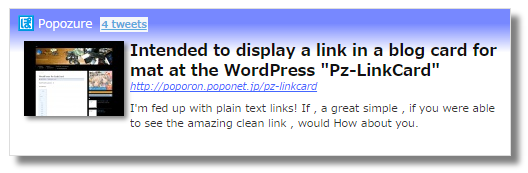
“The appearance of the ‘LinkCard'”

“Write shortcode and url”



