QRCode Generator – Adsense Wordpress Plugin - Rating, Reviews, Demo & Download
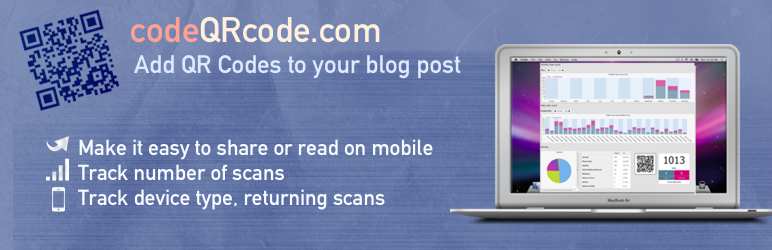
Plugin Description
It also enables you to place dynamic QR codes using widget. Dynamic QR codes are easier to scan and enable you to track number of scans, device type, and change URL destination.
How to auto generate QR codes for each post/page
Open plugin settings and choose static QR code (for simple QR codes without analytics). Each page/post will have unique QR code redirecting user which scans it to that page.
If you create free CodeQRCode account and paste ApplicationID, dropdown list will show your dynamic QR codes also.
Checkout how to create QR code contact vcard and place it :
How to place AdSense ad code ?
Just copy & paste AdSense or any other third party Ad code to box and optionally add name. Choose default Ad for each post and page. Go to Dashboard > Appearance > Widgets and Drag n Drop desired code to desired position. Thats it!
Advantages of Dynamic QR codes:
- Easier to scan (because codeqrcode uses short URL)
- Ability to change URL later (after placing it on your web site or printing it) – by using codeqrcode dashboard you can change destination URL whenever you want.
- Scan analytics – using codeqrcode dashboard you can have insight in number of scans, device types used to scan, whether the scan is new or returning, date, time and much more…
You can read more about dynamic vs static QR codes
Screenshots

CodeQRCode AdSense plugin configuration

How to get Application ID ?

CodeQRCode Dashboard where you can analyze QR code scans

Drag n Drop QR code to desired position (or place AdSense or other Ad code).



