Search Cloud One Wordpress Plugin - Rating, Reviews, Demo & Download
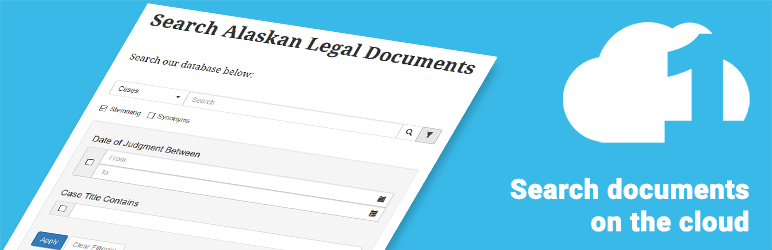
Plugin Description
Search Cloud One eliminates the expense of purchasing, deploying and maintaining traditional hardware and software.
Allow members of your organization, guests or subscribers to search documents, which are stored securely using AES-256 Encryption on Amazon S3.
- Search on your WordPress Sites: Embed Search Pages into your sites using our WordPress Plugin.
- Search with our API: Take advantage of our API to add Search to your Websites and Applications.
- Log in to Search Cloud One: To search directly.
Requirements
This plugin depends on Search Cloud One Search as a Service, you will need an account with Search Cloud One.
Quick Start
Set up your first search page quickly and easily by following the quick start guide included in the plugin after installation.
Speed
Powered by the dtSearch Engine, Search Cloud One provides instant searching of terabytes of text.
Hits highlighted
Navigate through document hits quickly using our hit highlighter
Advanced functionality
- Find more documents with Stemming and Synonym Searching
- Divide and conquer with Category Search functionality
- Narrow down results with date range and text field filters
Screenshots

Connect to your Search Cloud One account

The Quick Start guide
Follow the 3 easy steps to get document search on your site.
Create a New Category.
The example shows a Category called ‘Cases’ that searches multiple indexes, with filters for date field and case title.
Manage Categories
In this example, two more categories have been created, Business Letters and Laws.
Create a New Search Page
The example shows how the shortcode is generated from the Page Name. Two Categories are assigned.
Manage Search Pages
Your Shortcodes are listed here.![Add Search to a Page with a <code>[Shortcode]</code>](https://ps.w.org/search-cloud-one/assets/screenshot-7.png?rev=1950788)
Add Search to a Page with a
[Shortcode]
The result!



