Space Remover Wordpress Plugin - Rating, Reviews, Demo & Download
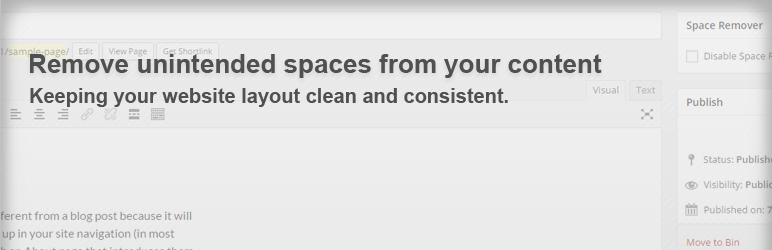
Plugin Description
Space Remover helps keeping your web page design clean and consistent by removing any leading and/ or trailing spaces from your page content.
The WordPress editor is awesome, but often unintended lines (actually paragraphs) are left at the beginning and /or end of your content. This can be handy , but all to often results in large white spaces in your layout. This simple plugin will remove these lines, helping you get rid of those extra spaces before and after your content without you having to worry about it.
Because of the simplicity of this plugin there are just a few settings:
- Enable or disable Space Remover to remove all leading and trailing spaces
- Enable Space Remover for removing only leading spaces
- Enable Space Remover for removing only trailing spaces
- NEW! enable/disable the admin metabox
Extra:
Sometimes you want to use that extra space in your content. For this purpose you can also disable Space Remover on a page/ post individual basis.
UPDATE:
Version 2.0 adds Custom Post Type Support and an extra option to disable the admin (edit page) metabox!
UPDATE 2:
Tested in WP version 4.7 Still going strong!
UPDATE 3:
Tested in WP version 4.7.4 No stopping us!
More information
Thats all there is to this plugin.
Supporting future development
Just enjoy! 🙂
Usage
After installing the plugin, you can setup the plugin by going to Settings > MGWE Space Remover. Choose if you want to remove all leading and trailing spaces, just leading of just trailing spaces from your page content. When needed you can disable Space Remover on individual pages and posts pages.
Acknowledgements
Thanks to all language file translators!
License
This plugin is Free Software, released and licensed under the GPL, version 2 (http://www.gnu.org/licenses/gpl-2.0.html).
You may use it free of charge for any purpose.







