Term Management Tools Wordpress Plugin - Rating, Reviews, Demo & Download
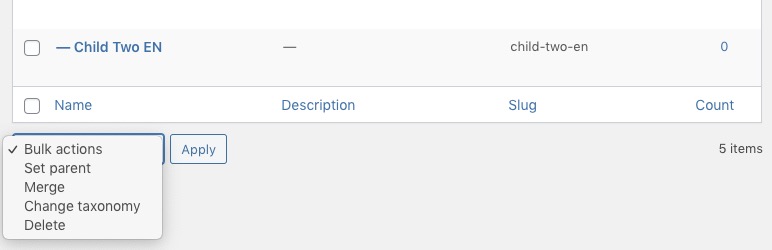
Plugin Description
Please note this plugin requires at least PHP 7.1.
If you need to reorganize your tags and categories, this plugin will make it easier for you. It adds three new options to the Bulk Actions dropdown on term management pages:
- Merge – combine two or more terms into one
- Set Parent – set the parent for one or more terms (for hierarchical taxonomies)
- Change Taxonomy – convert terms from one taxonomy to another
It works with tags, categories and custom taxonomies.
Usage
- Go to the taxonomy page containing terms you want to modify. For example, for categories go to
WP-Admin → Posts → Categories. - Select the terms you want to reorganize
- Find the Bulk Actions dropdown, and select the task you’d like done.
- Disco.
WPML
WPML-translated terms are partially supported. Currently only the “Change Taxonomy” task is WPML-aware. If a term with translations is moved to a new taxonomy, its translations are moved as well, and the translation relationships are preserved.
Currently only the “Change Taxonomy” task is WPML-aware
Work on the WPML component was sponsored by the Rainforest Alliance.
Support
Limited support is handled in the forum created for this purpose (see the support tab on wp.org).
Find a problem? Fixes can be submitted on Github.
Upgrading from a previous version
Use the upgrade link in the Dashboard (Dashboard → Updates) to upgrade this plugin.
Notes
Initial version of this plugin was by scribu, with contributions from others. See full code history on Github.
Screenshots

Set Parent option. In this case, the term “New EN” will be set as a child of “Parent One EN”

Merge option. Here, the two selected terms will be merged into a new term named “Merged.” In addition, because both source terms share the same parent term (“Parent One EN”), the new term will also have “Parent One EN” as its parent term.

Change Taxonomy option. Here, the “Parent One EN” category will be sent to the custom taxonomy “Hierarchical” (which I added for the sake of testing). A few other things to note here. First, the two child terms will also be moved and, because the target taxonomy is also hierarchical the parent-child relationships will be preserved. Second, if there are any WPML translations of these terms, they will also be moved and the translations maintained.





