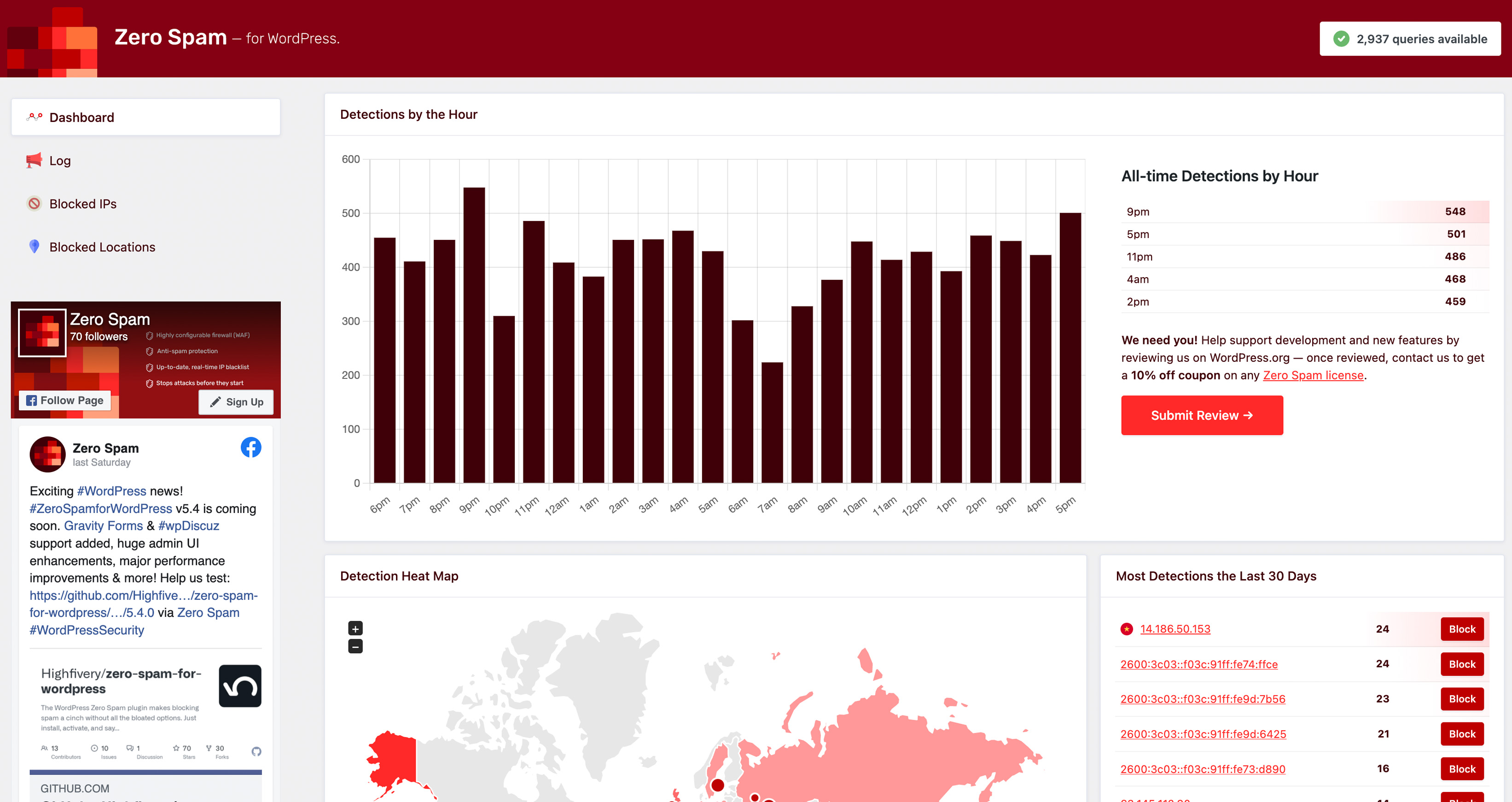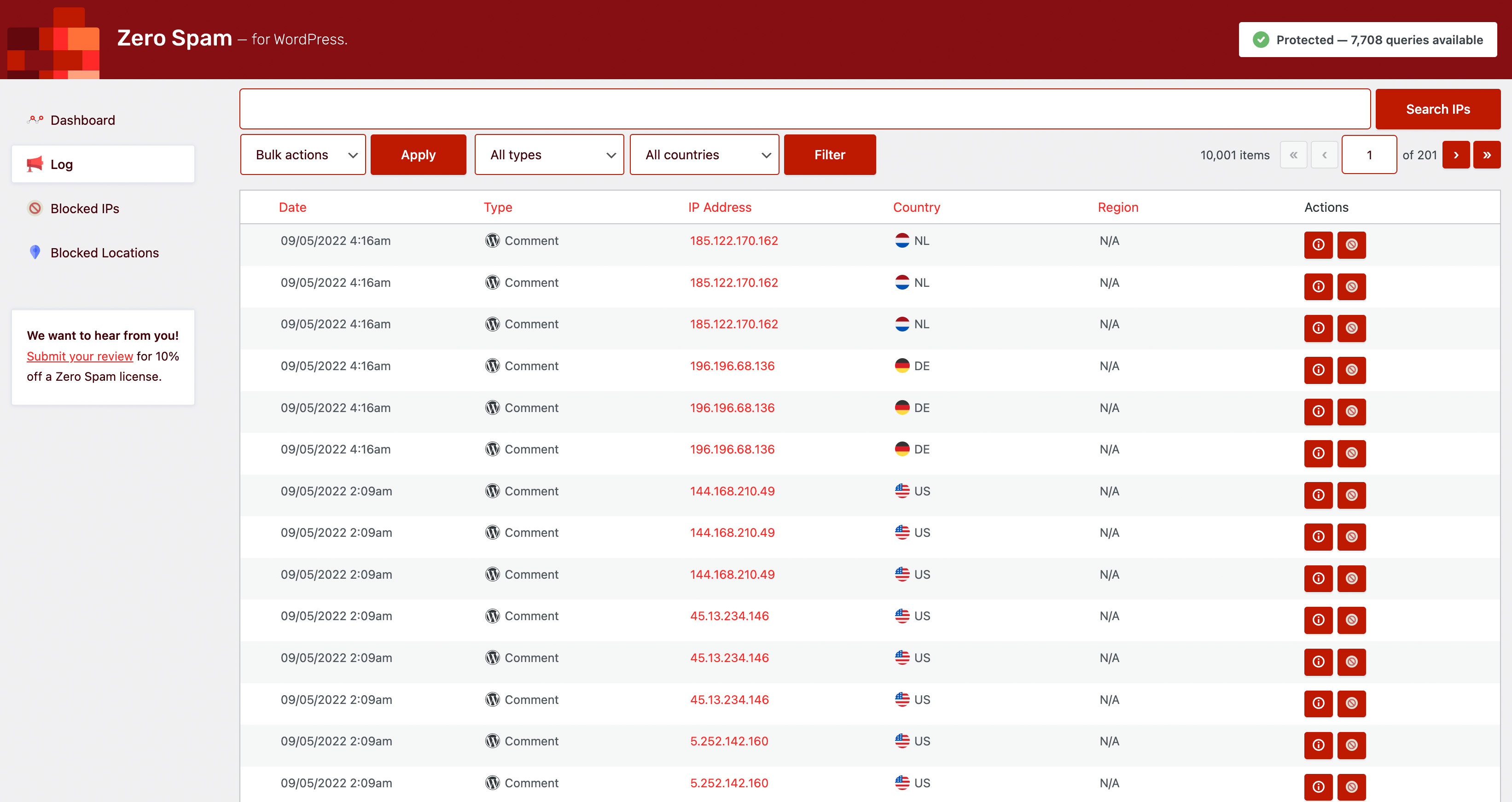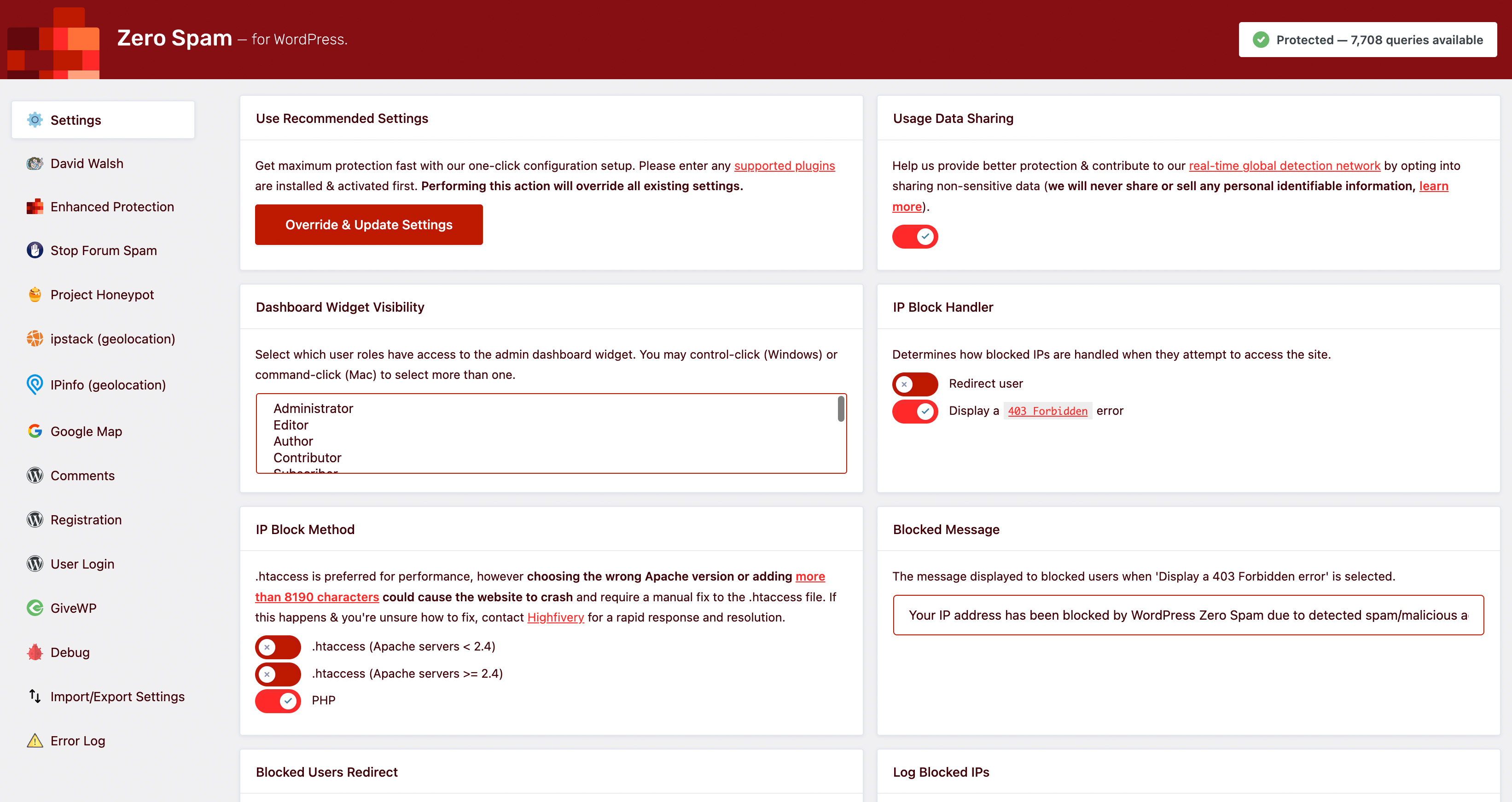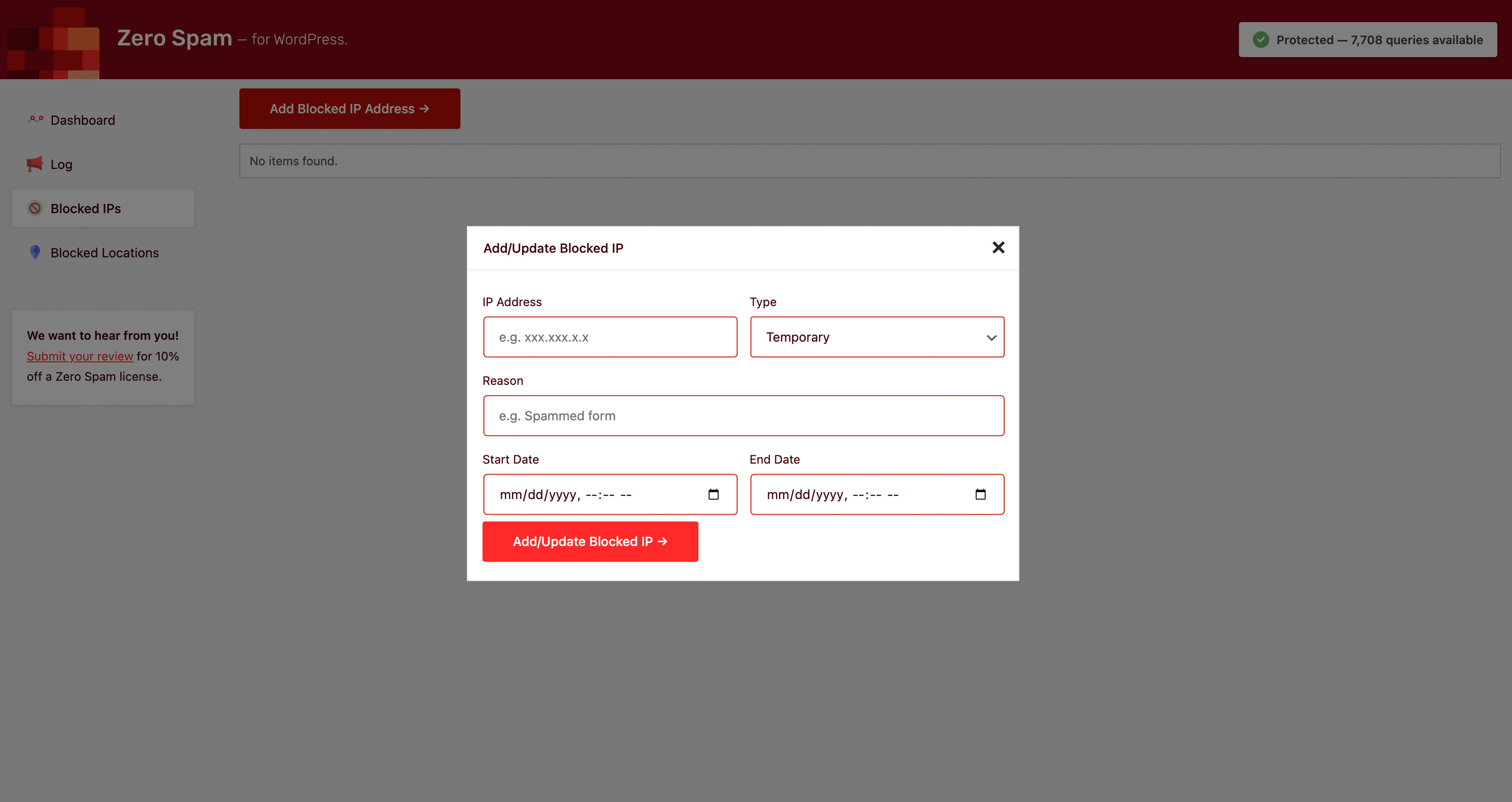Zero Spam Plugin for Wordpress - Rating, Reviews, Demo & Download

Plugin Description
Protect your WordPress website seamlessly with Zero Spam for WordPress! Eliminate spam and malicious attacks that can harm your online presence. Our plugin integrates effortlessly with Zero Spam, Stop Forum Spam, and Project Honeypot to offer a strong defense system.
Rest easy knowing that we utilize multiple detection methods to swiftly identify and halt potential threats. Whether it’s pesky spam, devious trolls, or cunning hackers, Zero Spam is here to protect your website.
Worry-free, Powerful Protection at Your Fingertips
- No captchas or moderation queues — no longer a admin’s problem.
- Our system dynamically blocks threats, keeping your site safe.
- Integration with global IP reputation providers for enhanced security.
- Block IPs temporarily or permanently, keep unwanted visitors out.
- Geolocation tracks origins of threats, providing valuable insights.
- Ability to block countries, regions, zip/postal codes & cities.
- Utilize splorp’s Comment Blacklist to strengthen your disallowed list.
- Block disposable & malicious email effortlessly with disposable.
- Multiple techniques, including the renowned solution by David Walsh.
Seamlessly integrates with popular plugins including:
- WooCommerce — Secure customer registrations.
- GiveWP — Prevents attempts to test stolen credit cards.
- ProfilePress — Keeps registrations safe & secure.
- Mailchimp for WordPress — Protects sign-ups from abuse.
- Gravity Forms, Contact Form 7, WPForms, Formidable Form Builder, Fluent Forms, wpDiscuz — Versatile form protection.
With Zero Spam for WordPress, you not only get exceptional protection but also a reliable support that ensures your peace of mind.
Enhance Detection with Optional 3rd-Party Integrations
Zero Spam for WordPress can integrate optional services for enhanced spam detection. Before using these, we recommend reviewing their terms and privacy policies.
- Zero Spam – Utilize our real-time IP reputation analysis. Take a look at our Privacy Policy and Terms of Use for more details.
- ipbase.com – Access detailed geolocation information of attackers. Familiarize yourself with their Privacy Policy & Terms of Use.
- ipinfo.io – Gather geolocation details of malicious users. Refer to their Privacy Policy & Terms of Use for further information.
- ipstack – Obtain extensive geolocation insights. Review their Privacy Policy & Terms of Use to learn more.
- Stop Forum Spam – Verify if visitors’ IPs have been reported. Explore their Privacy Policy and Terms of Use for additional details.
- Project Honeypot – Check if visitors’ IPs have been flagged. Refer to their Privacy Policy and Terms of Use for more information.
- Google Maps – Plot attack locations on Google Maps. Please review their Privacy Policy & Terms of Use for complete details.
Additionally, you have the option to contribute to Zero Spam’s improvement by enabling the sharing of detection information. For further information on the shared data, kindly refer to our FAQ.