WP-o-Matic Wordpress Plugin - Rating, Reviews, Demo & Download
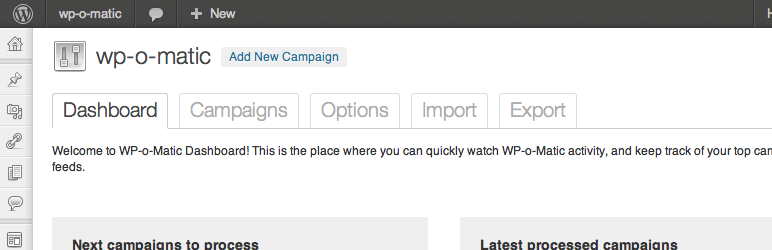
Plugin Description
WP-o-Matic makes autoblogging a snap by automatically creating posts from the RSS/Atom feeds you choose, which are organized into campaigns.
Supported features:
- Campaigs Feeds and all settings and options are now organized into campaigns for the perfect organization and comfort.
- Multiple feeds / categories: it’s possible to add as many feeds as you want, and add them to as many categories as you want. It’s not obstrusive, so you can also write your own posts to any of those categories.
- Every form of XML syndication supported. This includes RSS 0.91 and RSS 1.0 formats, the popular RSS 2.0 format, and the emerging Atom.
- Feed autodiscovery, which lets you add feeds without even knowing the exact URL. (Thanks Simplepie!)
- Unix cron and Wordpress cron jobs For maximum performance, you can make the RSS fetching process be called by a Unix cron job, or simply let Wordpress handle it.
- Comfortable interface. The admin is powered by a state of the art ajaxy interface that lets you handle your feeds with ease. Updated!
- Images caching for extreme performance and hotlinking bypassing.
- Words Rewriting. Regular expressions supported.
- Words Relinking. Define custom links for words you specify.
- Post templating. Define a global header and footer for the posts, or even for a specific feed. Add ads
- Campaigns import/export using OPML files. Easily import hundreds of feeds into new or existing campaigns!
Upcoming features:
- Improved export (to include campaign options, with an extended OPML)
- Image thumbnailing
- Improved importing with drag and drop
- Advanced templates
- Advanced filters
Screenshots
-

Dashboard
-

Campaigns list
-

Add campaign main tab
-

Add campaign feeds tab
-

Campaign tools
-

Campaign import
-

Campaign export





