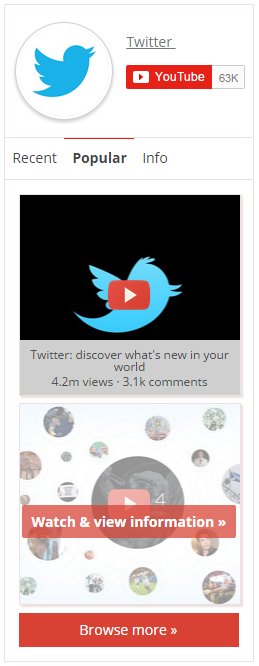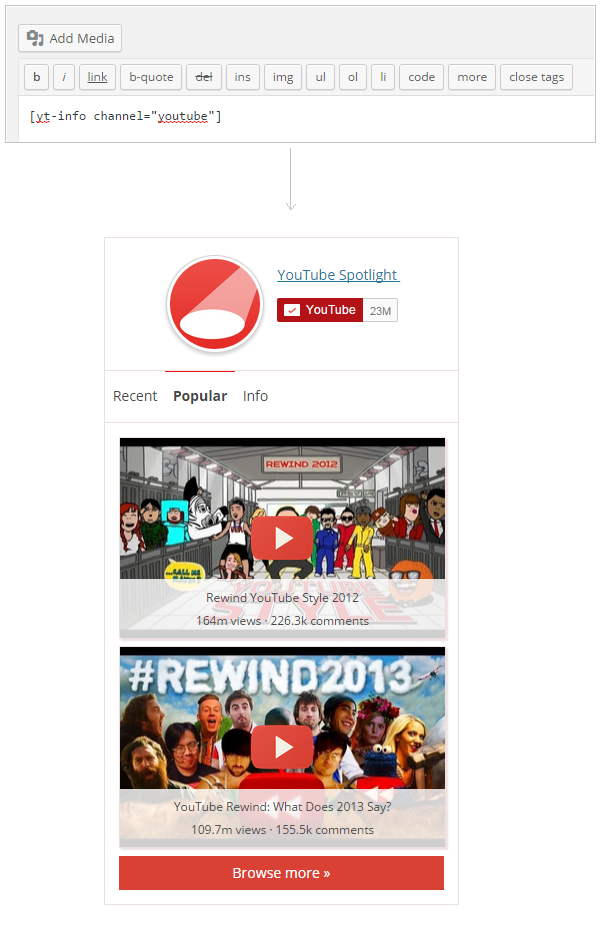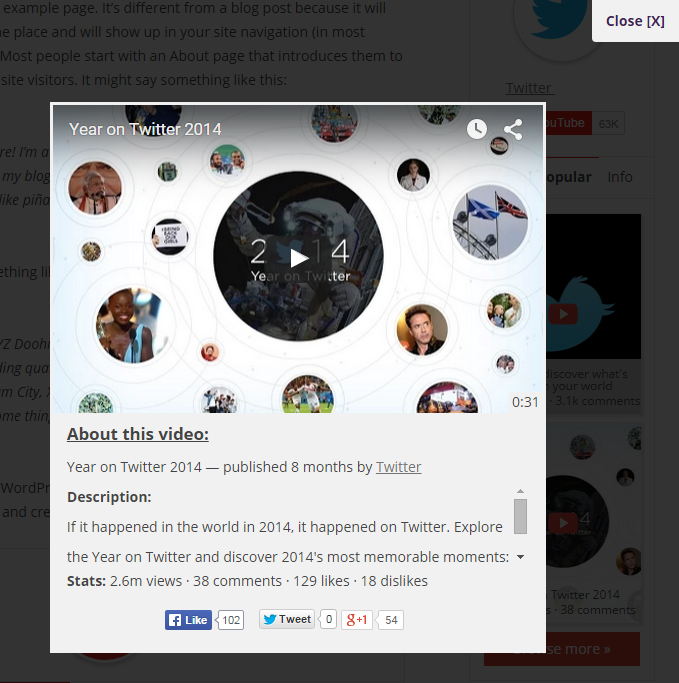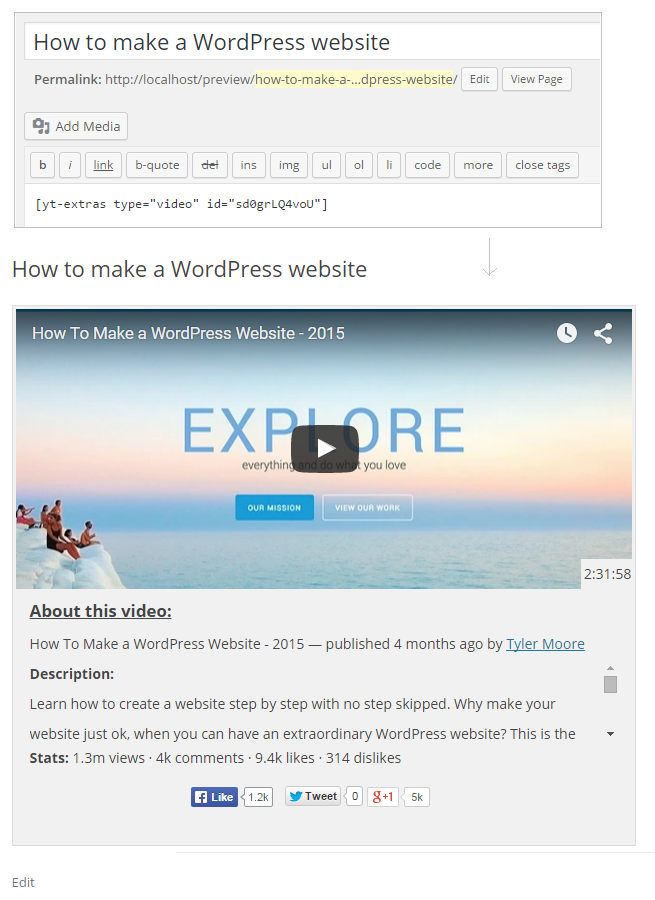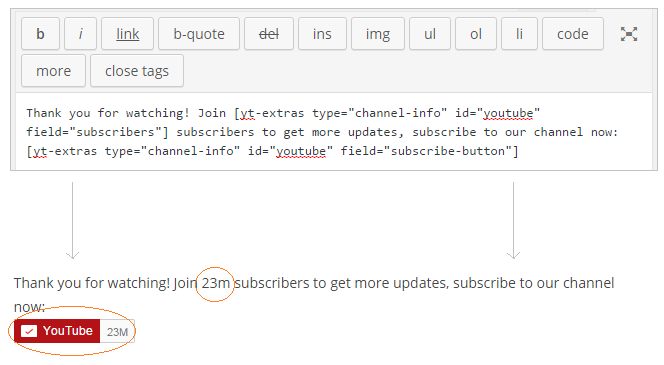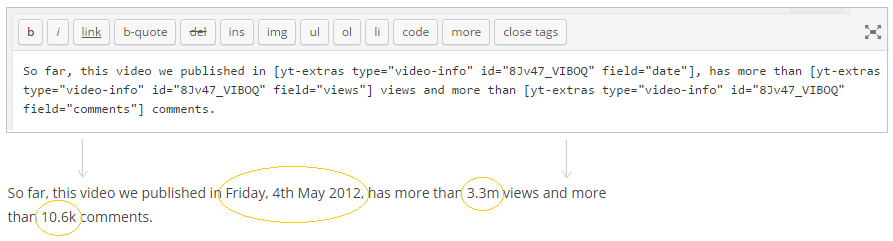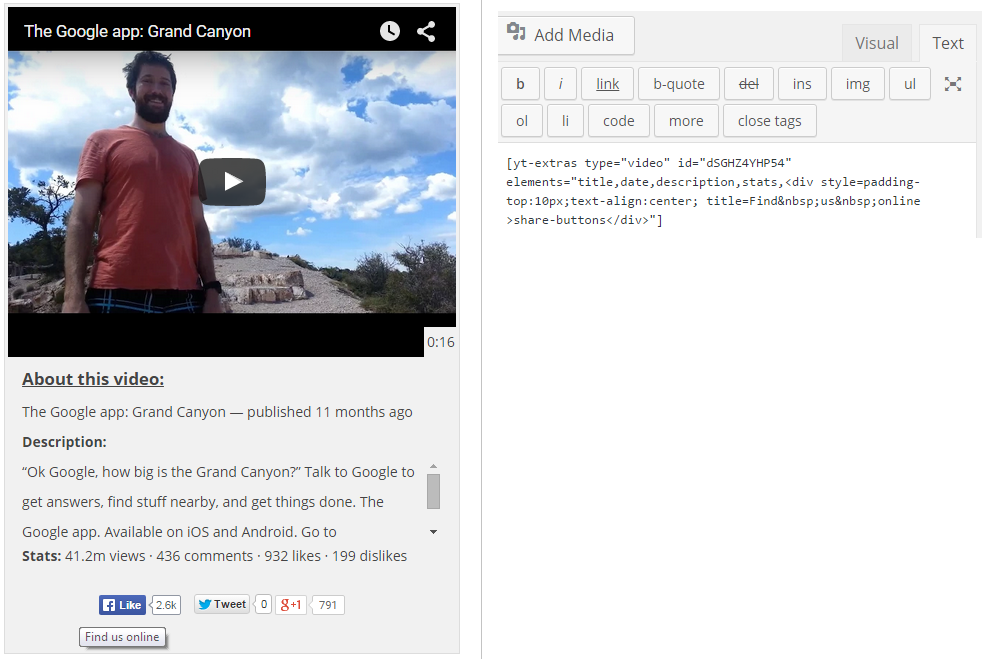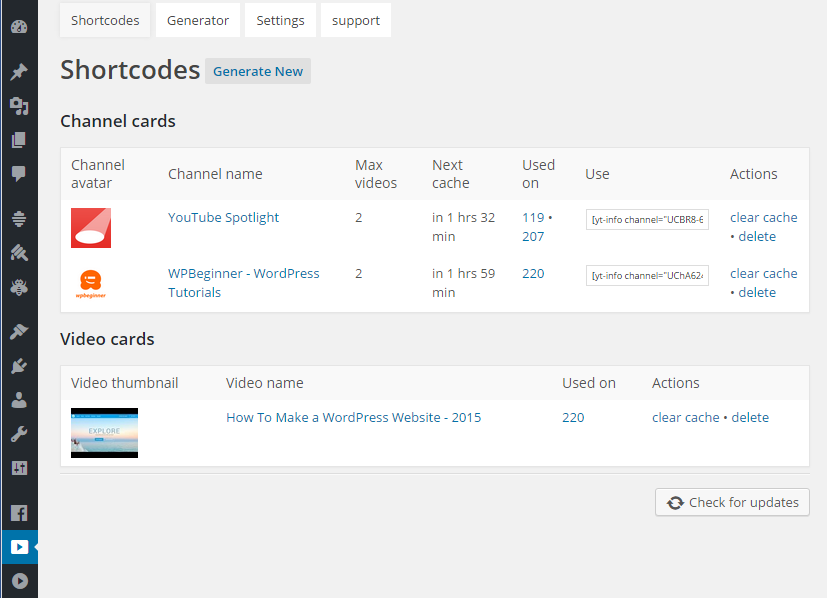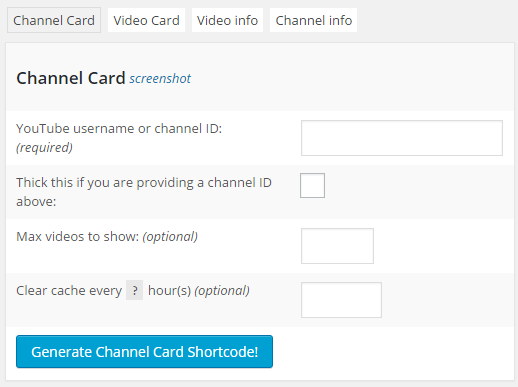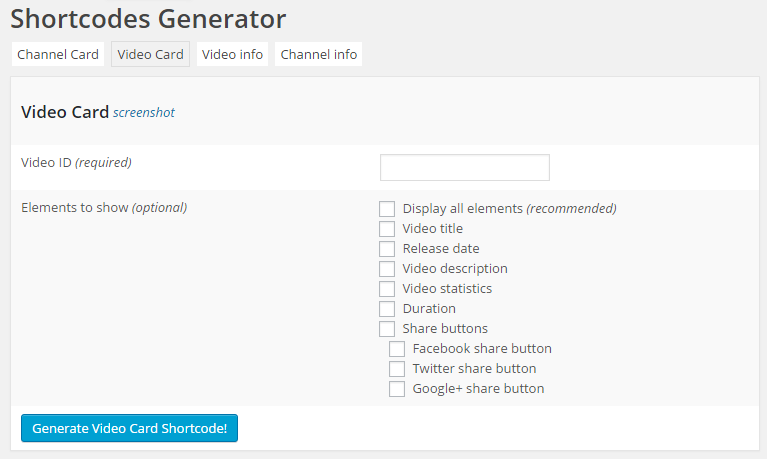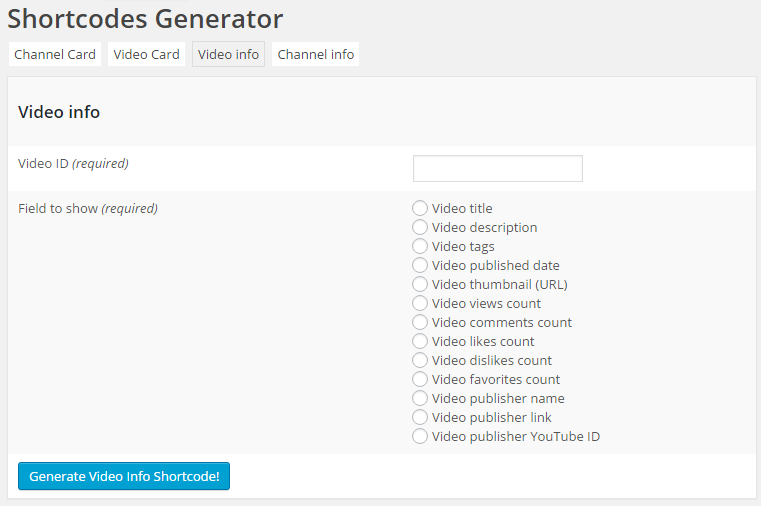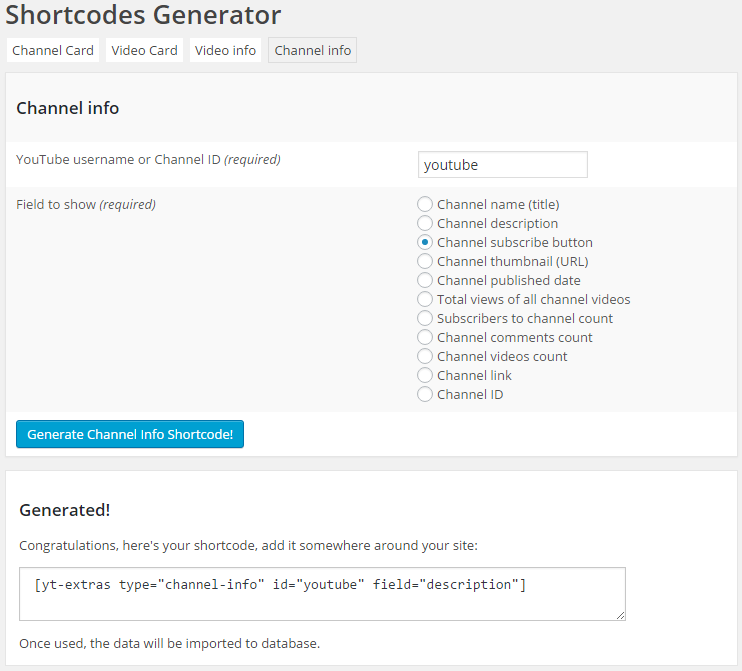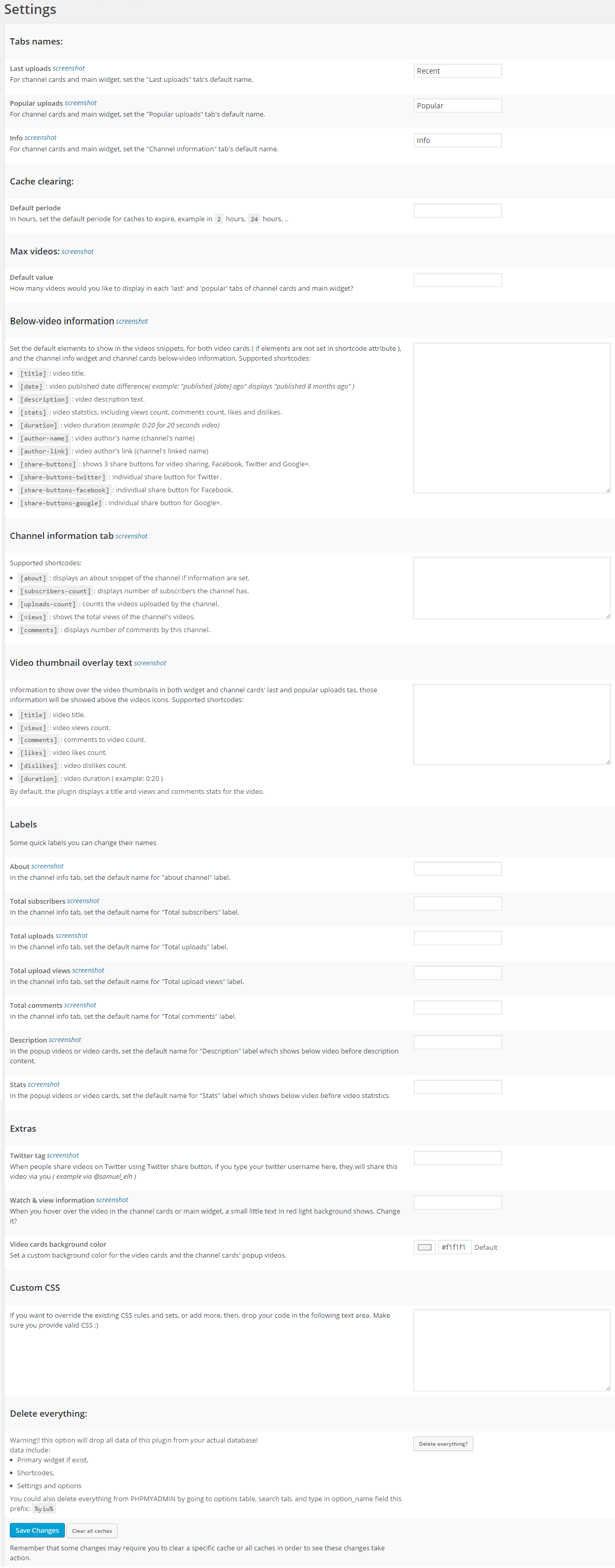YouTube Info- Widgets Channel & Video Cards & More Wordpress Plugin - Rating, Reviews, Demo & Download
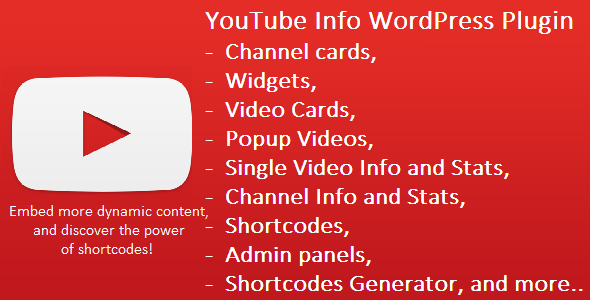
Plugin Description
YouTube Info- Widgets Channel & Video Cards & more
This plugin will extend your WordPress blog/website with more YouTube content, including channel cards, widgets, video cards, channel information, videos information, and more content you can add and control via simple easy-to-generate shortcodes.
Features
Channel Cards
A widget, and YouTube channel cards you can generate and adjust through shortcodes. These cards contain tabs showing the last X uploads of the channel you are setting, the last popular uploads, channel information and everything is included with stats. Includes:
- Channel avatar
- Channel subscribe button, with a fallback button with subscribers count for mobile
- Channel’s last uploads, with video popups and video stats
- Channel’s popular uploads with stats and info in both video icon overlay and popup video
- About channel, a tab showing the about information of this channel, along with counts: all views, comments, subscribers, uploads..
- Link to explore more videos for the channel on YouTube
Popup videos
For the channel cards, videos in the last and popular tabs are icons showing a popup video on-click. This popup video contains:
Social share buttons currently include Twitter, Facebook and Google Plus. You can adjust this content anytime by going to settings and set up the content you want to show and adjust everything through a text editor.
Video Cards
Video cards are like popup videos previously mentioned, but flat and not popups. To generate one, go to showcodes generator in your dashboard, and set the video ID, and what to show. Recommended that you leave elements attribute empty, so as to show the default content.
By default, this video card contains:
Video Information
Throughout shortcodes you can easily generate through the shortcodes generator tool, this one lets you embed dynamic information about your YouTube video, and store them and serve them. Those dynamic info could be:
Those information are dynamic and updating every time once caches are expired and they could help you publish more dynamic content as you insert these shortcodes to it.
Channel Information
This shortcode easy-to-generate gives you the power to embed more dynamic information and content about your channel. Again, to generate such shortcode, use the Shortcodes Generator tool for admin.
Information you could add:
Shortcodes Admin Panel
A panel, in the admin dashboard, showing you all active shortocdes used, what content they are for, what content they display, in which posts or pages they are used, next caching, and actions you could use to clear caches, or delete shortcodes.
Shortcodes Generator
This tool lets you easily generate shortcodes, all you need is to fill the required fields and options, hit submit, and you get a shortcode you could use somewhere around your site!
Helps you generate shortcodes for Channel Cards, Video Cards, Channel Info and Video Info
Settings Panel
This is the page letting you adjust everything, from default measures and values to content editors you could use.. Lets you also clear all caches at once, or delete every data made by this plugin, if you feel you needed to.
Screenshots