360 Javascript Viewer Wordpress Plugin - Rating, Reviews, Demo & Download

Plugin Description
Features
- Full 360° view
- WooCommerce support
- Responsive design
- Zoom by wheel(mouse) or pinch(mobile)
- Unlimited presentations on a single page
- Just upload your images to your media library, no external service needed
- Variable amount of images, limit is 365 images
- Customize speed and inertia
- Reverse dragging
- Rotate to edges
- Custom frame format, no renaming of files
- Optional autorotation on start 1 is one rotation after start and 2 is 2 rotations and so on
- Reverse autorotation
- Speed autorotation otherwise it uses the speed of the viewer
- Custom start frame
- Stop at edges
- Use your own notifier
- Extra classes on images
- Float and margin for some placement control
- ShortCodes system, generate the shortcodes online for more control
- Widget
- Very lightweight (50kb)
Screenshots
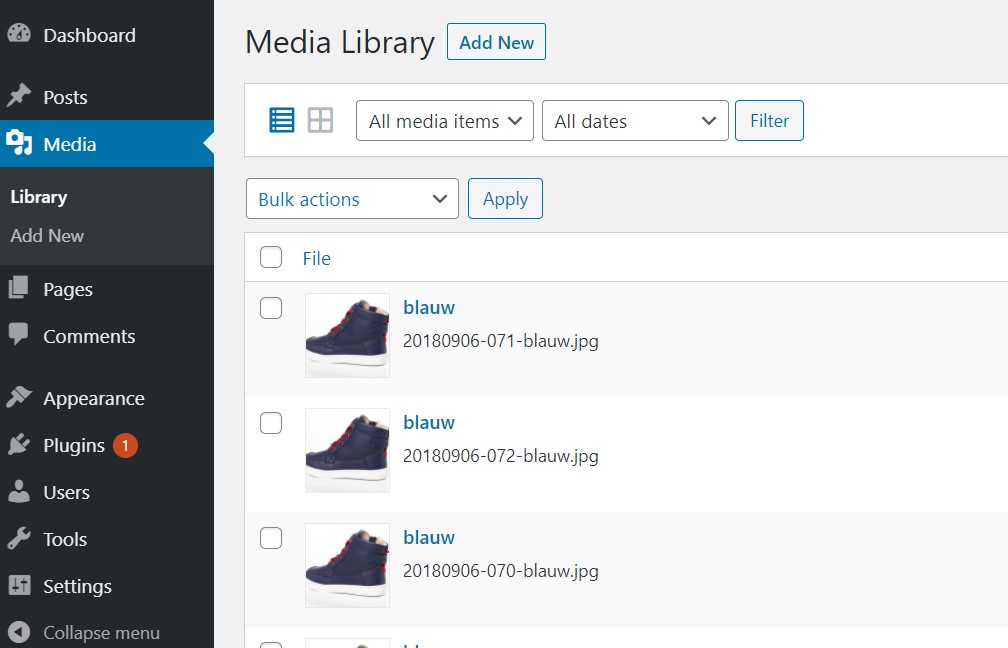
Put your 360 images in your own media library.

Configure the viewer and create a shortcode at 360-javascriptviewer.com
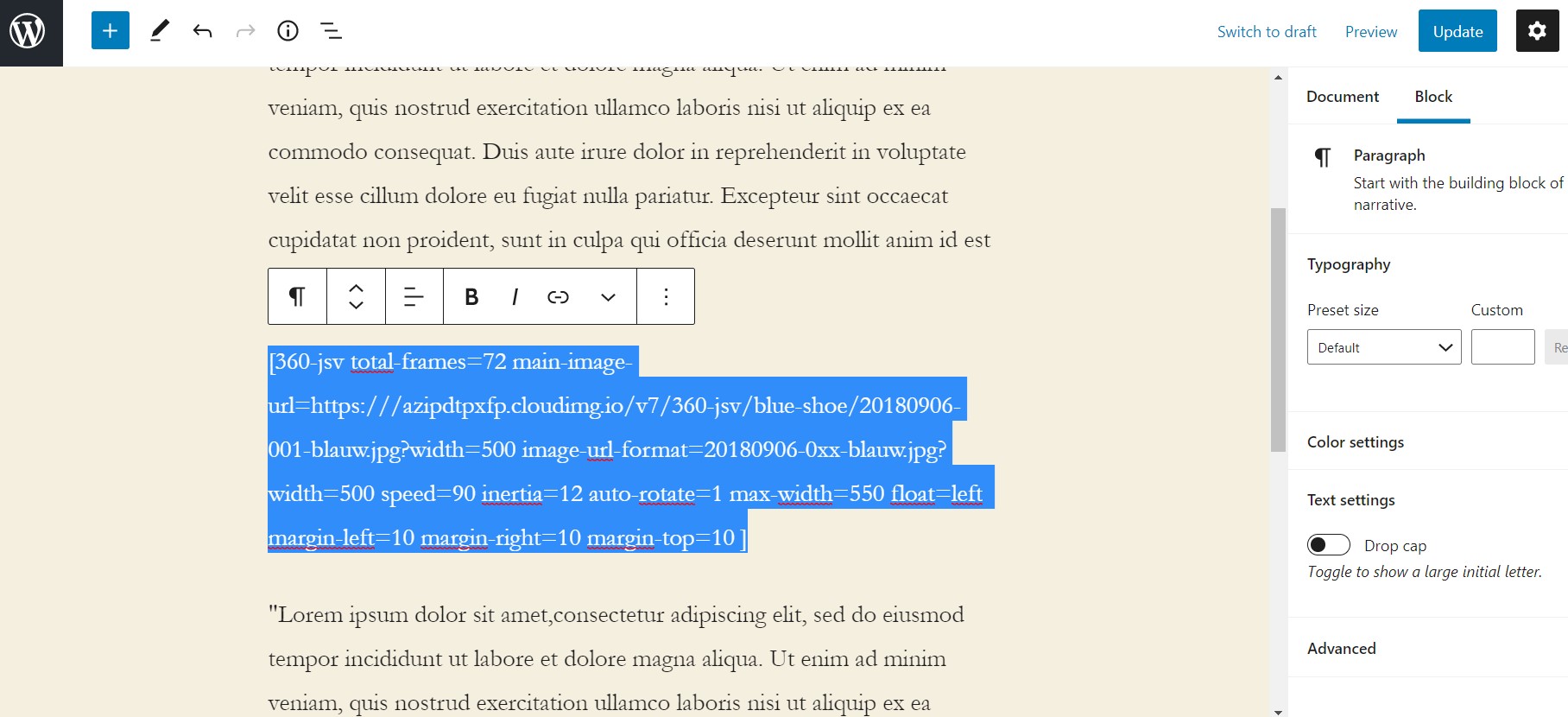
Paste the shortcode anywhere in a post or page
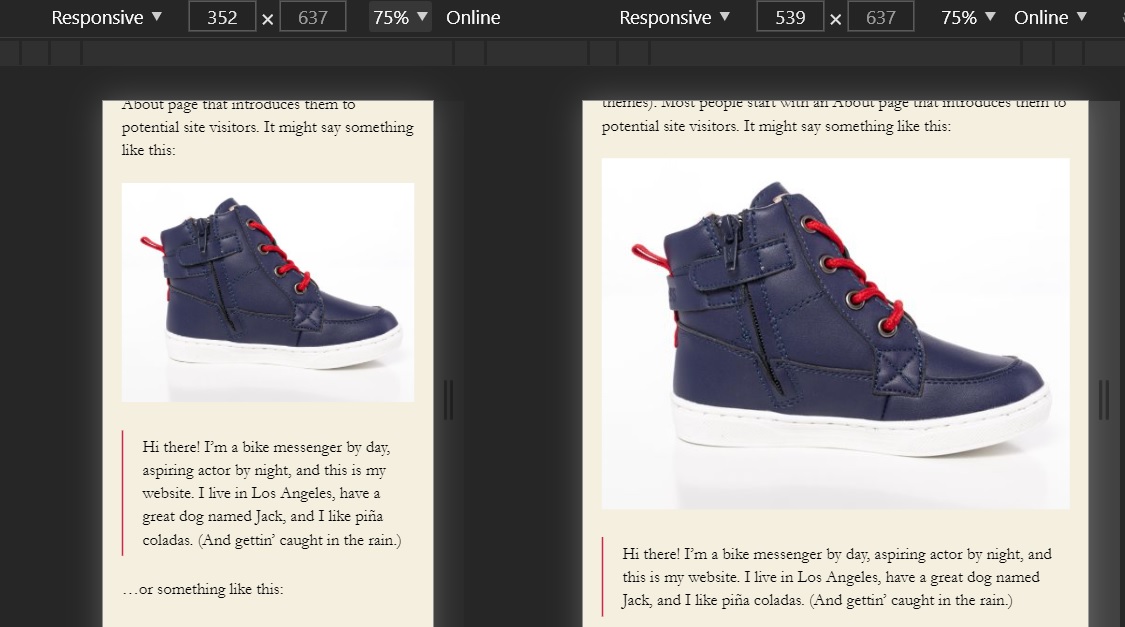
Responsive viewer integrated on a page

WooCommerce front in product gallery with support for photoswipe in lightbox
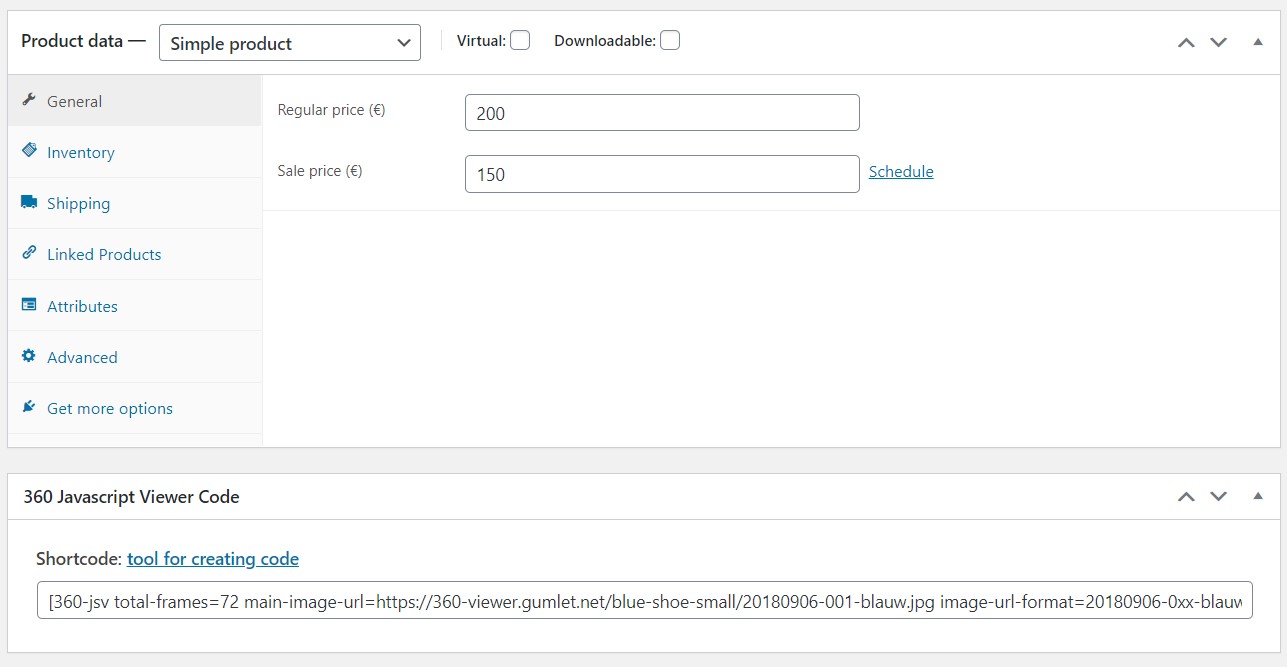
WooCommerce product admin, add shortcode to show an 360 product view



