360 Product Viewer Wordpress Plugin - Rating, Reviews, Demo & Download
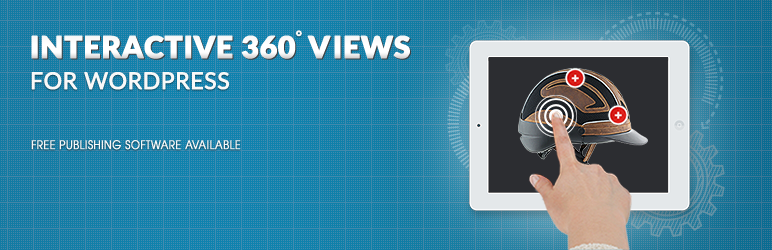
Plugin Description
WebRotate 360 Product Viewer for WordPress is a free plugin that can be used to integrate advanced 360 product views and 360-degree panoramic views created with WebRotate 360 Product Viewer. To see a demonstration of this plugin, please visit our demo page:
Features
This product was built by us from grounds up in-house in Pasadena, California with its first commercial release dating back to 2010. Unlike other software on the Web, our 360 product viewing technology utilizes our own extensive experience producing professional 360 product photography and 3D views.
- Fine-tuned for E-Commerce with real business in mind.
- Designed by professional 360 product photography studio.
- Unique publishing software with instant batch processing.
- Host everything on your own servers.
- Works on iOS, Android, browsers with & without HTML5.
- Extensive hotspot support for advanced interactivity.
- Highly customizable (features, skins, templates, API, etc.)
- Lightweight and fast with quick integration.
- No server side scripts required – all client based.
- All viewer configuration is done via a separate XML file.
- Continuously tested on all major browsers and devices.
Upgrade to PRO
Support our work by going PRO that adds the following features:
- Advanced desktop publishing software.
- Full-screen support.
- Ability to load 360 product images from CDN (external server) or use a single master configuration for multiple 360 product views.
- Multiple embed shortcodes on the same page or post (i.e, wr360embed).
- Unlimited hotspots.
- Free support and core product upgrades.
How to create 360 product views
If you haven’t created 360 product views with WebRotate 360 Product Viewer before, please download our free software (Windows or Mac OS X) and follow this simple YouTube video or check out the following user guide on how to create 360 spins on your computer which you can then upload to your WordPress installation via FTP. Note that you only need to upload a single folder that is auto-created under 360_assets in the published folder of your SpotEditor project upon publish.
Support
Check out the Installation tab for specific WordPress installation instructions. For more information and your questions, please visit our product forum or email us at support at webrotate360 dot com. We would be happy to assist with your WordPress integration if you have any issues!
Connect with us
To follow our news, articles, beta releases and more, consider the following options:
Screenshots
-

Embed 360 product views anywhere inside your post or page. Use multitude of settings to configure your 360 product spins, changes skins, dimensions, drag speed, inertia, etc.
-

Integrate 360 product views to launch inside the prettyPhoto lightbox popup with a 360 view gallery support.
-

Configure various defaults and skins on the dedicated plugin settings page.
-

Download free software to create your 360 degree product views in couple of mouse clicks on Windows or Mac.
-

Add interactive hotspots, watermarks, logos, etc.
-

Use instant image filters to optimize your 360-degree images before upload.
-

Apply instant non-destructive crop and resize and publish straight to your WordPress FTP.











