ExportFeed: List WooCommerce Products On EBay Store Wordpress Plugin - Rating, Reviews, Demo & Download
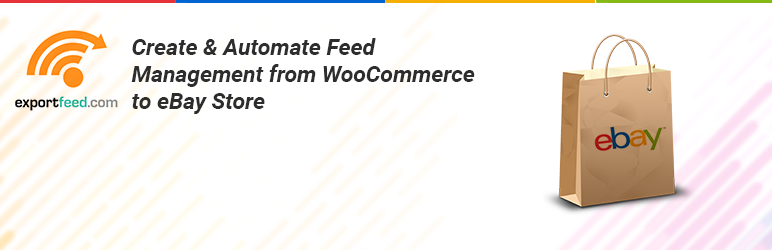
Plugin Description
ExportFeed: List WooCommerce Products on eBay Store plugin offers the flexibility in your hands to create and sync your product feeds from WooCommerce shop to eBay Store. Simply stating, connect your WooCommerce shop to eBay Store and list your products on eBay. Display your products on eBay to the massive number of visitors and increase your sales revenue with the help of this plugin! So, why should you use this plugin?
Create Product Feed Matching eBay Feed Specifications
When you install ExportFeed: List WooCommerce Products on eBay Store plugin, it will connect with your WooCommerce or WP eCommerce in your WordPress and grab the product information to create data feed. This reduces the manual actions required to create your product feed.
One Plugin to Connect & Manage Multiple eBay Stores
At times you may have created multiple eBay stores to sell different category of items or eBay stores on different countries but you have a common eCommerce website where you host all those products. For such situation, using this plugin will provide you with the flexibility to connect to your multiple eBay stores and create and manage feeds for them.
Fixed & Flexible Product Category Mapping to eBay’s Category
When you upload your product feed to eBay store, you need to provide category under which your product falls. To set category for your products, this plugin offers you to set the category in bulk or for individual products. Using this option, the feed file you generate will be optimized to list your products in your specified category and can grab the attention of eBay visitors.
Intuitive User Interface to Create Optimized Feeds for eBay
As we have been providing ExportFeed plugins for Amazon and Google, we are able to design the user interface to enhance your user experience. Without having to face any confusion, you will be able to promote products in eBay store by using this plugin. Further, we have also created extensive tutorials and documentation to use this plugin.
Directly upload products from your WooCommerce to eBay
Create your product list and optimize it for a proper eBay listing that attracts more sales. But listing on eBay is itself is a complicated process if done manually. With this plugin, you don’t have to go through the hassle any more. You have the product that’ll directly upload the products to eBay and even provide you error reports and resolutions. Simply, connect your eBay account and the eBay country marketplace, then prepare your product list and upload them to eBay. No more need of logging in to eBay seller account to submit your product feed.
Keep your product Inventory updated easily
Multichannel selling may get complicated. Evenmore when add eBay to your WooCommerce sales channels. But ExportFeed has solved the main problem. Your product quantity on both WooCommerce and eBay can remain in sync. The product feed you create for listing WooCommerce products on eBay will be updated and you can sync those to eBay listing with a single click.
We will setup your 1st Data Feed for Free
Free Version — Includes all functionality – limited to 100 items per feed
Free 7-Day Trial of the Pro Version — 7 days highly scalable to multiple Feeds. Self-assessment – Please review the qualification questions and the online instructions.
Just Do It! — PRO Version – HIGHLY SCALABLE FOR FEEDS & MERCHANTS. Please fill out the qualification questions to help us help you.
40+ Merchants supported version also available
READ OUR FAQ — Or Click on the LiveChat link!
Quick benefits of using ExportFeed to manage WooCommerce Product Feed for eBay!
*Technical skills not required due to easy and intuitive user interface.
*Reduce your hassle of manually listing products to the eBay Store.
*Save your time and effort for creating and updating the product feeds.
*Create your product feed in the required file format, i.e, CSV
*Easily map your local product category with the merchant category.
*Schedule your product feeds for merchants to keep listings updated.
*Customize your product attributes as needed by the merchants.
*Enables you to increase your ROI effective listing in eBay Store
Screenshots

Select eBay submenu in ‘ExportFeedEbay’ from the Admin Menu

Select the country and connect with eBay.

Sign in to your eBay Store.

Read the agreement and Agree the terms.

Hurray! Your eBay is now connected with your WooCommerce website. Close the window.

Wait there’s more left! Fetch eBay Token now.

There it is. Your eBay profile with which you can upload your feeds. Make that profile Default.

Don’t forget to fill up these settings too from ‘Setting tab’.

Create your first feed. Choose woocoommerce category, eBaySeller category (as per selected country), name your feed filename and get the feed.

Ready to upload. Just to go ‘Manage Feeds’ or ‘Manage Feed’ tab from eBay submenu and click the ‘upload’ button.



