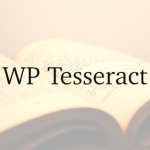Social Rocket – Social Sharing Plugin - Rating, Reviews, Demo & Download

Plugin Description
Out of this world social sharing shouldn’t be rocket science.
Social Rocket adds fully-customizable social sharing buttons to your site. It’s easy to use, and packed with many additional social networking features we’re sure you’ll love.
Features
- Easily add buttons for Facebook, X (formerly Twitter), Pinterest, LinkedIn, Mix, Reddit, Buffer, Email, and Print
- Inline sharing buttons integrate seamlessly with your content
- Floating buttons stay fixed edge of the screen
- Buttons can be inserted automatically at the location you choose
- Or use a shortcode to insert buttons anywhere you need them
- Specify placement settings for all content, specific types of content, or specific posts/pages
- Full support for all posts, pages, CPTs, and even archives!
- Click to Tweet shortcode/block
- Set custom sharing description, image, and more for individual posts, pages or archives
- Import/export settings
- Backup/restore your data on demand
- Compatible with both Gutenberg and Classic Editor
- Compatible with WP Multisite
- Compatible with WooCommerce
- Compatible with Easy Digital Downloads
- Translation ready
- Lots of hooks and filters available for further customization
Pro Features
Social Rocket Pro adds many more features to the core Social Rocket plugin, including:
- More networks: Digg, Evernote, Flipboard, Hacker News, Pocket, Telegram, Tumblr, Vkontakte, WhatsApp, Yummly, and more being added soon!
- “More” button allows you to hide certain buttons and reveal on click
- Separate settings for Mobile vs Desktop — customize the appearance and placement of your buttons for different screens
- Link shortening via Bitly
- Share Count Rescue — get back shares from previous URLs (for example if you changed domains, http to https, or any other changes)
- Optionally show custom Pinterest image on your posts/pages
- And much more!
We also offer a Migrator extension that allows you to easily transfer your settings and data from other social sharing plugins including Mashshare, Social Pug, and Social Warfare.
Visit our website to find out more
Screenshots

Getting started page

Inline Buttons settings

Floating Buttons settings

Click to Tweet settings

Settings: Advanced

Settings: Social Extras

Settings: Tools