ExportFeed – Woo Additional Product Fields Wordpress Plugin - Rating, Reviews, Demo & Download
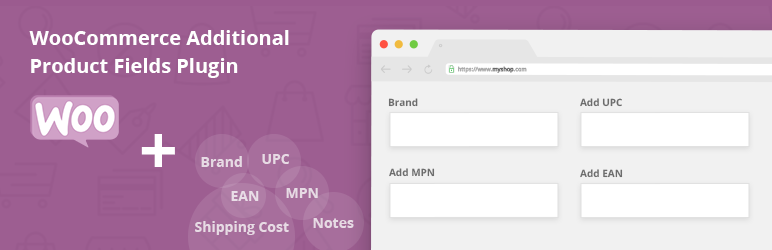
Plugin Description
Adding extra fields to your WooCommerce products is necessary to provide additional information to customers. You need to add some product information without failing if you are exporting your products to marketplaces like Amazon, Google, eBay etc. This plugin allows you to add such mandatory information to your WooCommerce products so you can properly list your products to the marketplaces without getting errors.
What fields can you add to your WooCommerce products using this plugin?
- Brand value to your Simple and Variable products
- UPC value to your WooCommerce products
- MPN value to your WooCommerce products
- EAN value to your WooCommerce products
- Shipping cost to your WooCommerce products
- Notes to your WooCommerce products
Why should you add the Brand value to your WooCommerce products?
When listing bulk products on most of the popular marketplaces like Google, Amazon etc, Brand is a mandatory value without which, your product listings will create errors. So, why is brand a mandatory value? It helps in managing products under the brand taxonomy. And, this also has an impact on the conversion value of your products on the marketplaces. Brand is a searchable attribute and it carries the goodwill value also so don’t miss to add it.
Adding Brand is supported for:
- Simple products
- Variation products
Why should you add the Unique Product Identifiers?
Unique product identifiers are used to ensure the accurate identification of products and variations in order to make an accurate listing on the marketplaces. Google shopping has defined these values as mandatory for almost all product category. In order to successfully upload your products to Google Shopping, you should either provide Brand and UPC or Brand and MPN values for your products.
Alike for Amazon, you need to provide either the UPC value or if you have GTIN exemption, you need to associate the Brand name exempted for GTIN to create a successful listing.
- UPC – Unique Product Code of 12 digits that identifies the products globally
- MPN – Manufacturer Part Number required if you are selling parts of products
- EAN – European Article Number of 13 digits that identifies the products uniquely
Note: This plugin does not display the added data on your frontend, rather it works to add those data in your product feed.
Plugins by ExportFeed to help you run your WooCommerce based business?
Here are more plugins that helps your business to be more efficient and diverse throughout the global networks. These plugins are developed to meet the needs boost sales on the specific marketplaces.
- List WooCommerce Product Feed to eBay Seller
- List WooCommerce Product Feed to Amazon Marketplace
- Sync WooCommerce Product Feed to Google Shopping
- List WooCommerce Products on Etsy
“The plugin enabled us to very quickly get our products listed in the Google Merchant stores system, no fuss. We took advantage of ExportFeed plugin’s ‘Full Monty’ program to get things done even quicker! With over a decade in our market – and very high-end products – we do not tolerate any outages, missing products or data that is wrong…”
Kevin P. – Webmaster – http://www.electriccyclery.com
Screenshots

Upload the plugin and activate it

In WooCommerce products, go to individual product to find fields

Add required values in additional product fields and update products

Allow to display brand value in frontend from settings (coming soon)



