WP Travel Engine – Tour Booking Plugin – Tour Operator Software - Rating, Reviews, Demo & Download
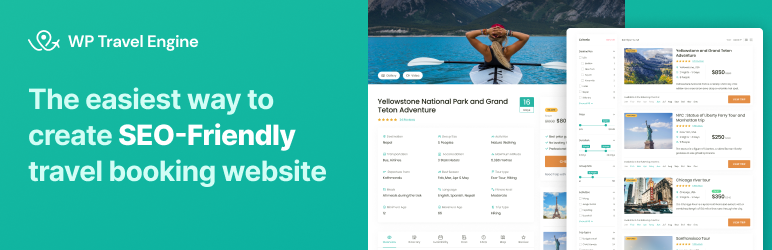
Plugin Description
WP Travel Engine is the most popular WordPress tour booking plugin.
WP Travel Engine was launched in 2017. Today, over 10,000 travel agency owners use it to sell tours and activities online.
It provides a complete tour management and booking system. You can use it to create SEO-friendly websites and sell tour packages.
It also offers tools to increase bookings, inquiries, and Average Order Value (AOV).
CHECK THE DEMO OF THE WP TRAVEL ENGINE
All Add-ons | Travel and Tour Themes | Video Tutorials | User Documentation
Important Features of a Good Travel Booking Website
➜ An easy-to-use itinerary builder
➜ Advanced Search Engine
➜ Ability to offer different packages and sell more (group discount, extra services)
➜ SEO-friendly features, including Schema (microdata) integration
➜ Smooth and progressive booking process
➜ Supports a wide range of payment
➜ Travelers / Customers Dashboard
➜ Features to build trust with the guests (reviews, social proof)
WP Travel Engine gives you everything you need to create a tour booking website and sell more with less effort.
What Makes WP Travel Engine Good Than Other Tour Booking Plugins
Since its launch in 2017, we have regularly added new features to the WP Travel Engine, which give you a competitive advantage.
- Unlimited Travel Packages — There is no limit to the number of tours you can create and sell. Easily add tour details, gallery, itinerary, regular price, sales price, duration, trip facts, FAQs and the cost included and excluded.
- Advanced Trip Search and Filter — Use the existing search filters or create custom filters to let your customers find the matching tours based on the destination, budget, duration, activities, trip types, etc.
- Smart Travel Booking Process — Enjoy a smooth, quick, and smart booking process. Prices automatically adjust for group size. Plus, the booking form only includes the necessary fields, which results in faster booking and more sales!
- Payment Processing — WP Travel Engine supports a wide range of payment gateways. Your customers can book online, and you can receive payment quickly.
- Progress Bar — WP Travel Engine comes with a beautiful progress bar. The progress bar visually represents how much progress a guest has made toward booking a tour. Research has shown progress bar to increase booking and sales.
- Inquiry Form — WP Travel Engine includes an inquiry form on the trip page so that customers can easily find it, fill it out and contact you. You can now receive more inquiries about your travel packages.
- Booking Email Notification — You can customise the message that your customers receive when they book a tour. Also, whenever a traveller books a tour on your website, you will receive an email notification with all the booking details.
- Booking Details — Your website saves the booking information and the travellers’ details. Whenever you need booking details or information, you are just a few clicks away.
- Discount Coupon — You can create different coupons to offer discounts to customers and entice them to book.
- Unlimited Trip Facts — You can create unlimited trip facts, such as group size, meals, accommodation, and the best time to visit.
- Destination Page — Create dedicated pages for destinations like London, Nepal, and more. This will allow travellers to find trips specific to their locations easily.
- Activities Page — Create dedicated pages for hiking, sightseeing, mountain biking, skiing, and more. This way, travellers can easily find trips that match their interests.
- Trip Type Page — You can categorise the trips according to their types. For example, you can create trip types like child-friendly, budget travel, nature walks and weekend trips.
- Currency — You can also choose the currency in which you want to sell your trip package.
- Analytics Dashboard — The Analytics Dashboard offers a comprehensive view of your business’s performance. Track key metrics, from bookings and revenue to trip popularity, to make smart choices and reach your business goals.
Other Features
- Pricing for adults, children, etc. (pricing category)
- Group booking
- Minimum and maximum age
- Duration (days, hours)
- Sales price
- Trip code
- Trip highlights
- Cut-off time
- Minimum and maximum participants
- Cost includes and excludes
- Photo and Video Gallery
- Map
- FAQs
- Booking and inquiries details
- Customer details
- Customer onboarding process
- Email tags for booking and inquiries emails
- Currencies support
- Edit booking button
- Featured Trips
Extend Your WordPress Tour Booking System
WP Travel Engine offers many add-ons to expand your website’s features to sell tours and activities. Explore these features and learn why WP Travel Engine is one of the leading travel booking plugins.
User Experience
- Trip Fixed Starting Dates — You can add departure dates and times to all the tours. In addition, you can create different travel packages (budget, luxury, etc.). Then, the guests can search for tours according to their travel date plans and book them.
- Advanced Itinerary Builder — You can create an enriched itinerary with a text editor, meals, duration, accommodation, altitude chart, and gallery, among other features.
- Per Trip Emails — You can create custom emails according to trips, making your emails feel personal and relevant.
- Form Editor — You can edit and customise the forms for a personal experience.
- Email Customizer — You can create customisable and personalised email templates for booking and payment notifications that reflect your brand’s unique identity.
- Currency Converter — It automatically converts the tour price to local currency by detecting the guests’ location.
- Trip Weather Forecast — You can add weather forecast information to each trip.
Upsell (Increase Average Order Value)
- Group Discount — The ability to offer group discounts can help increase revenue by increasing the average order value (AOV). Additionally, this feature can help you fill up trip dates that might otherwise be empty.
- Extra Services — You can sell additional services to the guests, such as airport pickup/drop, room upgrades and so on, which will help increase the average order value (AOV).
Marketing
- Partial Payment — You can require an upfront payment (percentage or fixed amount) for tours. It allows guests to pay a portion of the total cost upfront while booking and the remaining amount later.
- User History — This add-on lets you see your guests’ paths on your website before they book. You’ll know which pages they visit and how long they stay on each one.
- Trips Embedder — This feature allows you to embed your tours in your website’s blog posts and those of others (such as an influencer or affiliate marketer). By embedding your trip in high-traffic blog posts, you can attract traffic to your trip pages from various sources and increase your bookings.
Lead Capture
- Itinerary Downloader — The add-on automatically creates tour brochures (PDF) that guests can download and read offline. It saves time and money on design costs! Guests can download the leaflet by providing an email address (or without).
- File Downloads — You can add downloadable files to trips for guests to download. They can choose to enter their email address (optional) to get the download. You can also collect email addresses for future promotions by making them necessary for downloads.
Conversion
- Legal Documents — You can add physical and legal documents to the site. Display them on pages, posts, or widgets using shortcodes for users to view or download.
- Trip Reviews — It allows guests to leave a review on the website. It helps build trust among the guests and also helps increase bookings.
- Trip Fixed Starting Dates Countdown — You can add a countdown timer for the trip starting date and create urgency for booking.
- Social Proof — It leverages social proof to increase conversion by letting your guests know that others have bought trips from you.
Automation
- Zapier — You can integrate WP Travel Engine with the Zapier automation platform.
Payment Gateways Supported
WP Travel Engine plugin supports all major payment gateways for maximum booking.
WooCommerce Payment
WP Travel Engine integrates seamlessly with WooCommerce, the leading online shop plugin. It means you can accept payments through a wide range of popular gateways supported by WooCommerce, which will likely include your preferred local option.
Other Payment Gateway Add-ons
- Stripe Payment Gateway (International)
- Paypal Express Checkout Payment Gateway (International)
- Authorize.net Payment Gateway (International)
- PayFast Payment Gateway (South Africa)
- Himalayan Bank Payment Gateway (Nepal)
- Midtrans Payment Gateway (Indonesia)
- PayU Money Payment Gateway (India)
- PayU Biz Payment Gateway (India)
- PayHere Payment Gateway (Sri Lanka)
- We Travel Integration (Globally)
WP Travel Engine also supports PayPal Standard, Book Now Pay Later, Direct Bank Transfer and Check payments methods.
Free Travel Booking Themes Compatible With WP Travel Engine
- Travel Monster by WP Travel Engine
- Travel Agency by Rara Themes
- Travel Booking by WP Travel Engine
- Travel Muni by WP Travel Engine
- Tour Operator by Rara Themes
- WP Tour Package by Rara Themes
- Travel Explorer by WP Travel Engine
- Prime Travel by WP Travel Engine
- Travel Tour by The Bootstrap Themes
- Travelscape by WP Travel Kit
- Travel Journey by WP Travel Kit
- Travel Aura by WP Travel Kit
Premium Travel Booking Themes Compatible With WP Travel Engine
- Travel Monster Pro by WP Travel Engine
- Travel Agency Pro by Rara Themes
- Travel Booking Pro by WP Travel Engine
- Travel Muni Pro by WP Travel Engine
- Travel Tour Pro by The Bootstrap Themes
Travel SEO Features (Schema Markup)
WP Travel Engine helps search engines understand your tours better. It uses Schema Markup, a unique code that organises your website data. It helps people find your tours more easily in search results.
WP Travel Engine even passes the Schema Markup Validator Test and Rich Schema Test to give your website a competitive SEO advantage.
Translation Your Website
The plugin is entirely translation-ready. So you can translate your website into any language.
Create Multilingual Website
WP Travel Engine works with popular WordPress plugins like WPML and Polylang. These plugins let you translate your website into different languages, which helps create multilingual travel websites. This way, more travellers can find your site, and you’ll reach a bigger audience! It also gives you an advantage over competitors.
Customisation and Flexibility
WP Travel Engine is flexible and easily customisable. Several filters and hooks allow developers to extend and customise the plugin as needed.
Shortcodes
WP Travel Engine provides various shortcodes for displaying trips, itineraries, destinations, activities, and more.
Gutenberg Blocks
WP Travel Engine includes over 20 blocks for Gutenberg in the core plugin. You can use six blocks for posts and pages and 13 custom blocks designed for single trip pages. Seven premium blocks are also available through WP Travel Engine’s premium add-ons.
Here is the list of blocks
1. Trips
2. Destinations
3. Trip Types
4. Activities
5. Trip Search
6. Terms
Gutenberg blocks for single trip pages:
1. Trip Booking
2. Trip Duration
3. Trip Description
4. Trip Highlights
5. Trip Facts
6. Trip Gallery
7. Cost Excludes
8. Cost Includes
9. Trip FAQs
10. Trip Itinerary
11. Trip Map
12. Trip Enquiry
13. WP Travel Engine Tab
The following blocks require premium add-ons of the WP Travel Engine plugin:
1. Trip Itinerary Altitude Chart
2. Fixed Starting Dates
3. Star Rating
4. Trip Ratings
5. Reviews Count
6. Stars Bar Graph
7. Review Form
Elementor Widgets
Elementor widgets are the building blocks you use to design your pages. A popular page builder plugin, Elementor allows you to visually drag and drop these widgets to create your desired layout, eliminating the need to write code.
WP Travel Engine offers 24 widgets for Elementor via the WP Travel Engine – Elementor Widgets plugin.
How to use WP Travel Engine Elementor Widgets
Creating Single Trip Pages with WP Travel Engine Elementor Widgets
Who Can Benefit from WP Travel Engine?
WP Travel Engine plugin is perfect for creating:
- Multi-day travel and tour websites
- Single-day or hourly tour website
- Trekking websites
- Camping websites
- Mountaineering websites
- Surfing websites
- City tour websites
- Cultural travel websites
- Cycling and Biking tour websites
- Rafting websites
- Jungle safari websites
- Hiking websites
- Expedition websites
- Boat tours websites
- Summer holidays websites
- Winter holidays websites
- Food tour website
- Wine tours websites
- Cruise websites
- Sightseeing tours websites
- Beach holidays websites
- Luxury travel websites
Step-by-Step Video Tutorials
How To Install And Activate WP Travel Engine Plugin?
How to Create a New Trip?
How To Configure Global Settings?
How to Use Advanced Trip Search?
How To Use Custom Filters In Search?
How To Create A Trip Listing Page?
How To Create A Trip Packages?
Visit our YouTube channel for WP Travel Engine tutorial videos.
Get Help
We have created step-by-step tutorials about using WP Travel Engine. The tutorials below answer most of your questions.
If you cannot find the answer to your questions, we encourage you to contact our support team via chat or support ticket.
Join Our Community (1,200 Travel Agency Owners)
We have a Facebook Community of WP Travel Engine,which 1,200 travel agency owners like you have joined. We discuss about upcoming features, marketing and many other travel related things. We encourage you to join the community.
Screenshots
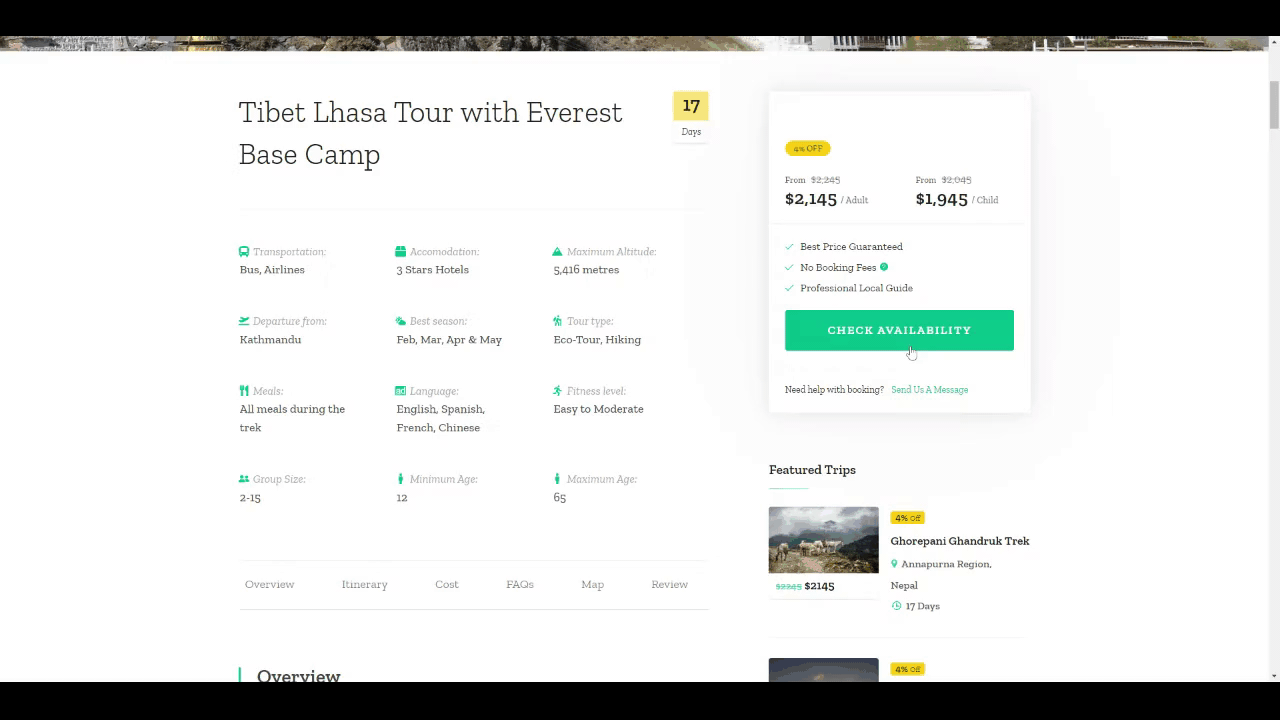
Trip Booking and checkout flow.
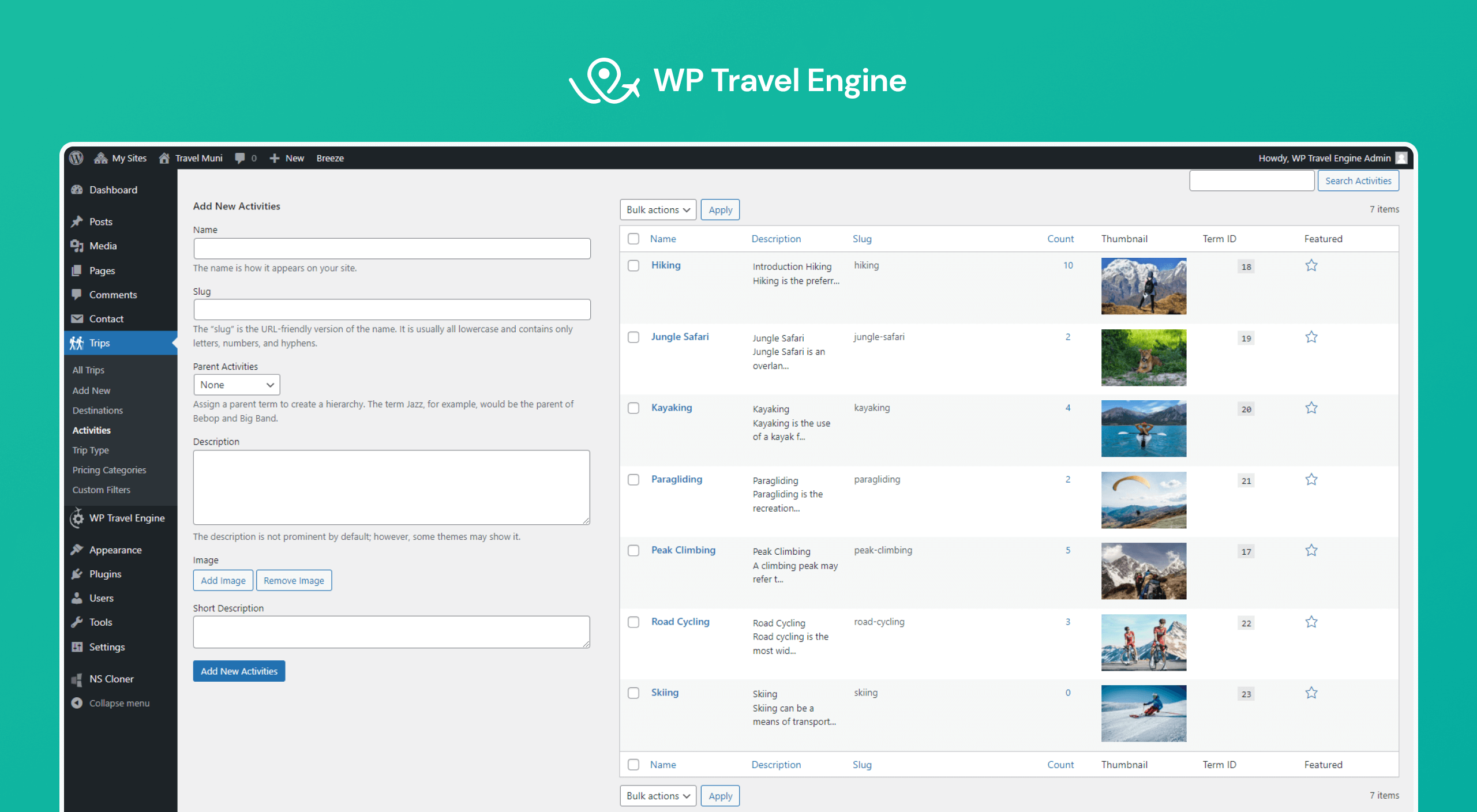
Trip Activities Listing.
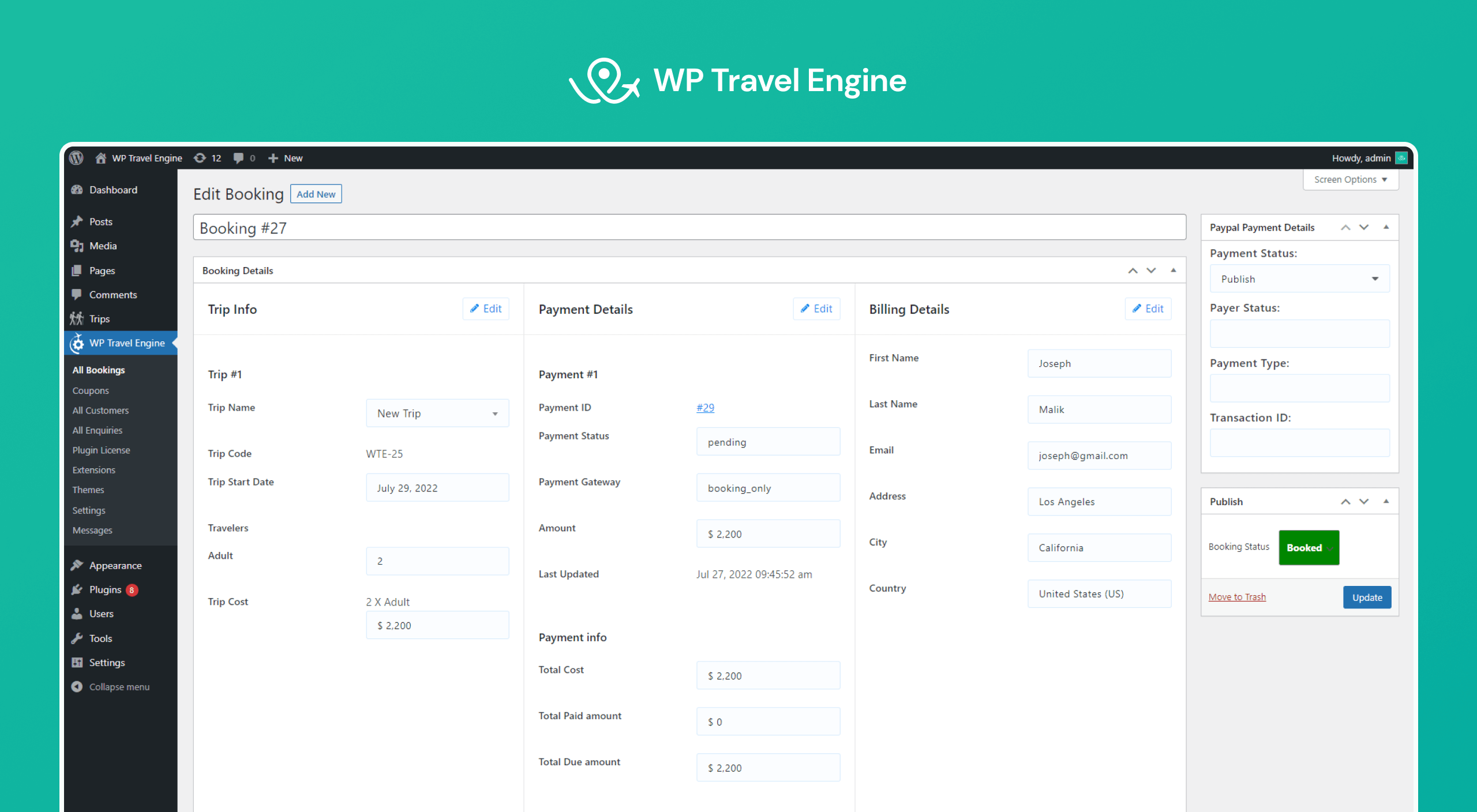
Booking Details Page.
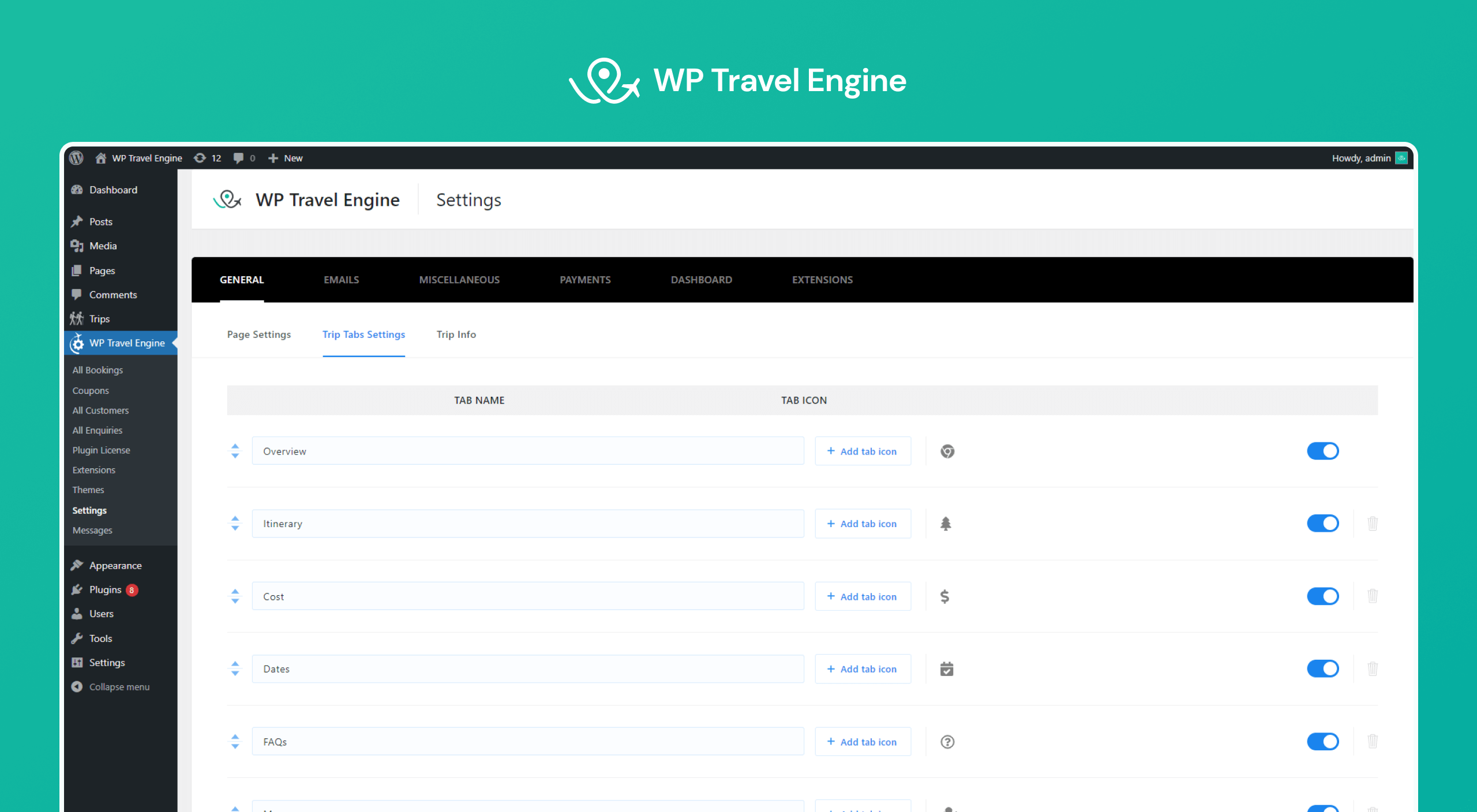
Global Settings for trips.
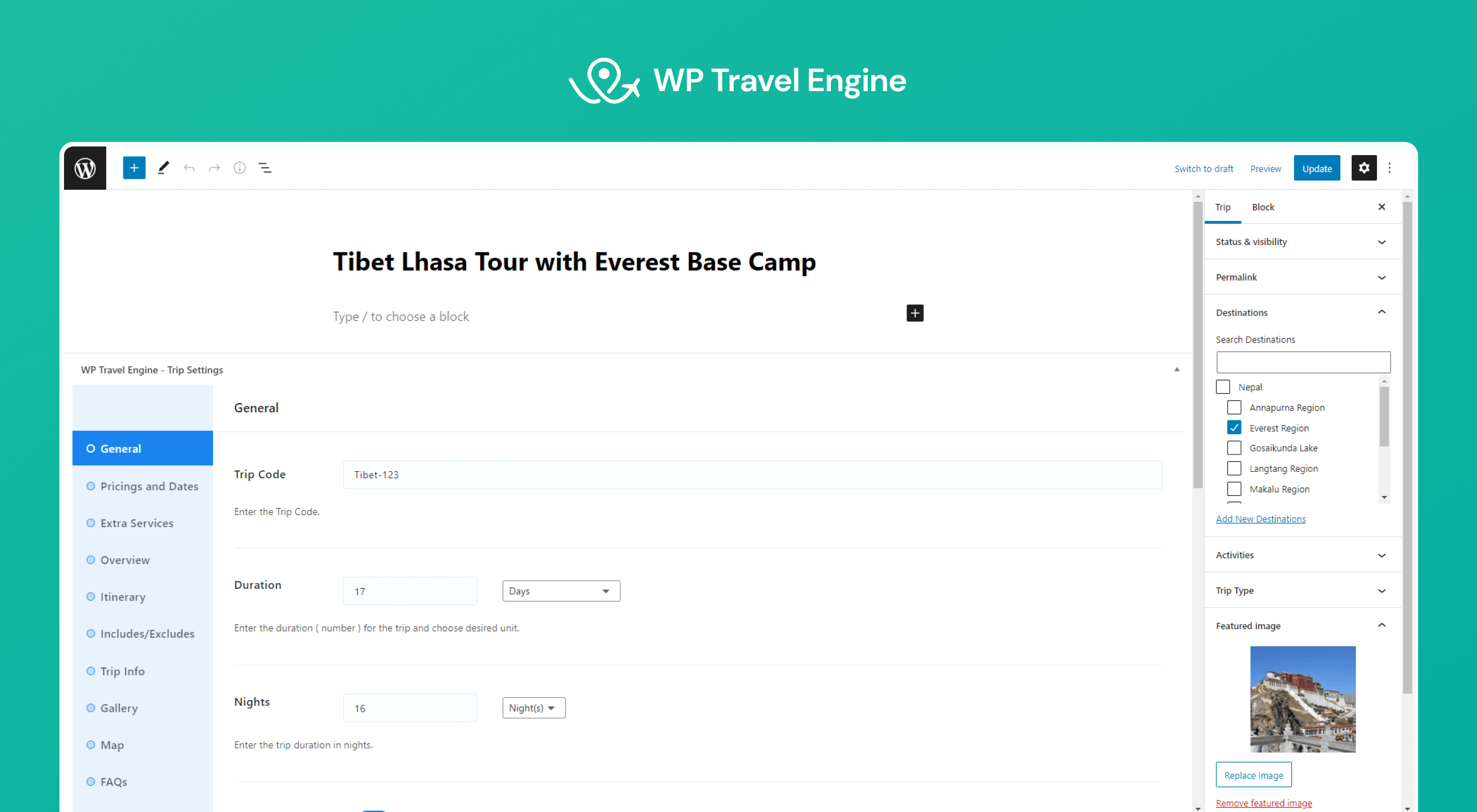
Trip Add/Edit Page.
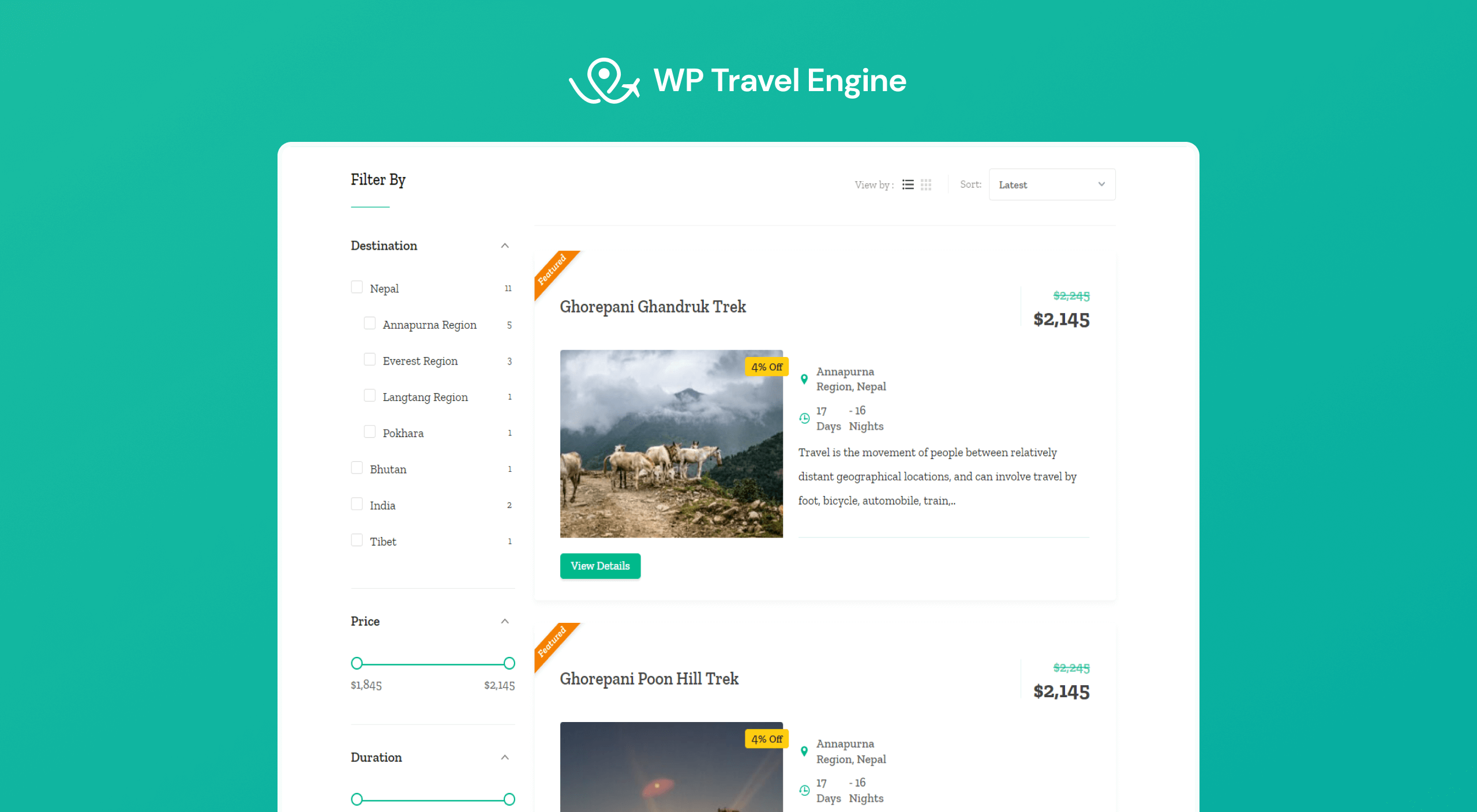
Trips Archive Page.
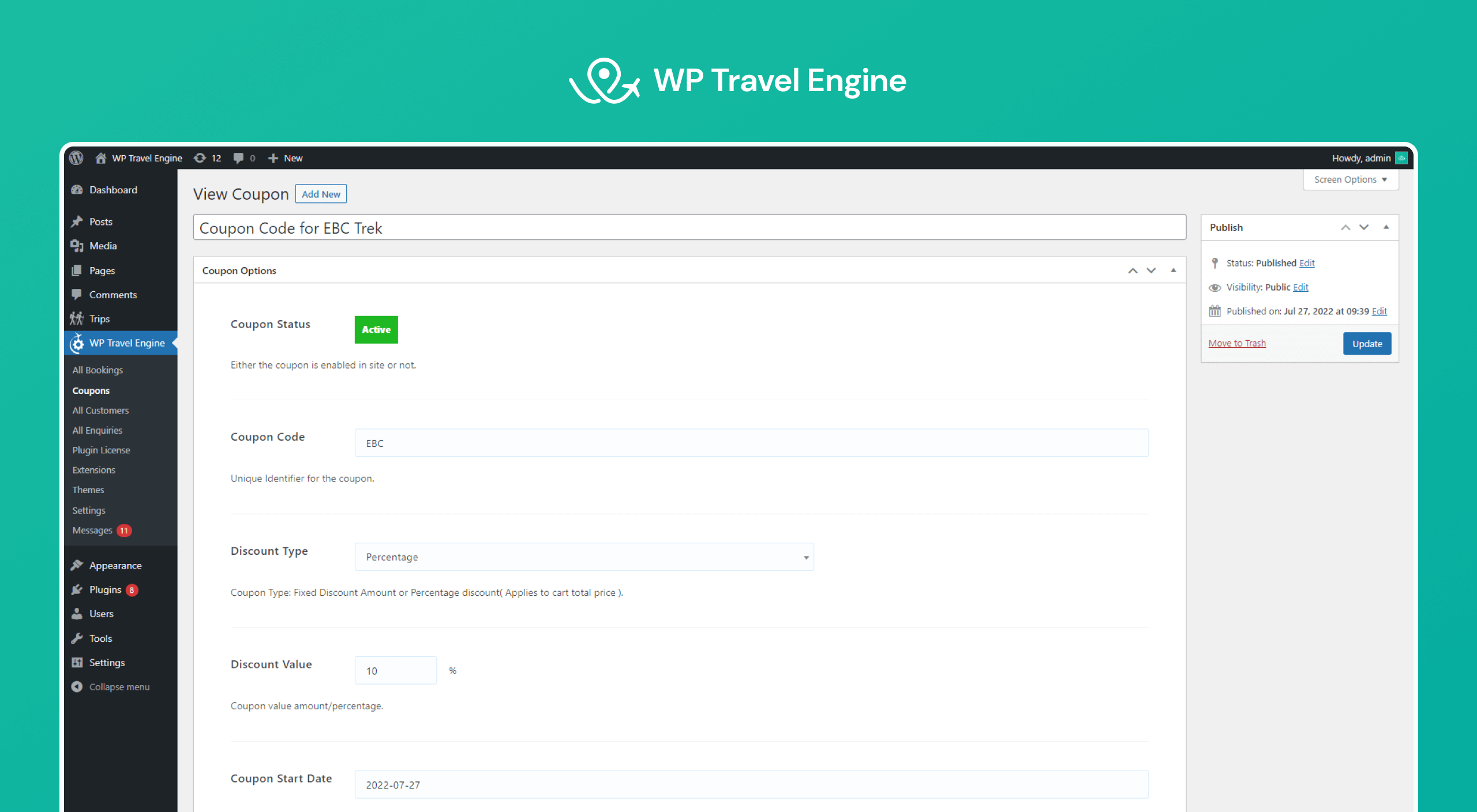
Trip Coupon creation.



