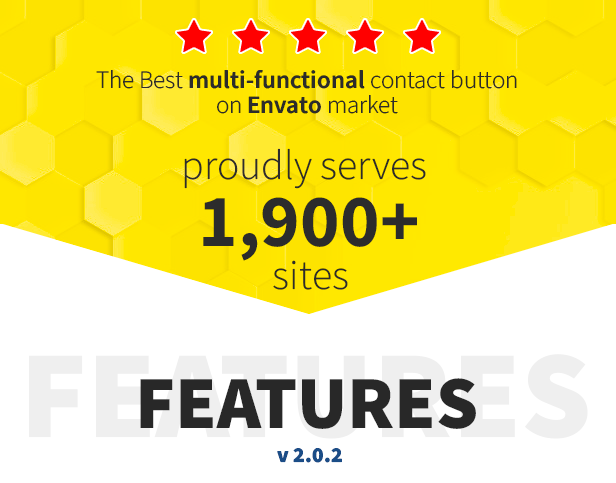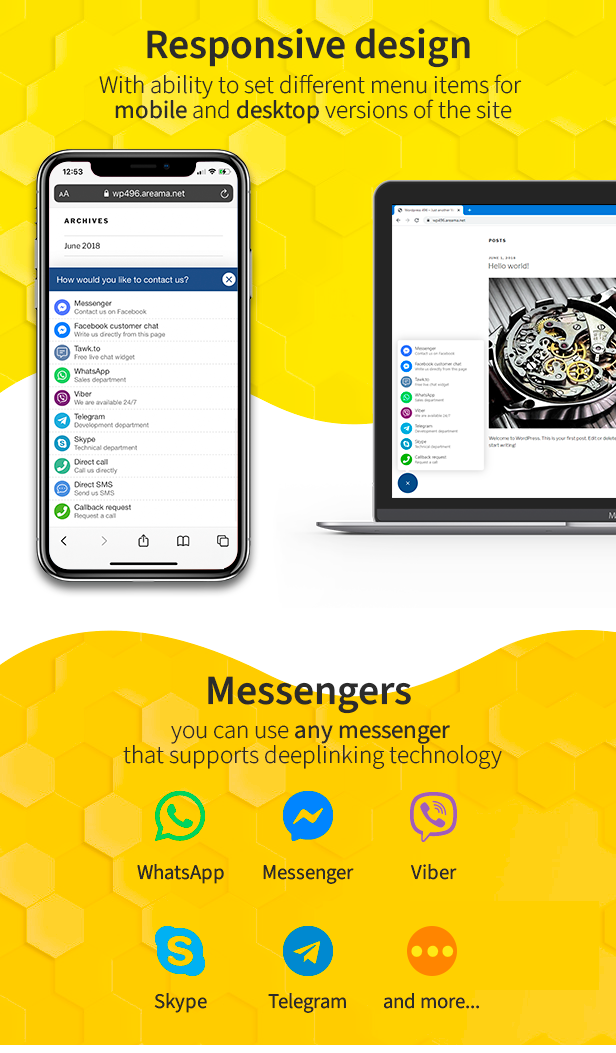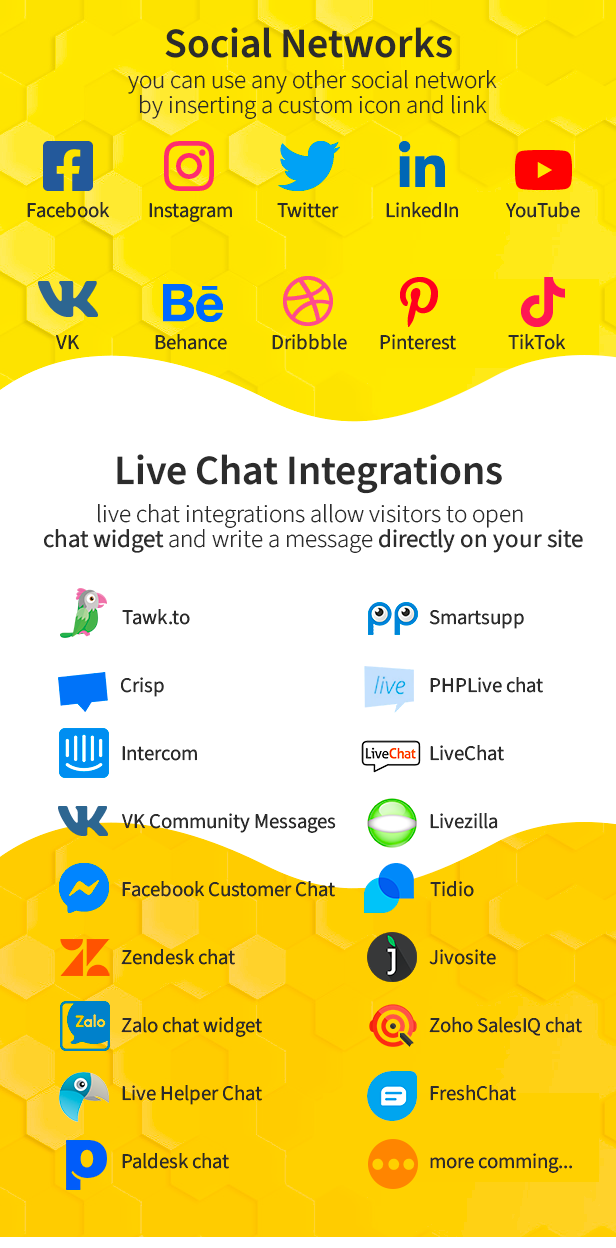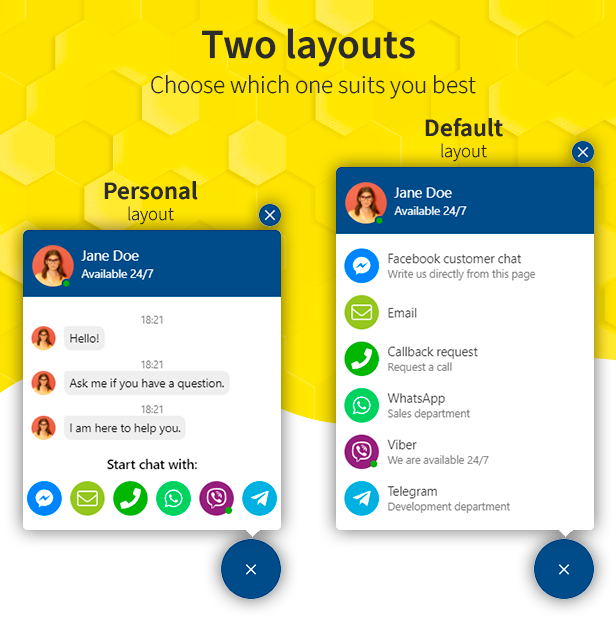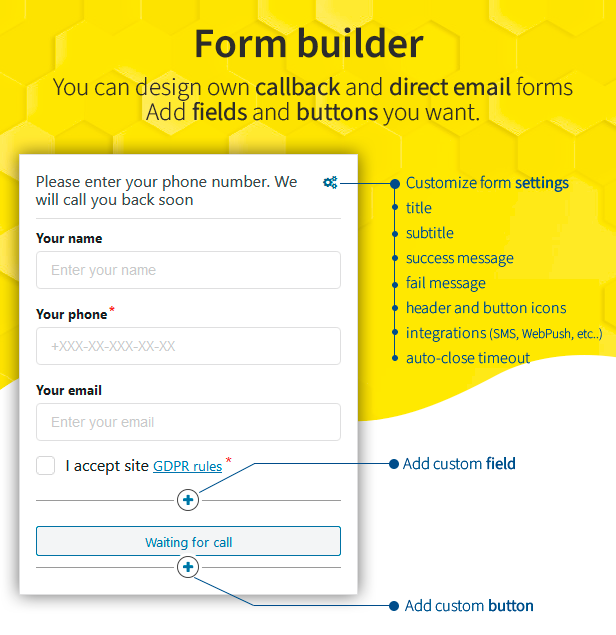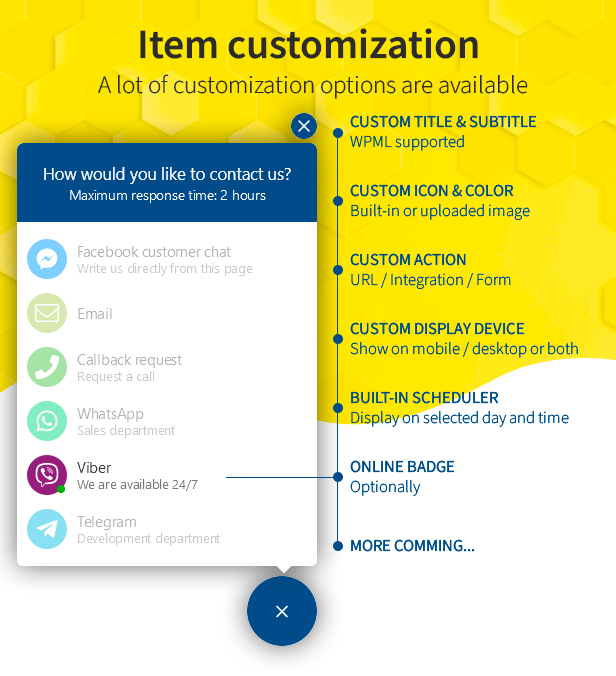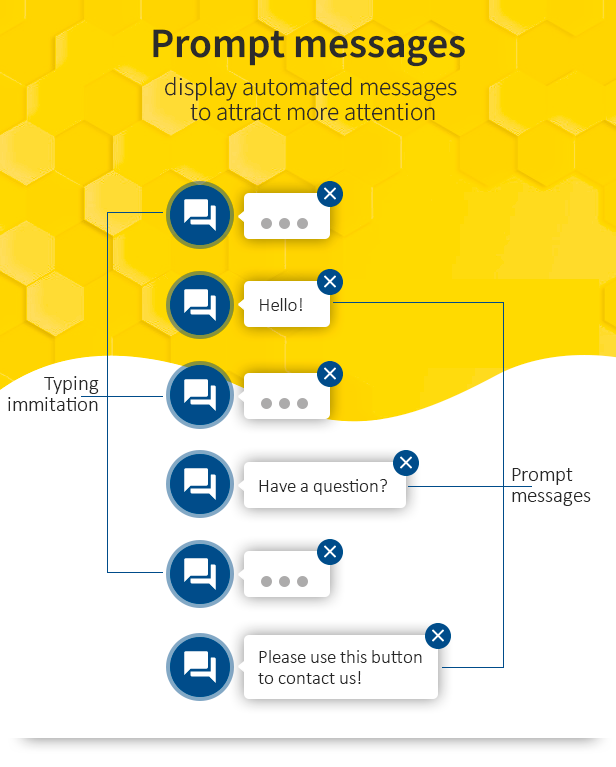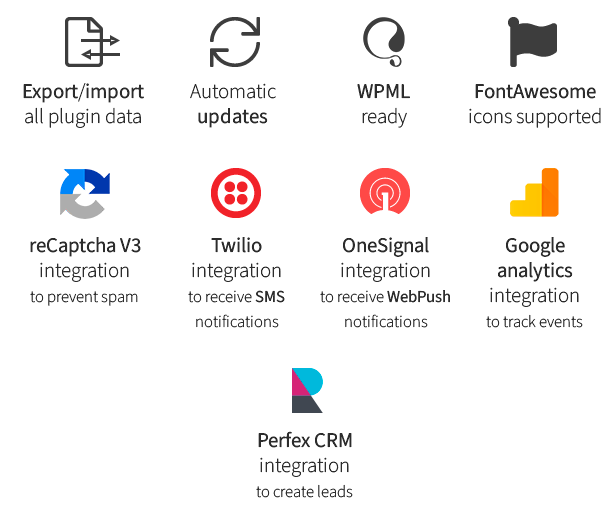All In One Support Button + Callback Request. WhatsApp, Messenger, Telegram, LiveChat And More… Wordpress Plugin - Rating, Reviews, Demo & Download

Plugin Description
All in One Support Button displays on every page of your site and provide as many contact methods as you want.
You can choose what contact methods will be displayed on desktop and mobile versions of your site separately.
Also that way you can set one link for the desktop version and another for mobile.
Facebook Customer Chat, WhatsApp, Tawk.to live chat, Intercom, Zendesk chat, Call Me Back, Crisp, VK chat, Skype, Slack, Viber, Telegram, Email, Smartsupp, LiveChat, LiveHelper Chat
and more social communication support channels all in one message module!
#[2.2.7] - 2022-12-16
### Fixed
- PHP8.x comptibility
#[2.2.6] - 2022-08-10
### Added
- Polylang Pro support
- TimeZone settings
### Fixed
- Menu item dialog checkboxes
#[2.2.5] - 2022-03-22
### Fixed
- Installation process issue
- Menu item uploaded icon fix
#[2.2.4] - 2022-02-23
### Fixed
- Installation process issue
#[2.2.3] - 2022-02-16
### Added
- Button title field
- Button description field
- Button label field
- Menu style-1
- Popup no-background style
- Large menu size
- Menu backdrop
### Fixed
- Sidebar appearance bugs
- Animation origins
#[2.2.2] - 2021-12-18
### Fixed
- Tawk.to integration
#[2.2.1] - 2021-11-24
### Fixed
- Fixed installation process
#[2.2.0] - 2021-11-09
### Added
- Hide main widget button on page loads option
### Fixed
- Main button icons slider animation
- custom forms (inserted by shortcodes)
- admin performance (update check)
- translation files updated
##[2.1.9] - 2021-10-01
### Fixed
- Enabled and disabled pages functionality
##[2.1.8] - 2021-08-30
### Fixed
- Facebook customer chat
##[2.1.7] - 2021-08-25
### Fixed
- Callback list database request issue
- Menu item edit failure
##[2.1.6] - 2021-07-28
### Fixed
- Popup with iFrame issue
- Minor configuration issue
##[2.1.5] - 2021-07-22
### Fixed
- Multi-popup issue
##[2.1.4] - 2021-07-21
### Fixed
- Uploaded menu header image issue
- Compatibility problem with https://codecanyon.net/item/excited-testimonials-showcase-for-wordpress/13705636
##[2.1.3] - 2021-07-09
### Added
- Disable callback and email request functionality option
### Fixed
- Google reCaptcha bug
##[2.1.2] - 2021-06-09
### Fixed
- Shortlinks hotfix
##[2.1.1] - 2021-06-09
### Fixed
- Shortlinks
##[2.1.0] - 2021-06-09
### Added
- Apple Business Chat support
- Polylang Support
- Online badge to main button
### Fixed
- HTTP_REFERER warning
### New
- jquery plugin replaced by vanilla-js plugin
##[2.0.6] - 2021-05-14
### Fixed
- dynamic variable {url} value
##[2.0.5] - 2021-05-13
### Added
- dynamic variables to the link {site}, {url}
- dynamic variables to the form value {site}, {url}
### Fixed
- PHP 5.4 Form Entity issue
- Shortcode button icon fix
- Form labels
- Select values fix
##[2.0.4] - 2021-04-18
### Added
- Form webhook functionality
### Fixed
- Menu items mobile view
- Form field non-required validation
##[2.0.3] - 2021-04-02
### Fixed
- Validation for Greek characters
- WPML support (just added language translations won't save)
##[2.0.2] - 2021-03-12
### Fixed
- Plugin render fail
##[2.0.1] - 2021-03-12
### Fixed
- PHP 7.4 Warning
- Form field label escaping removed
##[2.0.0] - 2021-03-11
### Added
- Font option for widget texts
- Custom CSS rules option
- Disable widget on several pages option
- Enable widget on pages now can include "*" sign or regular expression
- Upload custom image as main button icon
- "Personal" menu layout
- Menu subheader
- Menu header svg icon
- Menu header custom icon
- Integration with PerfexCRM
- Custom forms functionality
- Email templates
- Welcome messages (for "Personal" menu layout)
- Menu item popup re-organized to 3 tabs (General, Action and Visibility)
- Custom image for menu item icon
- "Remove circle around icon" option for menu item
- "Show online badge" option for menu item
- Schedule option for menu item
- Email requests (similar as Callback requests)
- "Help" section
- Updates channel option (you can select between "Production" and "Beta" channels)
- Plugin JS output minification option
- Added "Single menu item" mode
### Fixed
- Import/Export process
- Facebook Custom Chat version updated
- WPML
- SEO improved
- HTML validator pass
- Main button animation
- Favicon issue
### Removed
- Skype Web Control (Microsoft has revoked this project)
##[1.9.9] - 2020-11-22
### Added
- Language selector for the menu item
##[1.9.8] - 2020-10-31
### Fixed
- WPNonce invalid value
##[1.9.7] - 2020-09-30
### Added
- CSS classes for button shortcut action
### Fixes
- Import process issues
- Zendesk integration chat:unreadMessages issue
##[1.9.6] - 2020-09-18
### Fixes
- WPML support
##[1.9.5] - 2020-09-18
### Added
- WPML support
##[1.9.3] - 2020-08-12
### Fixed
- Facebook customer chat
##[1.9.2] - 2020-07-31
### Fixed
- Import/export settings
##[1.9.1] - 2020-07-28
### Fixed
- Tawk.to fixes
##[1.9.0] - 2020-07-18
### Fixed
- Tawk.to auto-open bug fix
- Facebook customer chat icon fix
- Zendesk fix
##[1.8.9] - 2020-06-25
### Fixed
- Callback requests table action issue
- Prompt issue
##[1.8.8] - 2020-06-16
### Added
- CSRF validation
- Stored XSS fix
##[1.8.7] - 2020-06-12
### Added
- Option to disable jQuery initialization
### Fixed
- Installation initial config values
##[1.8.6] - 2020-06-11
### Fixed
- Removed wp_enqueue_editor function
##[1.8.5] - 2020-06-01
### Added
- Hamburger icon
### Fixed
- Facebook customer chat javascript file ID conflict
##[1.8.4] - 2020-05-21
### Added
- Button icon size option
- Button appearing animation option
- Menu sidebar style
- Menu popup animation
- Menu sidebar animation
- Menu items animation
- Plugin core updated
##[1.8.3] - 2020-05-19
### Added
- Deactivation plugin for current domain
- PhpLive integration
- Paldesk integration
##[1.8.2] - 2020-05-15
### Fixed
- Small issues
##[1.8.1] - 2020-05-11
### Added
- Output filtration
- Server config values validation
##[1.8.0] - 2020-05-06
### Added
- Option to choose who can access callback list
### Fixed
- Security improvements
##[1.7.9] - 2020-04-09
### Fixed
- Skype integration
- FreshChat integration
##[1.7.8] - 2020-02-07
### Fixed
- Tawk.to appearance issue
##[1.7.7] - 2020-01-29
### Added
- FreshChat integration
##[1.7.6] - 2020-01-20
### Fixed
- Zoho SalesIQ chat integration fix
##[1.7.5] - 2020-01-14
### Added
- Zoho SalesIQ chat integration
##[1.7.4] - 2019-12-18
### Fixed
- Name validation unicode languages
##[1.7.3] - 2019-12-15
### Fixed
- Name validation unicode languages
##[1.7.2] - 2019-12-13
### Added
- Name field validation options
- Email field to callback form
- Email field to callback requests table
- Updated translations
### Fixed
- Email subject translation
##[1.7.1] - 2019-12-04
### Fixed
- Activation issue
##[1.7.0] - 2019-11-30
### Fixed
- Fixed JivoSite issue
##[1.6.9] - 2019-11-22
### Fixed
- Fixed Tawk.to issue
##[1.6.8] - 2019-09-30
### Fixed
- Fixed JivoSite issue
##[1.6.7] - 2019-09-25
### Fixed
- HTML code in GDRP Title
##[1.6.6] - 2019-09-03
### Added
- Tidio Integration
- Jivosite integration
- Added comments functionality to callback requests
- Updated translation template
- Updated Russian translation
- Added Google Analytics integration
### Fixed
- Callback requests admin table mobile view
##[1.6.4] - 2019-08-05
### Fixed
- LiveZilla integration
##[1.6.3] - 2019-07-31
### Added
- Name and referer fileds to email notification
- Name and referer fileds to webpush notification
- Name and referer fileds to sms notification
- Name and referer fileds to telegram notification
- Export callback requests to CSV file
- Delay initialization
- Disable initialization
- Open menu after timeout automatically
##[1.6.2] - 2019-06-01
### Fixed
- Crisp integration issue
- Callback customer name field
##[1.6.1] - 2019-05-27
### Added
- Custom popup item type - allows to open popup with text/html content by clicking menu item
- Name field to callback form
- Activation functionality
##[1.5.9] - 2019-05-01
### Added
- Background and color option for shortcode
### Fixed
- Exporting data issue on some PHP versions
- Button and menu z-index
- Modal conflict with SimpleModal
- Safari item editing/adding
##[1.5.8] - 2019-04-29
### Added
- GDPR checkbox
##[1.5.7] - 2019-04-25
### Added
- WooCommerce StoreFront theme integration to mobile footer
- New Menu style - icons without background
- 1-click auto update
- LiveZilla integration
- StoreFront theme compliant - now you can add "contact-us" button to storefront mobile footer
### Fixed
- LiveChat Pro integration issue
- Update issue
- Generate CSS after import
##[1.5.5] - 2019-04-08
### Added
- LiveChat Pro integration
- Close callback popup timeout
- Menu items subtitles
- Option to display menu item for all users or registered users or unregistered users only
- FontAwesome icons support
### Fixed
- Performance improved
Please visit our site to view full changelog.
Requirements
- WordPress 3.7.x or above
Features
- Button customization – customize button position, color, size, icon, label. All the settings can be set separately for mobile and desktop version of widget
- Menu customization – customize menu size, menu background, menu icons style, text color, etc… All the settings can be set separately for mobile and desktop version of widget
- Menu items – choose items you whant, add/edit/remove menu items
- Menu items visibility – choose what items will be displayed on desktop and mobile devices separately
- Custom javascript handler – you can write custom JavaScript item hadler to integrate widget with live-chat widgets, run Google Analytics code, etc…
- Live chat integrations – you can use this functionality to integrate with one or few live chats such as FaceBook Customer Chat, Tawk.to, Zendesk chat etc… (please see full list below)
- Customize prompt messages – add/edit/remove prompt messages
- Callback request – customer can easily request a call-back to his/her phone number
- Email – when visitor request a callback you will receive an email
- Twilio integration – you can use Twilio integration to receive SMS when visitor request a callback
- Telegram chatbot – you can create and integrate Telegram chatbot to receive Telegram message when visitor request a callback
- Onesignal integration – you can use Onesignal integration to receive Web Push Notifications when visitor request a callback
- Callback requests in admin panel – you can manage all callback requests in admin panel (please see screenshots)
- Google reCaptcha V3 integration – prevent bots to send call-back request via invisible Google reCaptcha V3 (please see screenshots)
- Countdown timer – display countdown timer when customer request a call-back
- Theme color – customize button color (please see screenshots)
-
Hashtag commands – you can use simple link with hashtag href to send some commands (open menu, close menu, open call back popup etc…) to widget.
Please see documentation for details. - Shortcodes – you can use shortcodes on any of your site pages to display contact buttons (please see screenshots)
- Export/import settings – science version 1.5.0 you can easily export all plugin data to file. This tool allows you to migrate to newer version without data loss.
This plugin can be integrated with following live chat widgets:
- Facebook customer chat
- Tawk.to
- Skype web control
- Crisp
- Intercom
- Zendesk chat or Zopim
- Zalo
- VK Community messages
- Live Helper Chat
- Smartsupp
- LiveChat (livechatinc.com)
- This list will be extended…

Changelog