Product Configurator For WooCommerce Wordpress Plugin - Rating, Reviews, Demo & Download
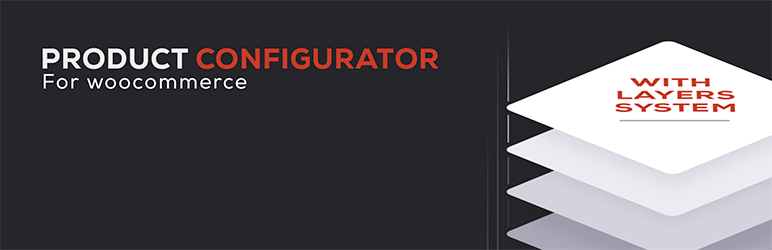
Plugin Description
The Product Configurator for WooCommerce allows you to use layers to produce instant visuals for your customers.
Give your customers a great experience, and make your life easy: no need to create many product variations with their images.
Instead, export your layers from Photoshop, a 3D render, or any other source, and allow the user to configure their product using those.
Easily add a product configurator to WordPress, with the plugin Product Configurator for Woo!
You can report bugs or suggestions on the github repository or the support forum.
Features
- Layers: The configurator viewer uses transparent images as layers to create the final product image
- Multiple views: Display the different parts of your products using the multiple views feature
- Multiple steps: Selling complex products? Split your configurator in different steps to make the process easier to understand for your customers.
- Price per option: Charge an additional price for each option that requires it (requires an add-on).
- Form fields: Let your user input data such as text or numbers, as well as send files with their configuration (requires an add-on).
- Calculate complex prices with custom formulas (requires Extra-price and Form fields add-ons)
- Conditional logic: Build complex products, hide or show elements dynamically depending on previous selection or other parameters (requires an add-on).
- Stock management: Manage stock of your configurator items, directly in the configurator, or by linking other products in the shop (requires an add-on).
- Linked products: Link other products in your shop to choices in the configurator. They can be added to the cart to build bundles or complex composite products. Useful for example when linking to an external ERP software (requires an add-on).
- Developer friendly: The configurator and the add-ons all have plenty hooks to extend or modify or add features. While the dev documentation is currently limited, the code source is commented, and you are welcome to open a support request to get guidance would you require.
Available shortcodes
- Configure button:
[mkl_configurator_button product_id=1 classes="button primary"]or [mkl_configurator_button product_id=1 classes=”button primary”]Button name[/mkl_configurator_button] - Inline configurator:
[mkl_configurator product_id=1 classes="container-class something-else"]
Themes
- Choose between different themes, or create your own (developer friendly)
- Change selected colors using the theme Customizer (Appearance > Customize)
Premium addons
This plugin comes without limitations. But if you need more functionalities, look at the available addons:
- Extra Price – Add an extra cost to any of the choices you offer in your configurable products.
- Save your design – Get your customers engaged by enabling them to save the design they’ve made.
- Variable products – Use the product configurator with variable products.
- Multiple choices – Enables multiple choices per layer Ideal for a product’s options, or when having several individual options.
- Stock management / Linked product – Manage the stocks on a choice basis, or link a choice to a product in the shop.
- Conditional logic – Manage the stocks on a choice basis, or link a choice to a product in the shop.
- Form fields – Create forms to collect data associated to your configurable products. Perform complex price calculations in combination with the Extra price add-on.
- For custom needs, contact me here
Screenshots
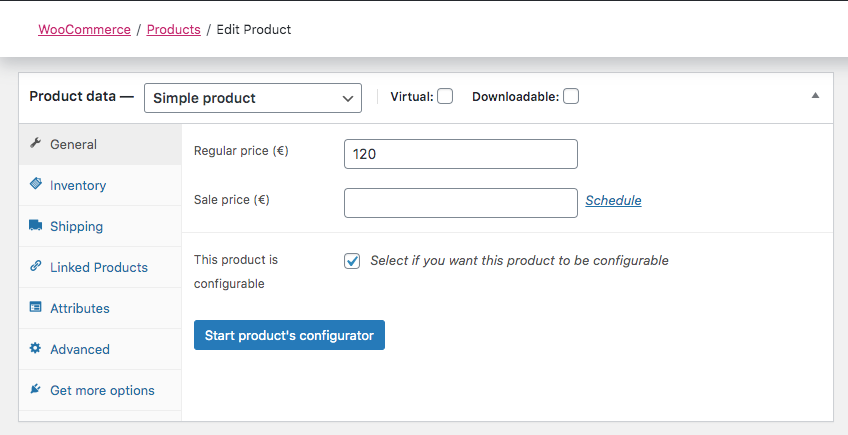
WooCommerce product settings

Editing a configuration – home screen
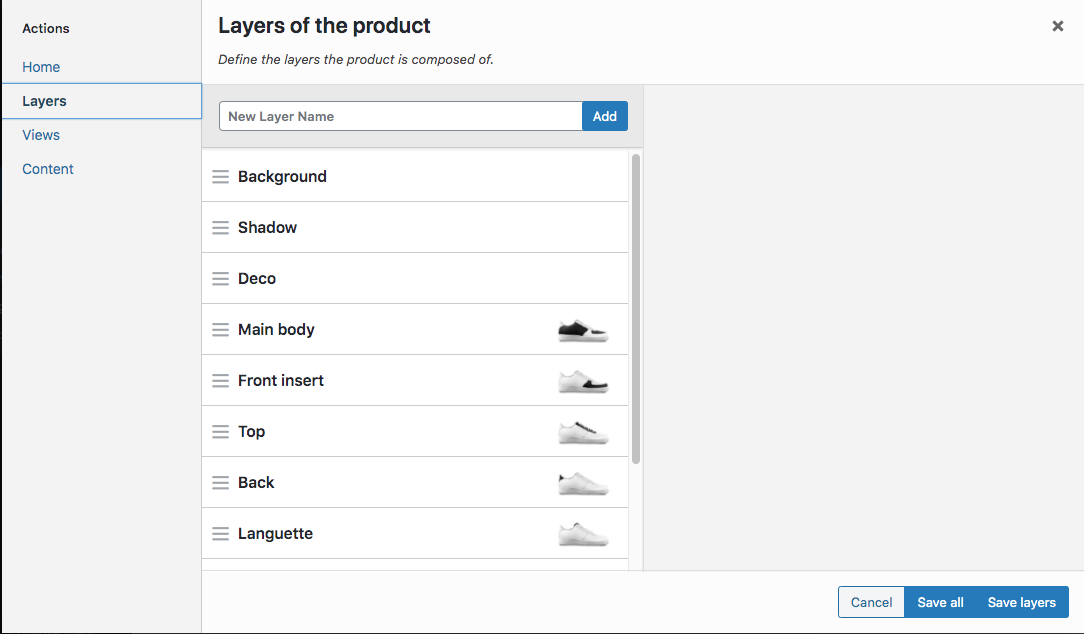
Editing a configuration – Layers screen
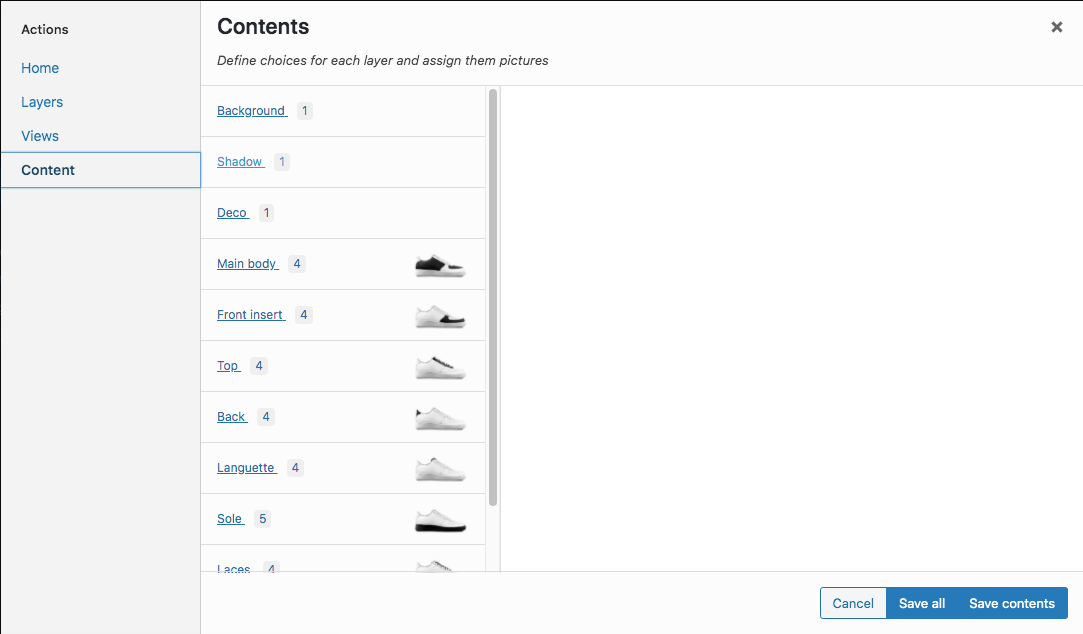
Editing a configuration – Contents screen
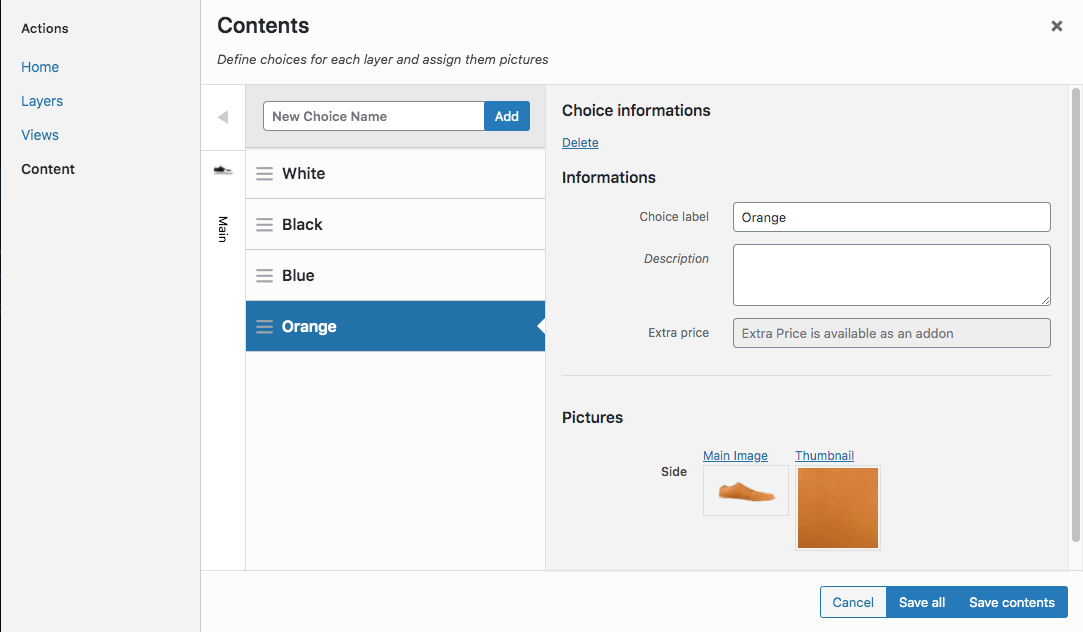
Editing a configuration – Contents screen editing
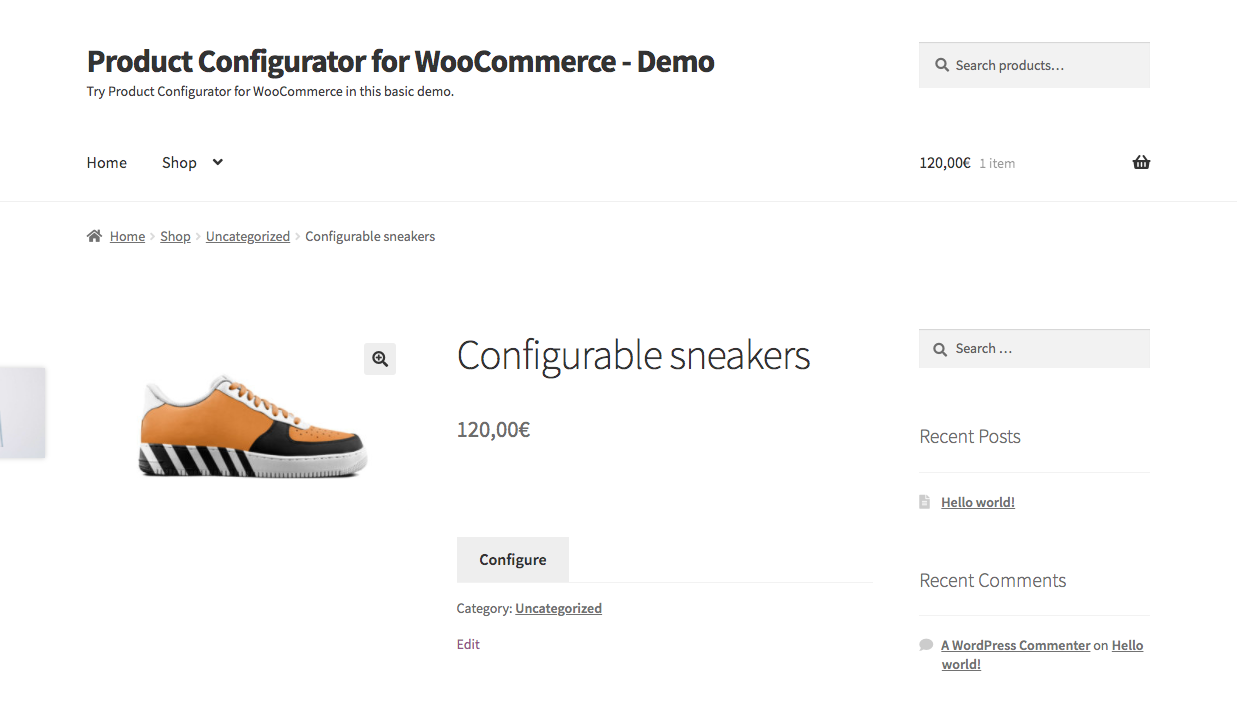
Frontend default: replaces the Add to cart button by a “Configure” button

Frontend: configuring a product – Default theme
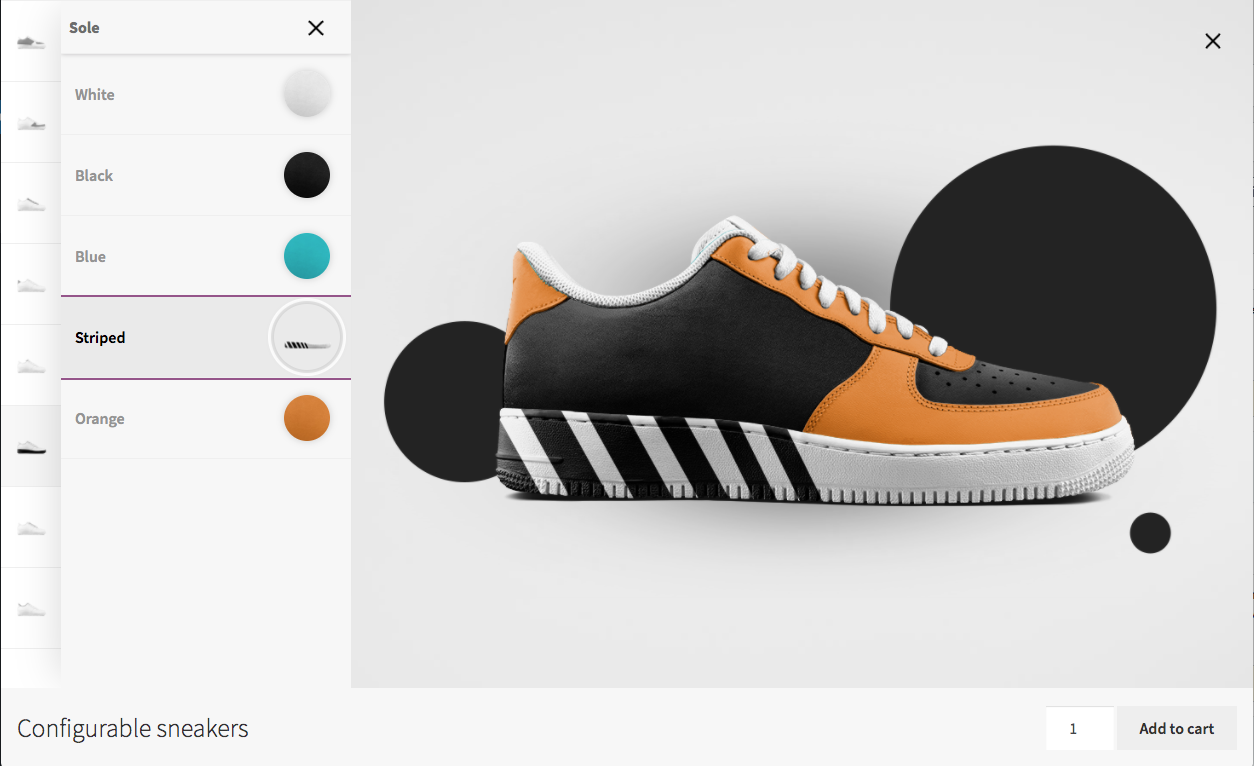
Frontend: configuring a product
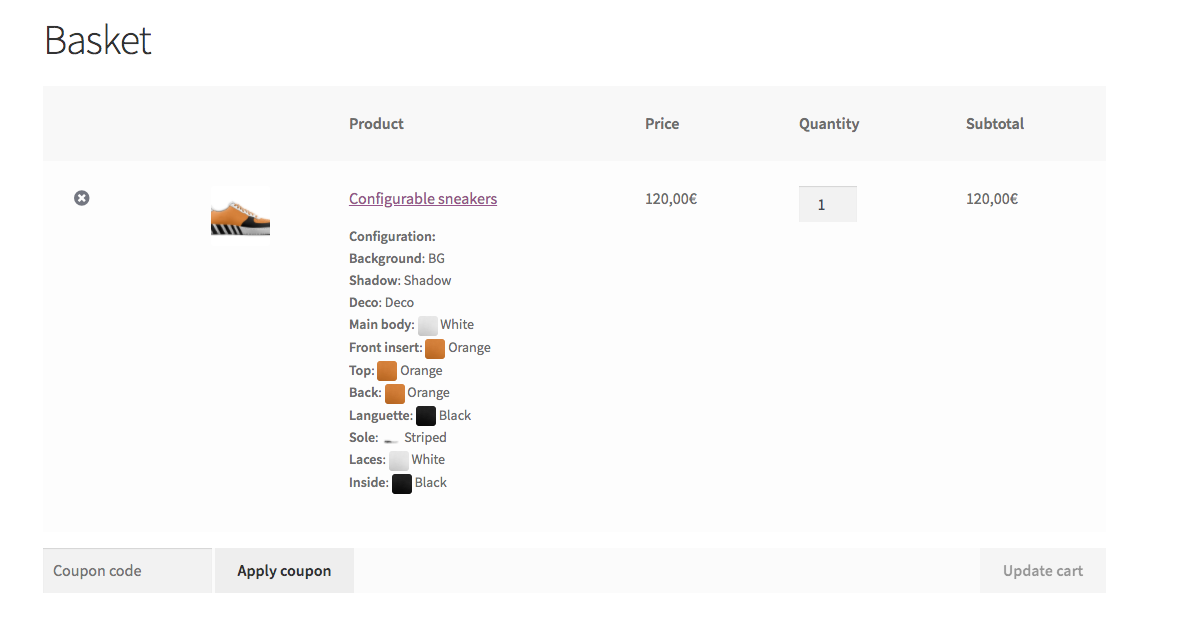
Frontend: configuration in the cart
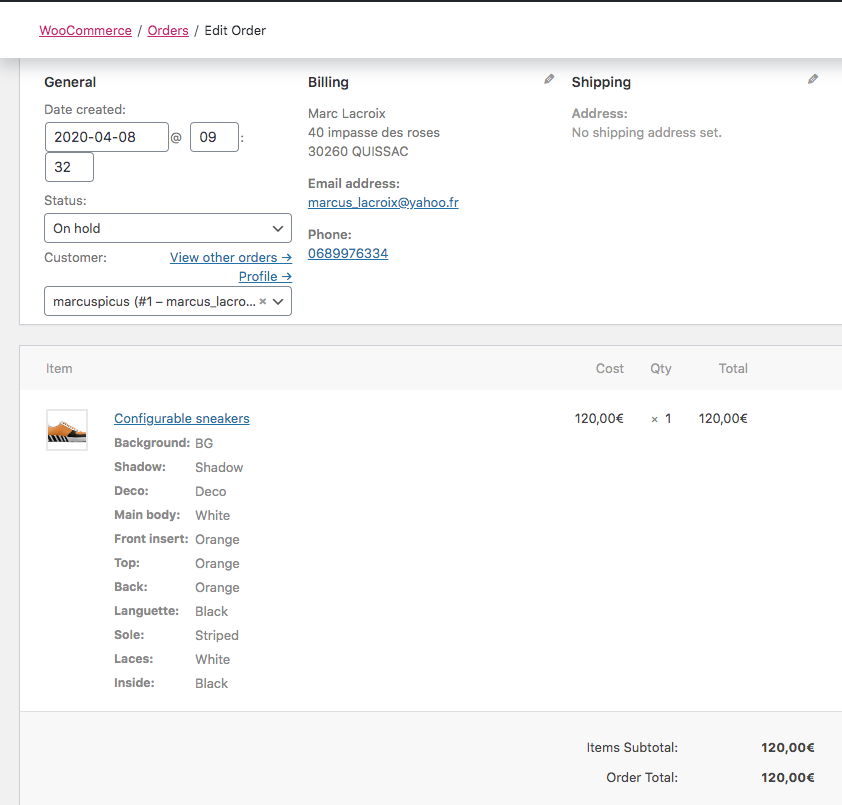
Backend: configuration in the order
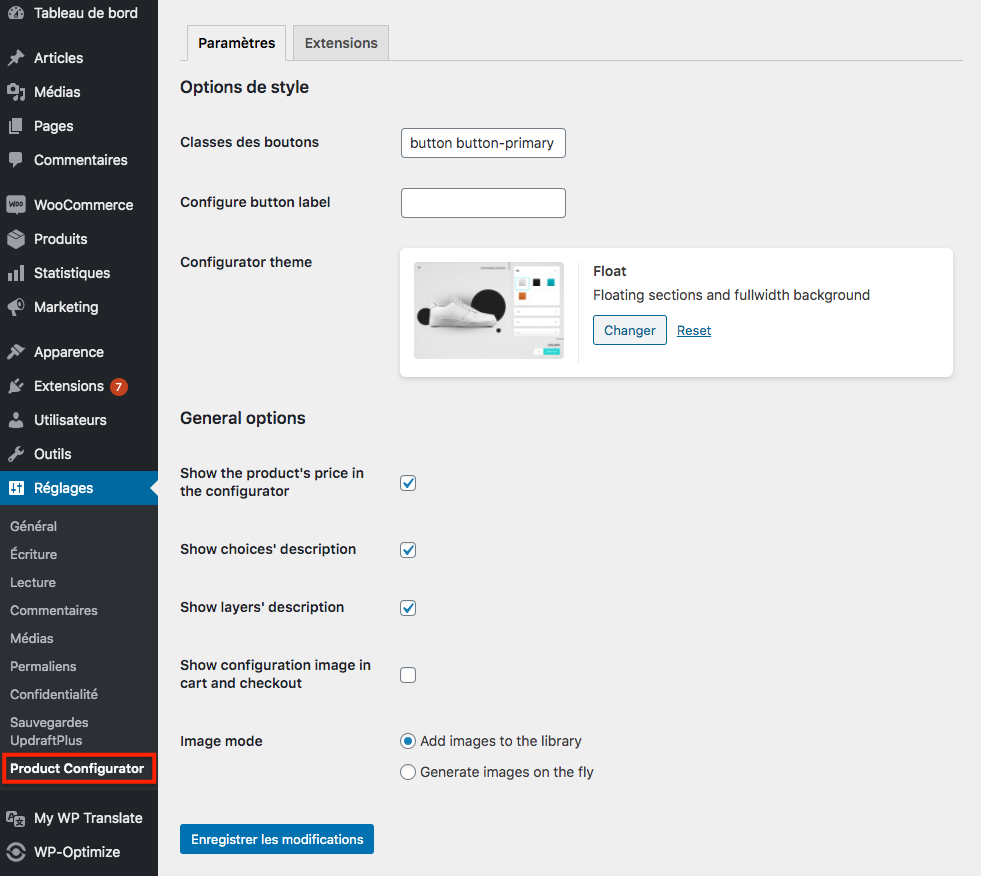
General plugin settings
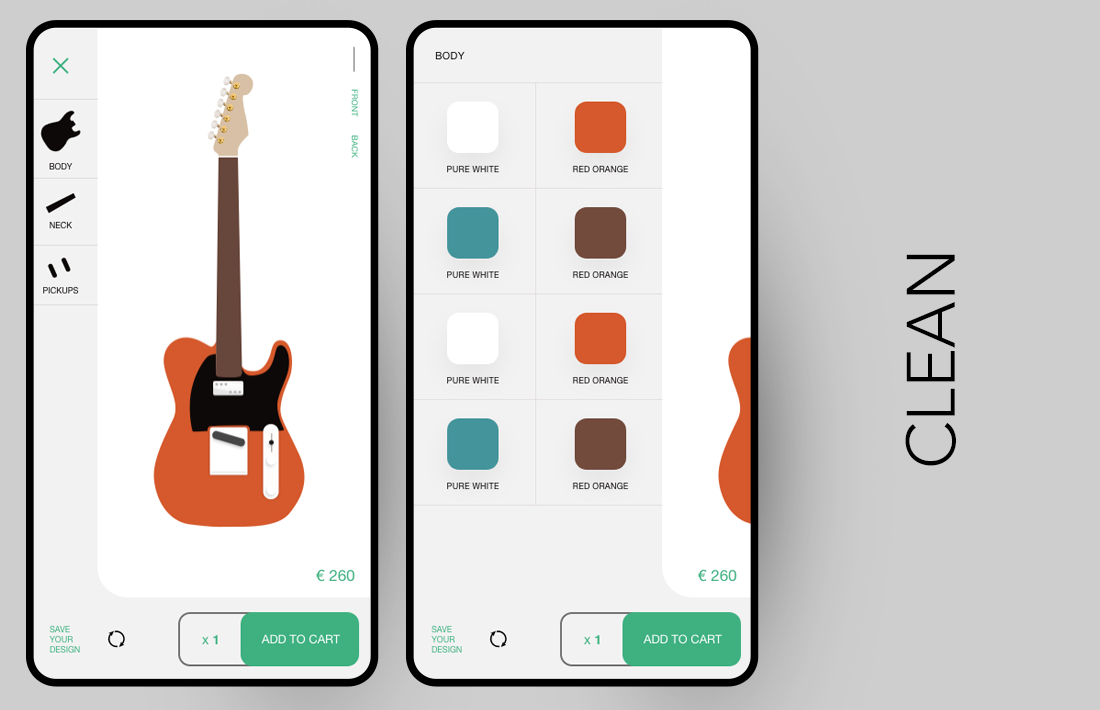
Configurator theme – Clean
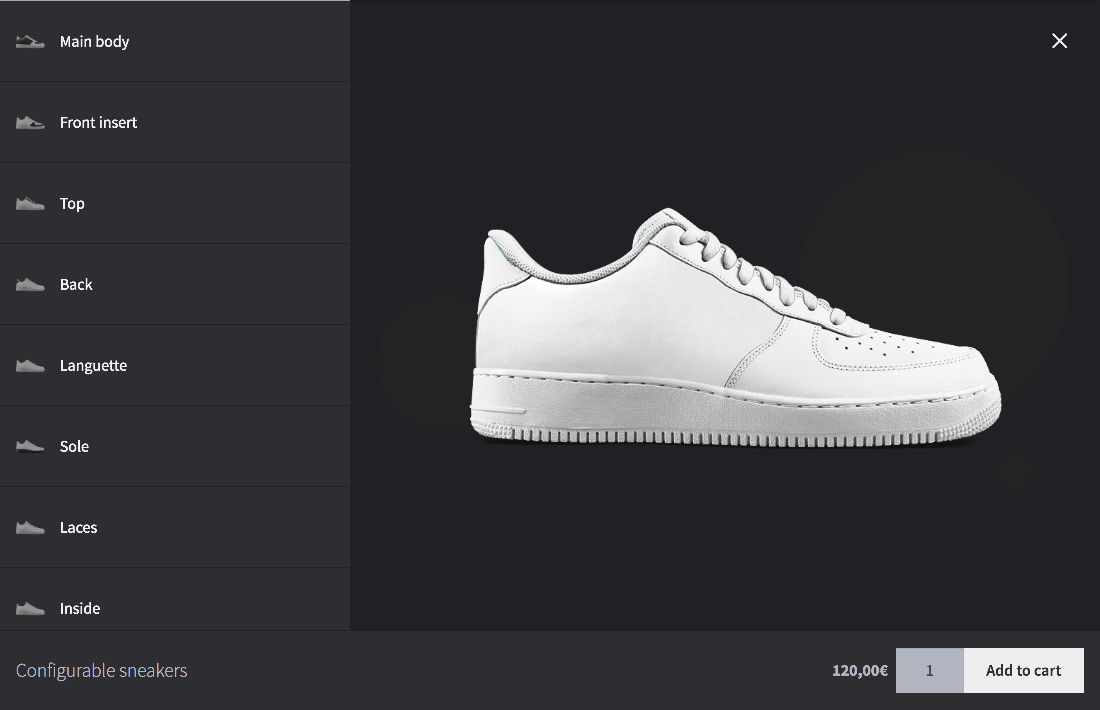
Configurator theme – Dark mode

Configurator theme – Float
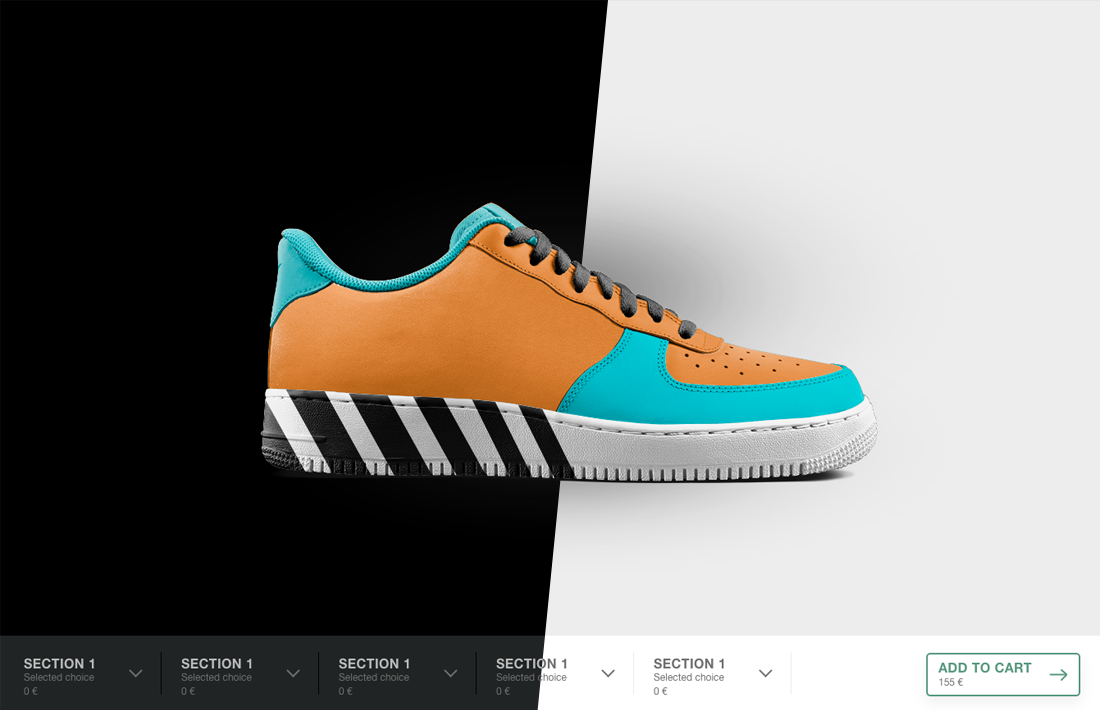
Configurator theme – H
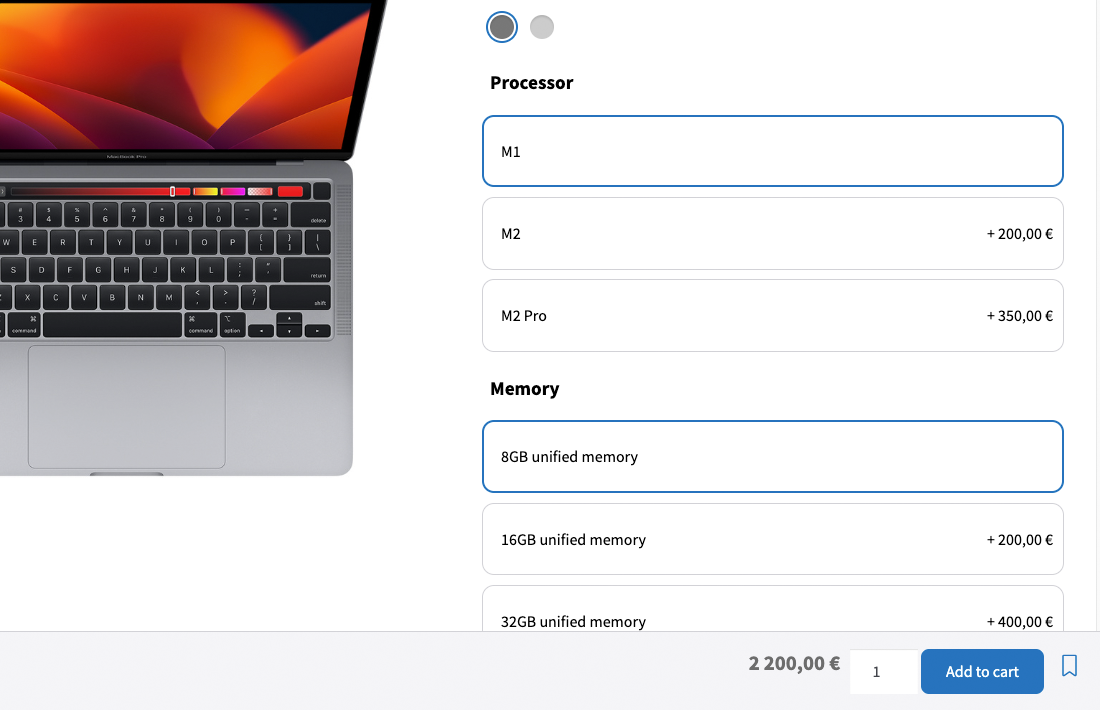
Configurator theme – La Pomme
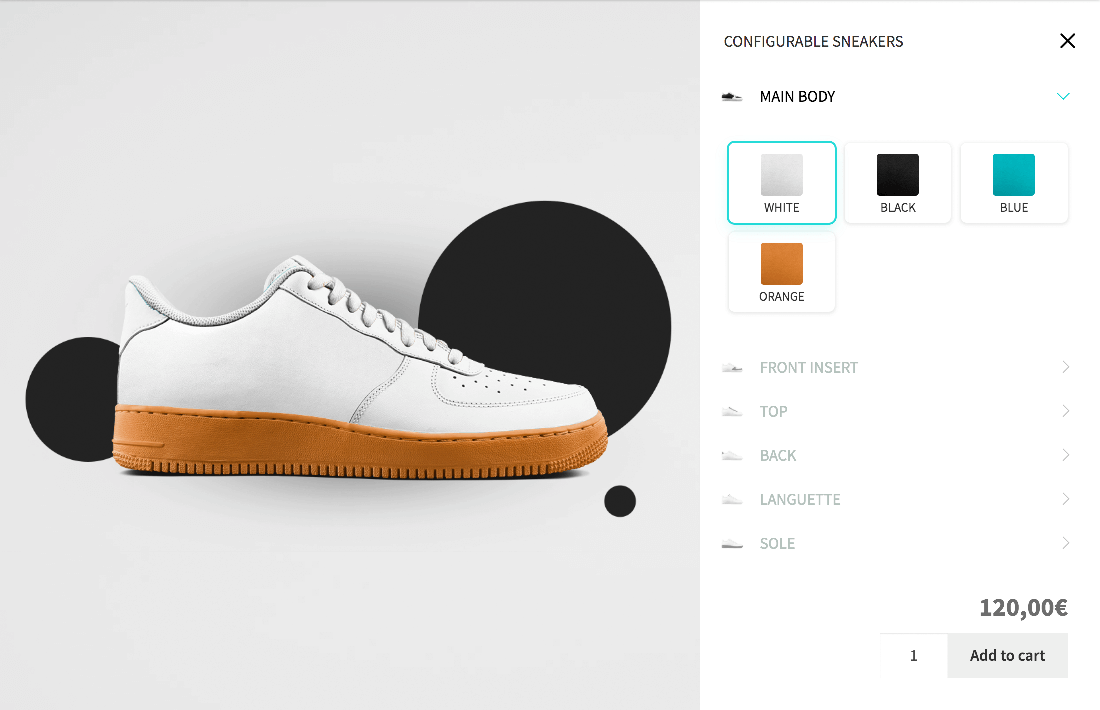
Configurator theme – WSB



