Incredible Contact Form With MailChimp Wordpress Plugin - Rating, Reviews, Demo & Download
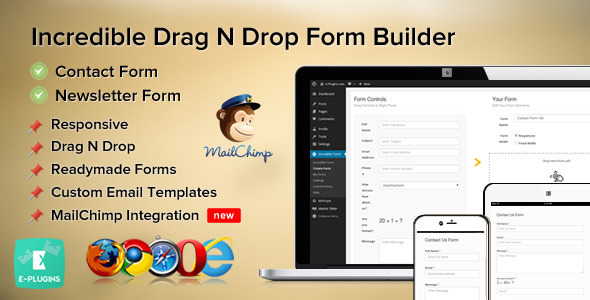
Plugin Description
Create Contact form just with a single click
Testimonials

The most advanced responsive drag and drop form builder with Bootstrap 3. The Incredible-Form Plugin for WordPress allows you to build contact and newsletter forms in the WordPress administrative interface without any help from Php or mySql. We’ve tried to make it simple enough for anyone to make them work. It’s just drag and drop things and you are ready with a contact form, yet there are options to customize them to your satisfactory level. It is full functional contact form with email template which is also customizable.
Features |
Field Types |
|
|

|
|
Notification Emails
|
|
Confirmation Messages
|
|
How to create the Form
Select the appropriate form elements that you need and drag it from left to right side to build the form.

Change the attribute (if needed)
You can change the attribute of form element, like the label, placeholder text, required etc.
Just click over the from elements that you have just dragged to right side. A popup modal will come. There you can change attributes. You can also change the email template for admin or user’s mail.

Seetings





