Wappaa Cookies GDPR And PWA App Wordpress Plugin - Rating, Reviews, Demo & Download
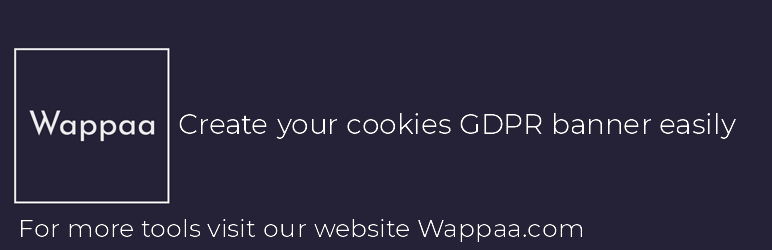
Plugin Description
These days every site should include a “Cookie Notice” banner GDPR banner
And our plugin gives you the maximum for that purpose
With our plugin you can design your banner ad “Cookies”
As you wish, our plugin also creates a “cookie policy” page for you.
So you don’t have to worry about it.
Our plugin has rich features and you can control just about anything
From text to opaque colors and of course you can create the custom “cookie notification” cookie for your website or web app in any language.
Note:Our plugin also support for RTL languages.
Why use this plugin:
- This plugin help you to create a “Notice Cookies” Banner GDPR and is easy to use
- This plugin help you to design your “notice cookies” banner as you wish
- This plugin automatically create for you the page “Cookies-Policy”
- This plugin support any language include rtl language like Hebrew, Persian, Urdu, Arabic
Almost all WordPress theme do support this “wappaa cookies GDPR and PWA app” plugin. If the codes are not appearing in your site [ask for support] or look at your theme file if they have standard wp_footer hooks.
How to use this plugin ?
This plugin is very easy to use
You can change the color of any text even the close button
And change the background color and opacity
And of course the content, the button and links and opacity and more
By default this plugin, created “Cookies-Policy” page for “read more” link inside the cookie banner
Important Links
For furhter information you are welcomed to follow these links:
Screenshots

Access this page from
Dashboard --> Settings --> wappaa toolsand you get the main screen , Design your cookie banner as you wish and click save
Check out your website – The cookie banner will display the way you designed it on your website / web app.



