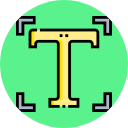Integration With Mautic For WP – Mautic Form, Automation, Marketing Wordpress Plugin - Rating, Reviews, Demo & Download
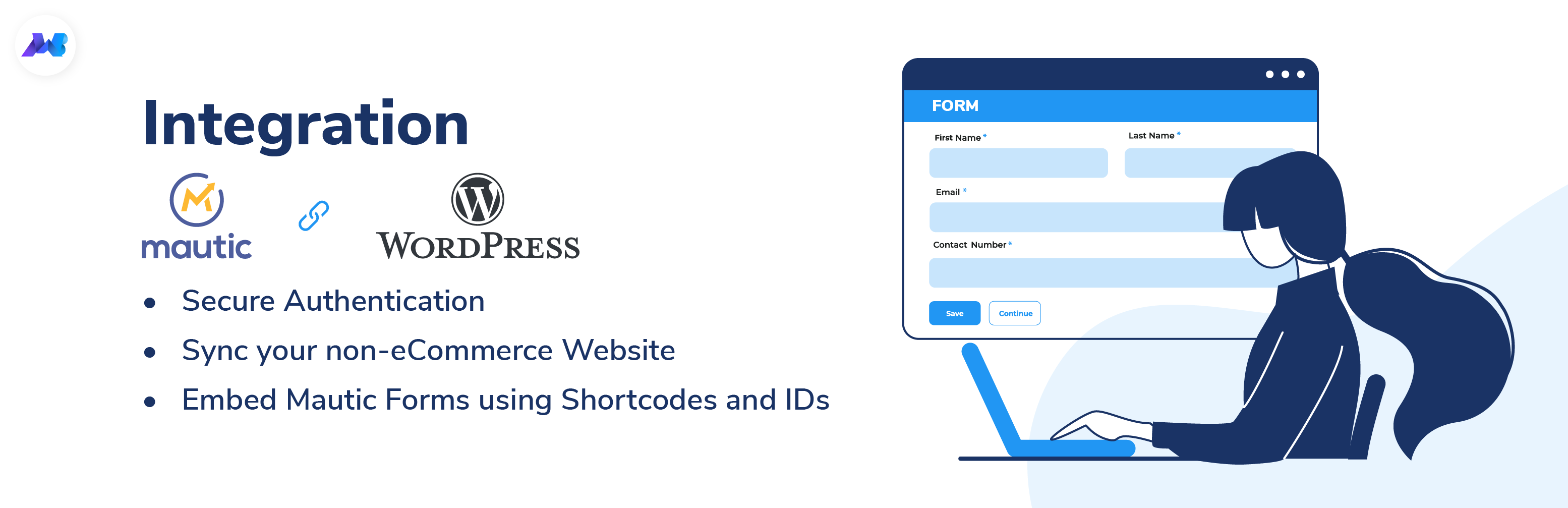
Plugin Description
WILLINGNESS TO CAPTURE LEADS AND SUBSCRIBERS FOR YOUR WORDPRESS WEBSITE IS AS OBVIOUS AND CRUCIAL AS FOR ECOMMERCE BUSINESS & YOU CAN ACHIEVE IT WITH MAUTIC INTEGRATION WITH WORDPRESS
The Integration with Mautic for WP plugin helps you to track leads, signups, and subscribers easily by integrating your website data with Mautic CRM.
The hassle-free and easy setup process makes it convenient for any individual to configure this WordPress Mautic integration plugin.
You can also integrate multiple WordPress forms with Mautic directly using either Basic or OAuth2 Mautic API. Integration with Mautic for WP plugin also supports you to add Mautic forms into your web pages through shortcodes.
USING THE MAUTIC WORDPRESS INTEGRATION YOU CAN:
- Integrate Mautic with WordPress website
- Sync your WordPress default registration and comment forms data
- Have a dedicated Mautic dashboard over your WordPress panel
- Assign tags and add segments to your captured leads with WordPress
- Implement Mautic tracking code on your website
- Embed Mautic forms into your WordPress content using shortcodes
PLUGIN MEETS YOUR REQUIREMENT, SO
WHAT’S INCLUDED IN OUR FREE INTEGRATION WITH MAUTIC FOR WP PLUGIN:
1) Secure Authentication
Mautic WordPress Integration plugin allows you to secure all requests made between WordPress and Mautic CRM through Basic and OAuth2 Mautic API.
2) Real-Time Data Sync
WordPress integration with Mautic helps you sync your WP website’s data like recently registered users and commenters in real-time.
3) Data-driven Dashboard
Mautic WordPress Integration plugin also allows you to access the Mautic dashboard over your WordPress admin with each data displayed in dedicated sections like –
- Created Leads in Time
- Page Hits in Time
- Form Submissions in Time
- Top Segments
- Top Creators
4) Mautic Forms
WP Mautic integration plugin allows you to embed Mautic forms to your website using simple shortcodes and form IDs.
5) WordPress Integrations
WordPress is a pool of varied plugins – from different forms to email marketing. With this Mautic WordPress Integration plugin, you can easily sync your forms data to Mautic CRM. By default, WordPress Registration form and WordPress Comment Form are already provided with this integration.
6) Compatibility with Popular WordPress Plugins
The Integration with Mautic for WP plugin is now compatible with the User Registration form by WPEverest. The admin can, therefore, create custom registration and login forms. And sync its data with Mautic by enabling the form settings via this plugin.
Visit Integration With Mautic For WP Documentation and learn more about the features and working of the plugin.
Check out our Mautic WordPress Integration Plugin Knowledge base for some deep insights and FAQs on the plugin.
PREMIUM ADD-ONS(COMING SOON)
- WPForms Integration
- BuddyPress Integration
- MemberPress Integration
- Events Manager Integration
- Easy Digital Downloads Integration
- GiveWP Integration
- UltimateMember Integration
INTEGRATION WITH MAUTIC FOR WOOCOMMERCE
Willing to outreach your subscribers and transform your WordPress website into an online store but scared of managing huge data?
Don’t worry there! We got you covered with our Integration with Mautic for the WooCommerce plugin. Visit Integration with Mautic for WooCommerce and to learn more about the features and working of the plugin.
EMAIL TEMPLATES FOR MAUTIC
Are you looking for email templates for Mautic that are compatible with the Mautic email builder?
SUPPORT
If you need support or have questions, kindly use our online chat window here or connect with us then Generate a ticket
If our documentation doesn’t contain the solution to your problem, you can visit the MakeWebBetter Forums with your question.
Screenshots

Mautic Connection Setup

Mautic URL to track your visitors

Mautic WordPress Dashboard Setup

Shortcodes for Mautic WordPress Form

Mautic WordPress default Form Setup

Registration Form Setting

Comment Form setting

User Registration Form Setting

Dynamic Tags Setting

Enable Mautic Tracking