The Permalinks Cascade Wordpress Plugin - Rating, Reviews, Demo & Download
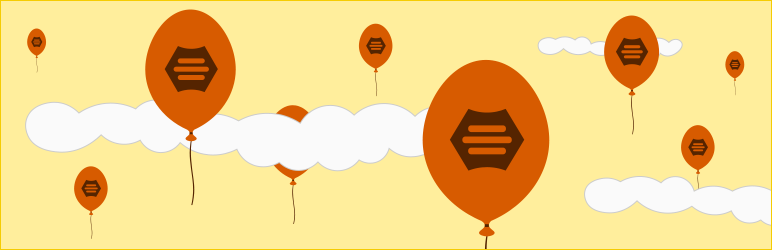
Plugin Description
The Permalinks Cascade is a lightweight solution to enhancing a WordPress website with a multi-page Site Tree, Google Sitemaps and News Sitemaps. Thanks to Gutenberg blocks, hyper-lists of Posts, Pages, Custom Posts and Terms are swiftly added to any of your website’s page. Developed prioritising user-friendliness, The Permalinks Cascade is a totally plug-and-play plugin.
An overview of the major features:
A Family of Dynamic Sitemaps
Be it a Site Tree, a collection of Google Sitemaps or a Google News Sitemap, the sitemap of your choice will always be up-to-date. The Permalinks Cascade produces sitemaps dynamically and, dynamically, adapts them to the size of your website.
The Dashboard
Where you can control the activation of the sitemaps and the enabling of the automatic pinging functionality, choose which types of content to include, adjust the sitemap split-up threshold, reorder with a drag-and-drop the hyper-lists composing the Site Tree, and generally know details about the building process and the latest pinging events.
Code-free Customisation
WordPress-like settings pages together with the plugin’s dashboard are where all your customisations take place. No need to be a developer to use The Permalinks Cascade.
Custom Post Types Support
You can include in the sitemaps any kind of content, custom or built-in. Yes, even in the Google News Sitemap.
Block-enabled
Four Gutenberg Blocks will let you insert a hyper-list of Pages, Posts, Custom Posts or Terms inside any kind of WordPress Post editable through the Gutenberg Editor. Each one of the Blocks is supplied with a settings panel and a in-editor-preview functionality.
Exclude and Disallow, Even in Bulk
Posts, Pages and Custom Posts can be excluded, singly, from the editor screen of WordPress or more at once, by using the Bulk Edit UI. And with no more than a tick of a checkbox you can add to the robots.txt file generated by WordPress a Disallow rule for each web page excluded from the Google Sitemaps.
XML Sitemap Index
An expanding website cannot welcome Googlebot but with a Sitemap Index: The Permalinks Cascade creates a distinct sitemap, or a group of sitemaps, for each type of content the included permalinks belong to, and the best part is that The Permalinks Cascade can silently switch between single and multi-sitemap mode while keeping unchanged the location of the main sitemap.
Automated and Upon-request Pinging
The Permalinks Cascade can ping Google both on request, and automatically whenever a permalink is added to a Google Sitemap or to a News Sitemap. And when the subject of the notification is a Google Sitemap, there is always a second ping ready to reach Bing. A chronological log of the latest thirty pinging events is always at hand when you need it.
Site Tree Pagination
When the need comes to untangle the usability of a medium-to-large Site Tree, the pagination facility is never slow to take action.
Compatible with WPML
You will be able to show localised versions of your Site Tree to the people visiting your WPML-powered website, and your Google Sitemaps will be complete with information about the language of your website’s public web pages.
This is a Ghost Page
When a page is flagged as Ghost Page, The Permalinks Cascade automatically excludes the Page from all the sitemaps and hyper-lists, prevents the WP Super Cache plugin from caching the Page and hides the Page from crawlers without showing up its path in the robots.txt file.
A Dynamic Shortcode and a Flexible Template Tag
Fully documented and always ready-to-use, the [permalinks-cascade] shortcode and its workmate tpc_get_hyperlist() are flexible like only a few other developer tools, they fittingly complement Gutenberg Blocks — you just have to change one attribute, or argument, for a whole new, dynamic list of hyperlinks to be all set for your visitors.
A Site Tree made up of details:
- Drag-and-drop reordering of the hyper-lists composing the Site Tree.
- Hierarchical or flat list styles.
- Group Pages by Topic
- De-hyperlinking of parent Pages up to the third level.
- Exclude all child Pages.
- Order Pages by menu order or title.
- Group Posts by date, category or author with the ability to toggle the hyperlinking of the group’s title.
- Order Posts by title, publication date or popularity.
- Order Custom Posts by title or publication date.
- Stick featured Posts on top of the hyper-list.
- Show an excerpt of user defined length for Posts.
- Show authors’ avatar and biographical info.
Screenshots

The Dashboard.

The Dashboard when the sitemaps are active.

The Pinging Bar.

The Pinging Log.

Drag-and-drop reordering of the hyper-lists composing the Site Tree.

The meta-box of The Permalinks Cascade.

The badges in the ‘Excluded From’ column represent the resources from which a web page has been excluded.



