Academy LMS – ELearning And Online Course Solution Plugin for Wordpress - Rating, Reviews, Demo & Download

Plugin Description
Academy LMS is a robust and feature-packed eLearning and online course solution for WordPress. This LMS plugin seamlessly connects with any WordPress site and makes it easy to create courses & lessons and sell online. With this user-friendly and superfast plugin, you can transform your website into a professional and intriguing e-learning platform.
Academy LMS is unique since it comes with a Frontend SPA (Single Page Application) interface. It is one of the finest free WordPress LMS plugins for building courses, modifying courses, producing quizzes, and receiving a thorough course overview.
⭐ Academy LMS Live Demo ⭐ || ⭐ Documentation ⭐
Academy LMS plugin gives you the opportunity to enhance educational institutions and sites rapidly and effortlessly without the need for technical skills. You can always create and offer courses with your personalized settings with the free version. However, if you integrate WooCommerce with this plugin, you can sell your paid courses and generate money.
🤝 We want you to be a part of the constantly expanding Academy LMS community.
A vibrant network of educational institutions, entrepreneurs, instructors, developers, and LMS specialists awaits you after installing this plugin. Join our community and help us improve the educational service provided by our plugin.
Complete Guide on Academy LMS 📚
- Create a course in the shortest possible time using the Academy LMS plugin.
- A step-by-step YouTube video tutorial of the course setup process on your site.
✨ Looking for the best WordPress LMS plugin for your website?
Activate Academy LMS, the most efficient and reliable online course builder plugin. Transform your website into an e-learning platform to easily create, customize, and sell premium courses. By activating this plugin, you will be unlocking the next-generation learning management system.
Features 🔥
- Admin SPA interface (build with reactjs)
- LMS Analytics/Report
- Course builder
- Frontend dashboard
- Video lessons
- Multiple video sources (self-hosted, YouTube, Vimeo, embedded video, external server video)
- Teacher registration form
- Student registration form
- Course review and rating system
- Video Poster (trailer/teaser)
- Tracking course progress
- Course Difficulty Level
- Define Course Duration
- Add course requirement and instruction
- Content Security
- Course wishlist
- Question and Answer
- WooCommerce Integration (paid course selling)
- Multi Instructors
- Multi Instructors Revenue Sharing option
- Earning Management
- Withdrawal Management
- RTL Ready
- Student & Instructor Dashboards
- Public Profiles
- Certificates
- Quiz Builder (Under Development)
- Email Notify (Under Development)
💻 Admin SPA interface: The Academy LMS is designed in such a way that all of the features and settings are loaded immediately and without delay. The interface is developed using the React.js framework, which loads all of the components as soon as you click on any option or settings. Because of this tool’s incredible speed, creating and altering any course or lesson is as easy as butter.
📊 LMS Analytics/Report: Academy LMS provides comprehensive course statistics or overview. You can get a complete overview of the total number of courses, lessons, questions, instructors, students, and other information. Consequently, users may keep track of student data as well as utilize the reports to make informed choices.
🛠️ Course Builder: Using this WordPress LMS plugin, you can quickly generate a course on any existing website. While creating a course you can include information like videos, attachments, authors, supplementary data, benefits of the courses, prerequisites, summary, video content & banner. Create a course for each topic without any hassle and add other assets to each lesson. The power of this plugin allows you to provide courses on an easy UI with all necessary features and create an exceptional learning environment.
🪟 Frontend dashboard: This plugin also has a front-end dashboard for each user role ( students, Instructors, etc.). Upon logging in, the dashboard enables the users to see all of their information in one place, including their profile, courses, lessons, reviews, etc. Additionally, every sort of payment information will be available in the same place for users.
🎦 Video Lessons: Create video lessons to enhance your course content instead of just using it as text. The course builder section of Academy LMS makes it easy to make and publish video lessons. In fact, video courses are more successful than text-based instruction.
🎬 Multiple video sources: As we mentioned earlier, Academy LMS allows you to upload video content as course material. Simply upload a self-hosted video, provide an URL of youtube or any other video platform, embed a video, and provide server info to add a video to your course or lesson.
📑 Teacher registration form: Instructors can use the Academy LMS interface’s simple to understand forms to register for the system (website). The data is forwarded to the backend for admin approval when a user submits a form. After receiving permission, the person is then enrolled as an instructor in the system.
📑 Student registration form: The easy registration form allows users to get a student role in the learning management system conveniently. When the admin accepts the student’s registration form, the user gets a user role as a student. Students can get more benefits compared to normal subscribers.
⭐ Course review and rating: While using this LMS system, enrolled students can submit a review or rate a course.
🎴 Video Poster (trailer/teaser): You can add an intro video for a course through the Course Settings area. Simply provide a video URL (ex: YouTube) or upload your video from the local directory.
📈 Tracking course progress: Users can keep track of their overall activities and course status while learning. Academy LMS provides extensive statistics and an easy-to-operate interface for tracking your overall course progress. As a result, customers can keep track of their progress and retain their commitment to finishing the course.
🔺 Course Difficulty Level: You can define the course difficulty level from the course settings. This allows the users to determine a course’s difficulty level (Beginner, Intermediate, Expert ). The course difficulty level is shown so that users may determine how challenging a course is.
⏲️ Define Course Duration: From the course settings tab, specify a total course duration. Users may establish the exact course length by including the total hours, minutes, and seconds of a course.
📋 Add course requirements & instructions: You may quickly add new course prerequisites and instructions. Describe the course’s advantages, target audience, and other information in this area.
🔒 Content Security: Get complete control over what you place in the media folder, including video content. Academy LMS protected users’ privacy and content security. How? Only the content owners can see what they’ve posted. Consequently, only you have access to the system’s uploaded file, while other users do not. Isn’t it fantastic?
💫 Course wishlist: Make a wishlist for your favorite course with a single click on the wishlist button. This feature enables customers to go back to their wishlist and choose their favorite course at a later time.
📝 Question and Answer: After starting a course, enrolled students can view questions and answer in the Q&A tab. So, users can view their course-related questions and answers with a single tap. Students can open a form from the question and answer section, submit their answers, and get answers from their instructors.
💪 WooCommerce Powered: This is the part where you will start earning money by selling paid courses. If you plan to sell courses through your website, the Academy LMS is the best option for you. If you install and activate the WooCommerce plugin, it will automatically connect with the Academy LMS. There is no need for any further change in configuration. By syncing WooCommerce, you get the subscription, payment methods, membership, and full support of WooCommerce extensions with Academy LMS.
⏫ Multi Instructors: Academy LMS offers you multi-dimensional learning opportunities. You can learn one course from multiple course authors since the plugin allows multiple authors assigned for a particular course. Therefore, there will be an instructor always available for a particular course. As an admin, you can add multiple authors for a single course which will be visible in the instructor section.
💱 Multi Instructors Revenue Sharing: From the Earning tab of the settings, you can enable earning for the instructors, set commission percentage, instructors commission, fee deduction, etc. You can share the profit with those authors who want to sell their courses from your website with these settings.
💵 Earning Management: This tool allows you to easily transfer course revenues between admin and teachers using the Academy LMS, including the ability to swiftly determine and distribute the proportion of earnings, deduct fees as required, and more. You’ll get complete summaries and data about your profits, commissions, and other important details.
💁♂️ Withdrawal Management: This feature in Academy LMS allows you to withdraw your earnings from the frontend dashboard easily. You can set the lowest amount that the instructors can withdraw. Moreover, users can choose between different withdrawal options and get all the withdrawal statistics. The whole process is smooth and reliable because you can withdraw your earnings securely.
⬅️ RTL Ready: Academy LMS is right-to-left language (RTL) ready. Thus, the plugin will support RTL languages such as Arabic, Hebrew, etc. If your WordPress site is converted to the RTL mode, everything will be displayed in a right-to-left format without harming the user interface of the plugin.
🖥️ Student & Instructor Dashboards: In the academy, LMS Plugin students and instructors will have their separate dashboards. They will get all the features and settings in one single interface on their personal account-based dashboard.
👥 Public Profiles: Users may browse an instructor’s public profile and get pertinent information about that tutor. You may check how many courses an instructor has taken, reviews, and how many students are registered with that instructor by looking at their public profile. You may share the public profile with people on the web since there is a sharing option.
📜 Certificates: This LMS addon comes with a robust certificate system. However, you must install the Academy Certificate extension to use this system. You may create and award certificates to pupils using this system.
🔧 Quiz Builder (Under Development): This feature is under development. Stay tuned with us and get this advanced feature in your LMS environment.
📩 Email Notify (Under Development):
We are working on this feature where users will get email notifications on every single account activity.
You can learn more about the Academy LMS plugin from our website. ( )
👤 Who can use Academy LMS?
Those who want to create a website can benefit from the Academy LMS plugin. This amazing WordPress LMS tool will allow you to make your course and customize them quickly. Therefore, e-learning site management will become simple and painless. With the help of WordPress, the world’s best content management system becomes the next level.
The following are the user-base of the Academy LMS plugin:
- Educational Institutes (School, College, Universities)
- Education enthusiasts
- E-learning platform owners
- WordPress Instructors
- WordPress agencies
- IT Department
- Freelancers
- Online Content Creators (Text, Video, Audio)
- Marketing Agencies
- Online Course Publishers
- Government
- Enterprise
- WordPress LMS industry professionals
🙋 Why should I Choose Academy LMS Plugin?
Academy LMS WordPress plugin gives you the superfast tool you need to create a professional-looking e-learning website. The features will surely appeal to your target audience and learners.
Its clean and basic style makes it simple to grasp, allowing you to save time by not having to learn how to use it like other LMS plugins in the industry.
Every stage of the learning process, including course development, registration, and completion, is available in a user interface that eliminates the need to switch tabs repeatedly. The plugin will make the whole procedure painless and exceptionally smooth.
➕ Free add-ons for Academy LMS WordPress Plugin
- Academy Elementor Addons – Academy LMS Elementor Addons provides 23+ widgets to create an entire eLearning site.
- Academy Starter Templates – Academy Starter Templates is a one-click demo Importer addon for Academy LMS. Currently, there are three templates that you can choose from and create your e-Learning site with one click. But more templates are coming in this section pretty soon.
- Academy Certificates – Generate downloadable certificates for a particular course and award them to your students after finishing a course. With this addon, the whole procedure becomes remarkably quick and simple.
📔 Academy LMS Themes/Templates
Academy LMS integrates seamlessly with WordPress websites. It creates a professional learning platform that looks and works fine with any WordPress theme. You can customize the appearance and configure the plugin to resemble your brand and website simultaneously.
🗣 Academy LMS Language Support
Academy LMS plugin gives you extensive language support for your learning management system. If you change the language of your site, the plugin’s language will change as well. This is particularly impressive since it eliminates the requirement for a third-party plugin to alter the plugin’s language.
👨🏻💻 Academy LMS support
Since users are the king, Academy LMS provides excellent service to all users. We make every effort to provide comprehensive assistance to all users, whether premium or free.
- The support ticket system
- Technical Support
- Free Training on LMS
- Free Setup
- Dynamic Resources
- Detailed Documentation
- Issue Specific Documentation
- User Community-based queries
- Developers Queries
- Author specific Support
🔥 WHAT’S NEXT
If you like Academy LMS, then consider checking out our other WordPress Plugins for FREE:
🔝 WP Map Block – Gutenberg Map Block for Google Map and OpenStreet Map
💙 Loved Academy LMS?
- Like on our Facebook Page
- Join our Facebook Group
- Or rate us on WordPress
Screenshots

Academy Analytics/Report

Course Page

Course Details Page
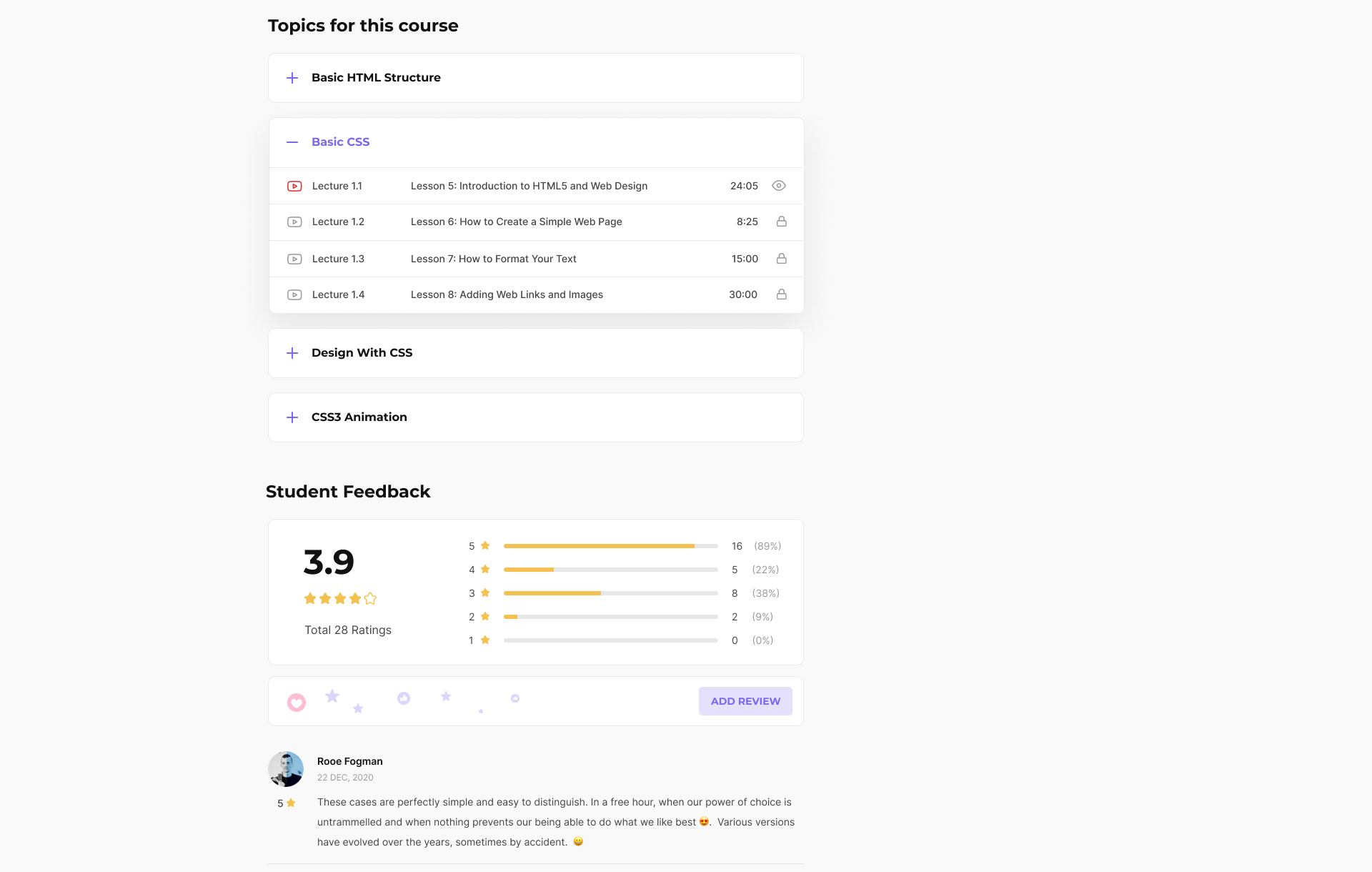
Course Details Page (Topics list & Review)
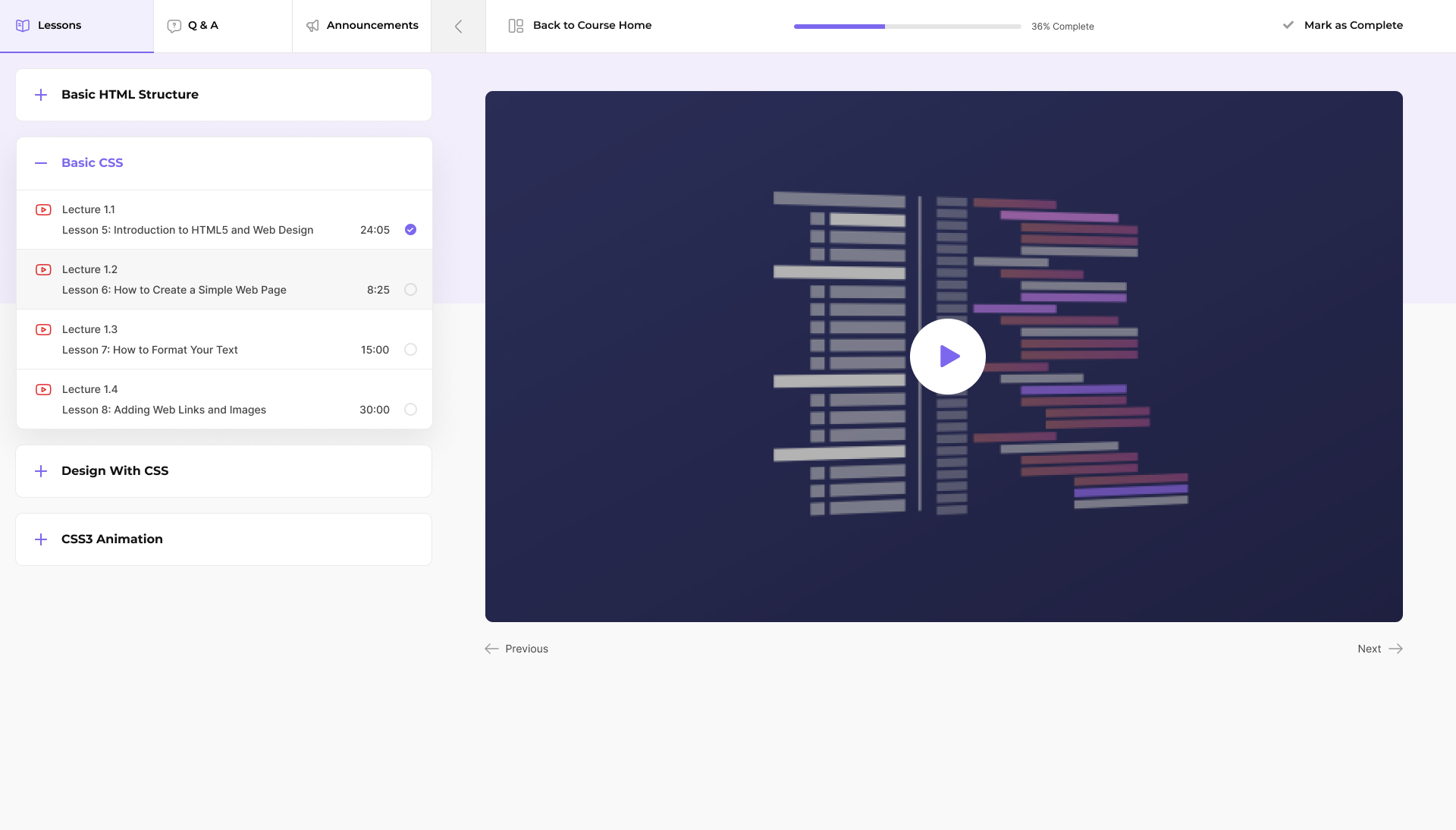
Course Lessons Page

User Frontend Dashboard Page
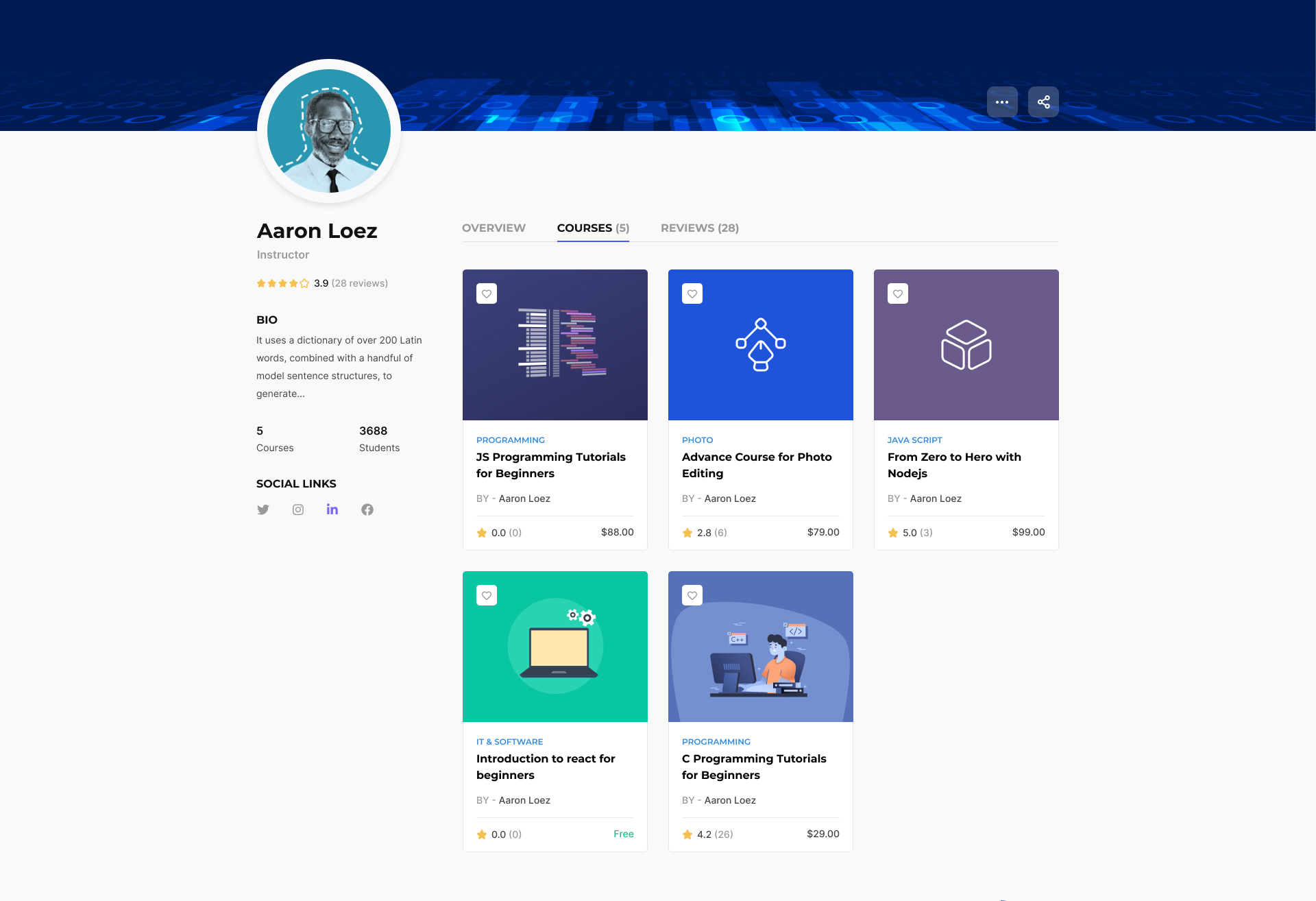
Instructor Public Profile Page



