Podcast Player – Your Podcasting Companion Wordpress Plugin - Rating, Reviews, Demo & Download
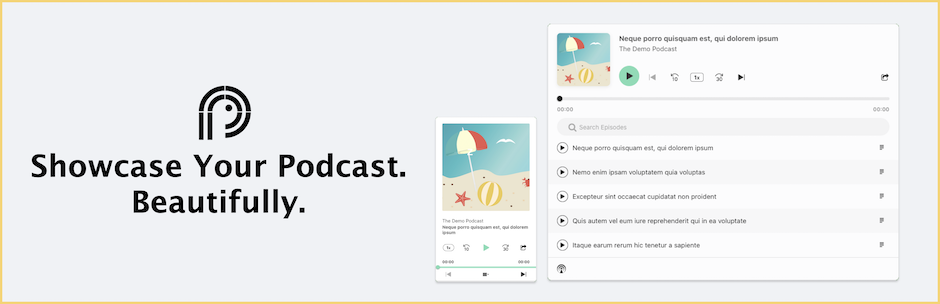
Plugin Description
The Podcast Player is your ultimate solution for playing podcast on your website. It is designed to make the process of playing and showcasing your podcast simple and straightforward. All you need to do is provide the podcasting feed URL and the Podcast Player will take care of the rest. This plugin is a must-have for any podcast website, as it provides a seamless and convenient way for your listeners to access all your episodes. They can do so from any page on your website, giving them the flexibility to enjoy your content whenever and wherever they want. The Podcast Player is the perfect way to enhance the user experience on your podcast website and keep your listeners engaged and entertained.
Watch this introductory video to learn about the podcast player.
We’ve created a quick walkthrough video series to help you get started with the podcast player easily.
Setting up the Podcast Player is incredibly easy. All you need to do is provide the podcast feed URL, and the player will take care of the rest. The feed URL is a simple, unique link that contains all the information about your podcast and its episodes. Once you provide the feed URL, the player will automatically pull in your podcast information and episodes, allowing you to start playing and showcasing your podcast right away. No technical skills are required to set up the player, and the process can be completed in just a few minutes. Whether you’re a seasoned podcaster or just starting out, the ease of setting up the Podcast Player makes it the perfect solution for your podcasting needs.
Podcast Player Pro | Documentation
Podcast player key features
Podcast player has everything you expect from a premium player.
- The player has a responsive design that adapts to the size of the device it is being viewed on or the size of its container on the web page. This means that the player will adjust its layout and display elements to ensure an optimal viewing experience on any device, whether it’s a desktop computer, a tablet, or a smartphone. The responsive design of the Podcast Player ensures that your podcast is accessible and enjoyable to listen to no matter how your listeners choose to access it. They can enjoy your episodes on the go, at home, or at work, and the player will always look and function perfectly, providing a seamless and consistent user experience. The responsive design of the Podcast Player is a crucial aspect of its overall design, helping to ensure that your podcast is always accessible and easy to listen to.
- The Live Search Episode feature of the Podcast Player allows you to search through your podcast archive in real-time. You no longer have to navigate through a long list of episodes to find the one you want. Whether you’re a listener or a podcaster, the Live Search Episode feature of the Podcast Player is a valuable tool that will improve your podcasting experience.
- It offers a range of control buttons to enhance your podcast listening experience. The play/pause button is the basic control to play or pause the episode. The play speed controller allows you to adjust the speed of the podcast, giving you the flexibility to listen at a pace that suits you. The next and previous episode buttons allow you to easily navigate between episodes, ensuring that you never miss a beat. The social sharing feature enables you to share your favorite episodes with others on your preferred social media platforms, making it easier to spread the word about your podcast. Additionally, the jump forward and skip backward buttons allow you to quickly move to a specific point in the episode, making it easier to revisit important moments or skip over parts that you’ve already heard. The combination of these control buttons makes the Podcast Player a powerful tool that provides a seamless and enjoyable podcast listening experience.
- The plugin also provides the ability to add subscription buttons from popular platforms such as Apple Podcasts, Google Podcasts, Spotify, and many others. This allows your listeners to easily subscribe to your podcast and stay up-to-date with the latest episodes. Adding these subscription buttons to your Podcast Player makes it easier for your listeners to connect with your podcast and stay engaged with your content. Whether they are new listeners or dedicated fans, the ability to subscribe to your podcast through the Podcast Player will help you grow your audience and reach more people.
- The Podcast Player provides a range of customization options that allow you to tailor the player to suit your needs. You can choose to show or hide specific player elements, such as the episode title, episode description, or episode artwork, to create a player that aligns with your brand and style. The accent color of the player can also be changed to match your website’s color scheme, helping to create a consistent and cohesive look. The sorting options allow you to arrange your episodes in the order that makes sense for your listeners. Additionally, the player offers various display layouts, giving you the flexibility to choose the display that best suits your needs. The customization options of the Podcast Player provide you with the tools you need to create a player that is as unique as your podcast.
Podcast player pro features
- In addition to the features offered in the free version, the pro version of the Podcast Player also provides a variety of additional podcast player layouts. These additional layouts provide you with even more options for customizing the look and feel of your player, giving you the ability to create a player that perfectly reflects your brand and style. Whether you’re looking for a player view, a list view or a grid view, the pro version of the Podcast Player provides the flexibility and customization options you need to create a player that is truly unique. With the pro version, you can take your podcast to the next level and provide your listeners with an even better and more enjoyable listening experience.
- The pro version of the Podcast Player provides powerful filtering options that allow you to choose which episodes or seasons you want to display on your website. This gives you greater control over the content that your listeners see and makes it easy to showcase specific episodes or seasons based on your needs. For example, you can choose to only display the latest season of your podcast, or you can select a specific range of episodes. With these filtering options, you can easily curate your podcast archive and ensure that your listeners are only presented with the content that is most relevant and interesting to them. The powerful filtering options in the pro version of the Podcast Player provide you with the tools you need to create a player that truly represents your podcast and your vision.
- With the pro version of the Podcast Player, you have the option to import your podcast episodes as WordPress posts or any other post type. This makes it easy to manage and organize your podcast content within your website and ensures that your episodes are accessible and searchable by your listeners. Importing your episodes as posts also makes it easy to include additional information and media, such as episode descriptions, show notes, and images, that can enhance the listening experience for your listeners. By integrating your podcast episodes directly into your website as posts, you can create a seamless and cohesive experience for your listeners and help build your brand and audience.
- The Podcast player Pro offers a convenient and flexible way to showcase your podcast, without requiring a feed URL. You can easily add audio MP3 files to your WordPress posts or any other post type. This makes it easy to display and share your podcast content, giving you more control over how your episodes are presented and consumed by your audience.
- The pro version of the Podcast Player provides an approximate search feature that helps to get better results when searching for podcast episodes. It searches not only the episode titles, but also the episode summaries, allowing for a more comprehensive search experience for your listeners.
Getting Started with Podcast player
- How to display podcast player using Widget?
- How to display podcast player using Editor Block?
- How to display podcast player using Shortcode?
- How to update podcast player for latest changes?
- How to display podcast player using Elementor?
Screenshots
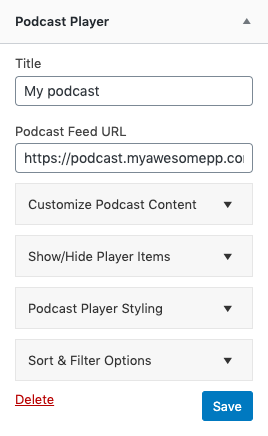
Display podcast player using custom widget
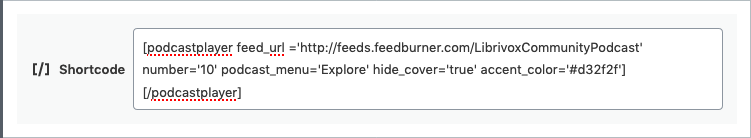
Display podcast player using shortcodex
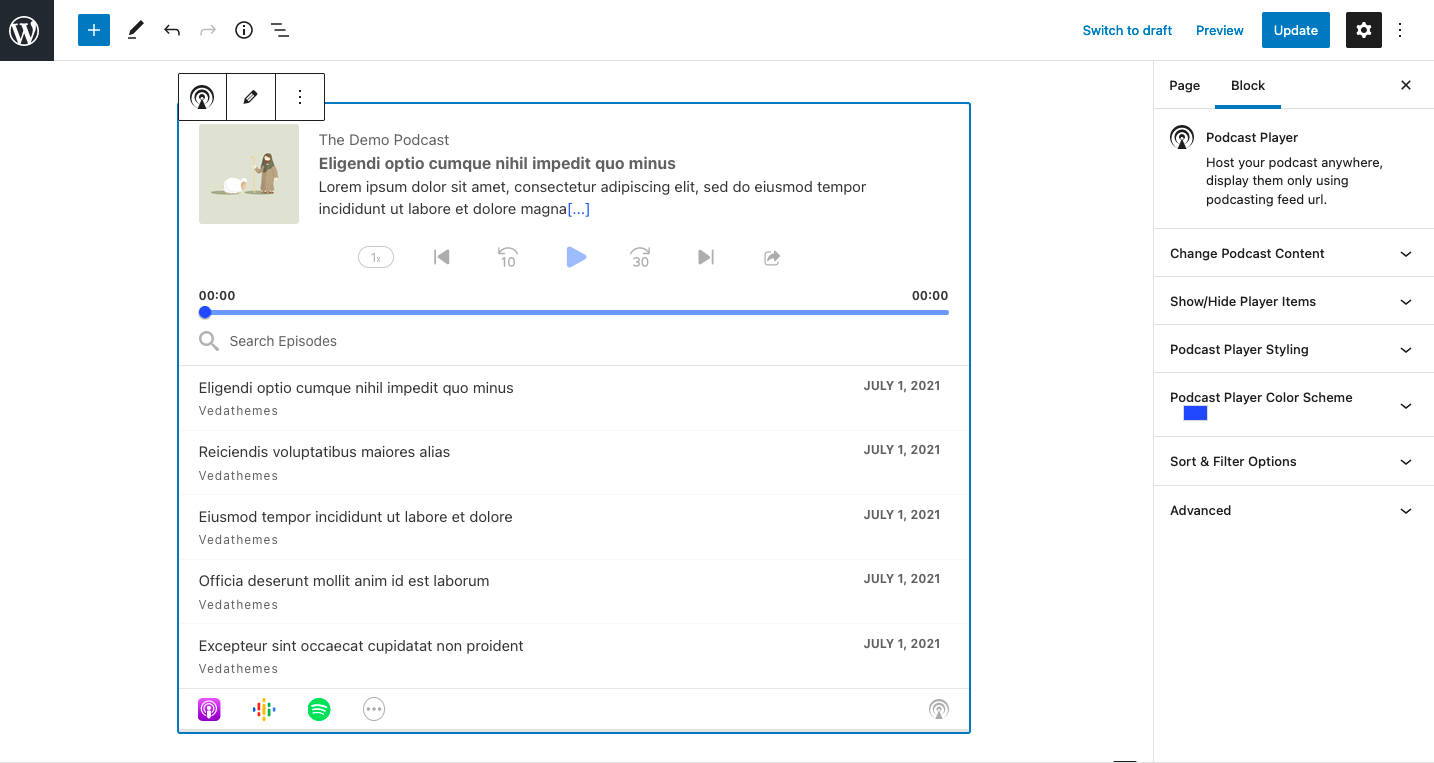
Display podcast player using editor block
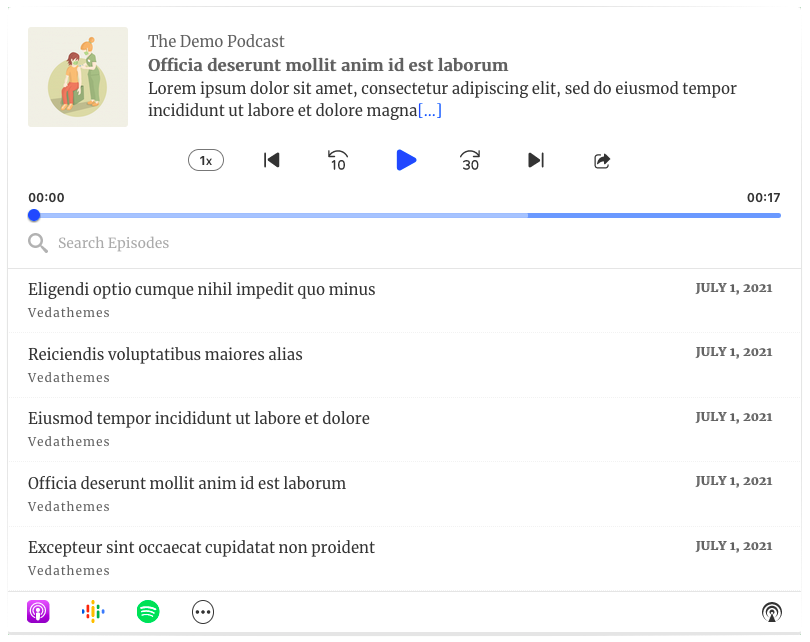
Podcats player on small size container

Podcast player on large size container



