Tutor LMS – ELearning And Online Course Solution Wordpress Plugin - Rating, Reviews, Demo & Download
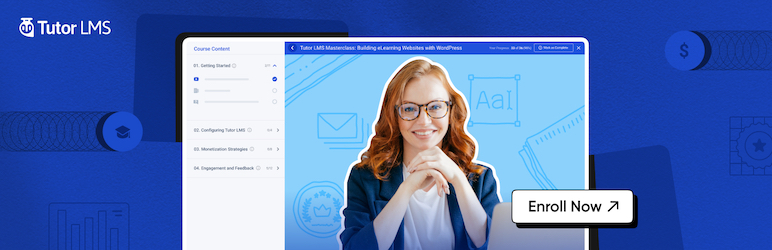
Plugin Description
Tutor LMS is a complete, feature-packed, and robust WordPress LMS plugin to easily create & sell courses online. All the features of this learning management system hit all the checkpoints for a full-fledged online course marketplace.
You can create challenging and fun quizzes, interactive lessons, powerful reports, and stats making Tutor potentially the best free WordPress LMS plugin. Manage, administer and monetize your education, online school, and online courses without having to write a single line of code.
👉 Tutor LMS Pro
👉 Tutor LMS Themes
👉 Live Demo
👉 Documentation
You can also join our official private Facebook Group to become a part of the growing community.
Want to know all the latest news and be part of the Tutor LMS community? Join our Facebook Tutor LMS Community group!
Also check out our overview video
Tutor LMS is a completely free WordPress LMS plugin. It comes with premium high-quality add-ons that you can add to empower the core plugin more! This WordPress LMS plugin is lightweight with add-ons to enable certificates, e-mail notifications, shopping carts and so much more!
🔥 Get Tutor LMS, the most advanced and powerful WordPress online course plugin.
Create, customize, manage, and sell online courses by building a functional e-learning website with this free LMS plugin for WordPress.
Listen to What People Have to Say:
🙆 “After hours and hours of research and trying several LMS platforms, I have decided to purchase Tutor LMS. I’ve run into some bugs, but they were quickly solved by their customer support team. I’m using it for some time now and have been able to check out the V2 beta. It will be a great step and make this amazing LMS even better!” —nowhereman78
🙆 “This LMS has pretty much everything you’d expect from an LMS and more: Course builder, lessons, several quiz/assignment types, video embed, zoom integration, front-end dashboard, payment/woocommerce integrations, and a lot of other great add-ons. It provides a streamlined experience and is easy to use for both admins, tutors and students. Great support and reasonably priced.” —mariusandersen
🙆 “Tutor LMS is an excellent plugin. Tutor LMS is very powerful, the course tab, the profile system (specially the profile page) and the course list. And the support is fast and efficient!!” —jrox10
🙆 “I’ve been using WordPress-based LMSs for a few years now and after just a few weeks, this has to be my favorite. Let’s hope that continues.” —terryheick
Features
Here are the most notable features of Tutor LMS plugin. If you need any further information, please feel free to contact us. Below are the best offerings of Tutor LMS.
🏗️ Frontend Course Builder
📚 Unlimited Courses and Lessons
👁️ Course Preview
🧩 Intuitive Advance Course Builder
📊 Frontend Student Dashboard
📌 Personalized Dashboard for Each Roles (Admins, instructors, Students)
📽️ Video lessons
📹 Multiple video sources (self-hosted, YouTube, Vimeo, Presto Player, Embedded Video, etc)
👩🏫 Separate Teacher profiles
📝 Lesson management
🏆 Dynamic drag and drop certificate builder
🧩 Advanced Quiz builder (Multiple quiz types)
💰 Earning & commission allocation
💸 Multiple withdrawal options
📜 Purchase history
🎨 Styling options
📊 Course widget
📝 Teacher registration form
⭐ Course review and rating system
❓ Q&A for students with the course teacher
🎥 Video poster (trailer/teaser)
🚀 Tracking course progress
🌟 Course difficulty level
⏳ Define course duration
🌐 Course marketplace
📋 Add course requirements and instruction
⏱️ Quiz Timer
📝 Quiz Attempts
💳 Centralized monetization settings
🔦 Spotlight mode
🔄 RTL ready
🏗️ Page builder support
📚 Gutenberg compatible
🔐 Content security
📈 Advanced analytics And more
📅 Content Drip
👥 Enrolling Students Manually
📊 Creating Custom Grading Scales in Tutor LMS
🔔 Automated Notifications
🎓 Course Bundles
👩🏫 Multi-Instructor System
🔐 Social Login for Enhanced Security
🔒 Tutor LMS REST API Authentication Support
👤 Manage Active Login Sessions
🔐📱 Two-Factor Authentication
🛡️ Fraud Protection
📧 Email Verification
🌐 International Language Support
You can learn more about our product from our website.
Tutor LMS Extended Features
Tutor LMS can be used by anyone looking to create a full-fledged learning management system. Some of the great applications of Tutor LMS include the following.
👥 Blended learning
🏫 Community education
💻 Online classroom
🎓 Training courses
📚 Professional continuing education
These are just a few possibilities that Tutor LMS opens up for its users. There’s a whole new world of intuitive learning that’s yet to discover using this WordPress LMS plugin.
MINIMALISTIC AND UNIFORM DESIGN
With a minimalistic and uniform design, Tutor LMS gives you the best user experience that is easy on the eyes and also easy to use. With the idea that less is more, the entire interface has gotten a facelift and the various color inconsistencies have been resolved. Its also been improved in terms of accessibility to make things easier for any user with disabilities.
INTUITIVE FRONTEND COURSE BUILDER
Create courses with their details like videos, attachments, excerpts, additional data, the benefit of the course, requirement, topic, summary, announcement, and video banners in this WordPress LMS plugin. Have lessons under course and attach video and other attachments to each lesson. Tutor, the advanced WordPress LMS plugin lets you present courses on an intuitive user interface with all required options to offer a top-notch learning system.
SMART COURSE AND LESSON MANAGER
With tons of awesome features inside this WordPress course plugin, it is easy to set up, control, and manage teachers, students, courses & lessons.
There are rich Tutor Settings to define, select, and limit options for Course, Lesson, Quiz, Teacher, Student, and Email Notification.
FRONTEND STUDENT DASHBOARD
Each student registered on your WordPress learning management system will have a frontend dashboard to see their course status, progress, notifications, announcements, and any other thing an admin or a course teacher sets from the backend.
TEACHER PROFILES AND PANEL
Set up easy registration forms to approve instructors for a course with this WordPress LMS plugin. Review instructor profiles and then have custom settings for the instructor role. Select whether instructors can publish courses directly or be checked before publishing.
ADVANCED QUIZ BUILDER
Create quizzes with this WordPress course plugin. Add questions while setting up quizzes or add them from preset questions from the Question section. Set up the time limit and restrict the number of attempts, passing grades, and so on. This WordPress LMS plugin also lets you limit the number of questions available for students to answer.
MULTIMEDIA ATTACHMENTS
Engage your students by uploading multimedia lessons in versatile video sources such as Vimeo, YouTube videos, etc. Set an introductory video at the start of your course easily and define the video poster and duration with this WordPress course plugin.
QUESTION PATTERNS
With this free LMS plugin for WordPress, you can create questions that are supposed to be added to the Quizzes. There are over 10 question types that you can choose from to fulfill all your quizzing needs. Using the WordPress LMS plugin, create questions by defining question type (True/False, Multiple Choice, Single Choice), marks for each question (if answered right), answer type, descriptions, and answer hints for the students to attempt the right answer.) and more!
STUDENT QUESTION AND ANSWERS (Q&A)
Students can submit questions about courses before enrolling from their respective profiles. This useful feature in the WordPress LMS plugin encourages student interactions and helps boost conversion rates.
EMAIL NOTIFICATIONS
Sending emails to students and teachers has been made automated in Tutor. You can send course enrollment, course completion, and quiz completion email to both students and teachers automatically.
POWER OF WOOCOMMERCE
Being integrated with WooCommerce, Tutor, the WordPress LMS plugin offers eCommerce functionalities and enables you to sell courses on your website.
You can see sales data, completed and pending orders for your courses from WooCommerce reports. If you want to issue discount coupons or PDF invoices, that too is possible. You can use any WooCommerce addon to monitor and improve your sales and marketing along with this WordPress LMS plugin.
EASY DIGITAL DOWNLOADS INTEGRATION TO MONETIZE COURSES
Integrate your learning management system with the renowned EDD plugin. Sell your courses seamlessly with multiple payment gateways supported by EDD.
EARNING AND COMMISSION ALLOCATION
The earning and commission allocation feature in Tutor allows easy distribution of course earnings between the admin and other instructors using the WordPress LMS plugin. You can easily set the percentage of earning distribution with this option, any other fees that need to be deducted, and statements to show per page. You’ll get a detailed report on all your earning stats, deducted fees, deducted commissions, and every other useful information on your dashboard inside this WordPress LMS plugin as well. There’s a detailed graphical representation of your earnings along with advanced filters to know how much you earned over a specific time.
EASY WITHDRAWAL METHOD
The withdrawal option in Tutor LMS helps manage withdrawals easily. You can predefine the minimum amount in this WordPress LMS plugin that needs to be earned before instructors can send a withdrawal request. It also comes with the option to select the withdrawal method such as bank transfer, PayPal, and ECHECK. If you want to add additional information on withdrawal you can do so too with this WordPress LMS plugin. Easily view all the withdrawal information from your dashboard displaying current balance, pending, completed, and rejected withdrawal stats.
PURCHASE HISTORY
Keep track of all the purchase options using the purchase history in the dashboard in the WordPress LMS plugin. Check the purchase status, amount, and when the purchase was made inside Tutor LMS.
SPOTLIGHT MODE
Tutor LMS comes with the setting to hide the header & footer for the course learning interface. Offer students a distraction-free lesson with the spotlight mode option.
GUTENBERG COMPATIBLE
Create online courses with the new Gutenberg editor without facing any issues whatsoever in the innovative WordPress LMS plugin. Tutor LMS is completely compatible with the Gutenberg editor in case you want to display your courses in the block interface. Moreover, Tutor LMS comes with three custom Gutenberg blocks. The blocks are – Tutor Student Dashboard, Student Registration, and Instructor Registration Form.
VIDEO CONTENT SECURITY
Have the most secure learning management system when creating your online courses. Third parties cannot view the videos with the URL when you use our WordPress LMS plugin. It ensures that only enrolled students can have access to course videos.
SCHEDULE COURSE CONTENT WITH CONTENT DRIP
Tutor LMS’s Content Drip feature allows instructors to schedule when course content is released to students. Instructors can set lessons, topics, quizzes, etc., to unlock after a prerequisite is fulfilled or on specific future dates. Content is automatically made visible to students according to the preset schedule. This creates a structured learning path by releasing parts of the course over time. Students stay engaged as new content unlocks each day or week rather than all at once.
KEEP STUDENTS UPDATED WITH NOTIFICATIONS
The Advanced Notification System in Tutor LMS allows automated emails and push notifications to students. Notifications can be sent out for key events like new assignments, quiz reminders, content updates, enrollment confirmation, course completion, and more. You can customize notification frequency, timing, and messages.
COLLABORATE WITH EASE USING MULTIPLE INSTRUCTORS
The Multi-Instructor System in Tutor LMS allows you to assign multiple instructors to a single course. All instructors can manage and teach the course together. Great for collaborative course creation! Instructors can create their own lecture materials and quizzes within shared courses. Learner progress and analytics are available to all instructors. Smooth instructor collaboration leads to more engaging course content for students.
CREATE & SELL COURSE BUNDLES
Tutor LMS lets you combine multiple courses together into a packaged Course Bundle. You can bundle related courses to offer students a complete learning program. You can add any number of courses to a bundle to cover a varied range of topics for students. Course Bundles are a great way to provide bundles of curated content to students at a discounted bundle price.
CREATE PERSONALIZED COMPLETION CERTIFICATES
With the Certificate Builder in Tutor LMS you can create and award customized completion certificates to students. You can use pre-made templates or design new certificates completely from scratch. Course creators can also showcase certificates on their course details pages, providing certificate previews to prospective students. Students can also share their certificates on social media to display their educational achievements.
AUTOMATE COMMISSION SPLITTING FOR COURSE CREATORS
The Commission Allocation tool provides an automated system for distributing commission earnings to instructors and admin in Tutor LMS. Commissions earned on course sales can be split with a set percentage going to the instructor who created the course and the rest going to the site admin. Tutor LMS has advanced money management settings to completely customize how admins want commissions to be split.
ENGAGE STUDENTS WITH LIVE VIDEO CONFERENCING
Conduct Live Video sessions with students within Tutor LMS courses & lessons and increase interaction with students and connect with them. Instructors can schedule real-time video meetings using integrated platforms like Google Meet and Zoom. Just share the meeting link and students can join with one click. Video sessions enable interactive class lectures, discussions, and collaboration. Instructors can screen share, answer questions in real-time, and engage students face-to-face online.
TRACK IN-DEPTH STUDENT PROGRESS
Robust grade tracking with weighted grading categories, attendance tracking, exporting options, and more for in-depth analysis.
SAVE TIME BY IMPORTING AND EXPORTING QUIZZES
The Quiz Import/Export feature allows you to reuse quizzes easily. You can export an existing quiz as a CSV file. Then import that CSV file into a new course to create an identical copy of the original quiz. This saves time compared to creating a new quiz from scratch. After importing, you can use the quiz as is or customize it as needed. You can also duplicate quizzes in Tutor LMS with a click of a button. It’s a great way to share and reuse engaging quiz content.
TAKE CONTROL OF STUDENT ENROLLMENT
The Manual Enrollment tool allows Admins to manually add students to their courses in Tutor LMS. Admins can also unenroll students using the same list. The manual enrollment management system gives teachers flexibility and customization over course rosters within Tutor LMS.
ENABLE ONE-CLICK LOGIN
The Social Login feature allows students to register and log into Tutor LMS using their existing social media accounts, including Google, Facebook, Twitter, and more. This provides a streamlined, one-click login option for students versus creating new account credentials.
SAFEGUARD YOUR ELEARNING SITE WITH ROBUST SECURITY FEATURES
Tutor LMS offers security features to keep your site and users safe. Two-Factor Authentication adds an extra layer of security for more protection. Fraud Protection helps guard against suspicious activity. Email Verification requires users to confirm their addresses verifying legitimacy of new signups. These security tools give you peace of mind that your eLearning site and user data are secure.
PREMIUM FEATURE FOR TUTOR
Here are the key points from the README text file, highlighted in bold:
-
Tutor Report: Get powerful stats for a complete analysis of which courses are performing great with students and judge individual course popularity. Monitor reviews with this WordPress LMS plugin and manually change quiz grades right from the panel.
-
Tutor Email: Sending emails to students and teachers has been made automated in Tutor. You can send course enrollment, course completion, and quiz completion email to both students and teachers automatically. Customize email templates easily using the Email Template Editor that comes with the WordPress LMS plugin.
-
Tutor Certificates: Offer beautifully designed certificates for completed courses to students. You can upload your own certificates with this amazing add-on that comes with this WordPress LMS plugin. We also have a drag & drop Certificate builder.
-
Tutor Course Preview: Unlock a few courses for students to try out before they enroll in a lesson. This boosts conversion rates and allows target students to get the feel of the lessons.
-
Tutor Course Attachment: Include all the class materials in pdf, doc, etc. format for students to download. Attach lesson files, course outlines, and every other information as an attachment with Tutor.
-
Tutor Multi Instructors: Add as many instructors as you want to individual courses. Enhance the course experience of students by having the option to have a great lineup of teachers.
-
Tutor Prerequisites: Define a certain set of courses that students need to complete before enrolling for a new course.
-
Tutor Assignments: Create assignments that students can submit easily with several useful settings to assess students smartly.
-
Tutor Paid Memberships Pro: Subscriptions are made easy with the Tutor Paid Membership pro addon. Using the Tutor Paid Memberships Pro plugin integration with Tutor LMS, include site-wise and category-wise subscriptions for your eLearning platform.
-
WooCommerce Subscriptions: Have all the subscription options supported by WooCommerce using the WooCommerce Subscriptions add-on. Earn higher revenue with the versatile subscription options in WooCommerce.
-
Frontend Course Builder: Build your course on the go using the frontend course builder in the Tutor LMS plugin. Instructors can see how their course looks live without even having to go backend. The industry-first frontend course builder in any WordPress LMS plugin ever.
** 5 Pro Question Patterns: **
* Short Answer
* Matching
* Image Matching
* Image Answering
* Ordering
Looking for the best LMS for WordPress? Get Tutor and start your e-learning website immediately.
Expanded Features through Integrations
Tutor LMS integrates with various third-party tools and services to enhance features and functionality. Some key integrations include:
ChatGPT – Use the power of ChatGPT in Tutor LMS
Weglot – Translate course content into multiple languages
BunnyNet – Generate human-like audio files from the course text
Zoom – Enable live video conferencing within courses
Google Meet- Enables video meetings and communication for online courses
Divi Builder, Oxygen Builder, Elementor- These page builders allow customization of the eLearning platform and course content.
GamiPress- Gamifies the platform by awarding points and achievements to learners for their progress.
These key integrations with Tutor LMS extend its capabilities for a more powerful and connected learning management system.
Screenshots

Dashboard: Intuitive & personalized dashboard for instructor and students

Notifications: Get instant personalized notifications about important course updates

Single course page: Get detailed course details page to instantly grab students’ attentions

Course Catalog: Set your preferences to create a beautiful course catalog
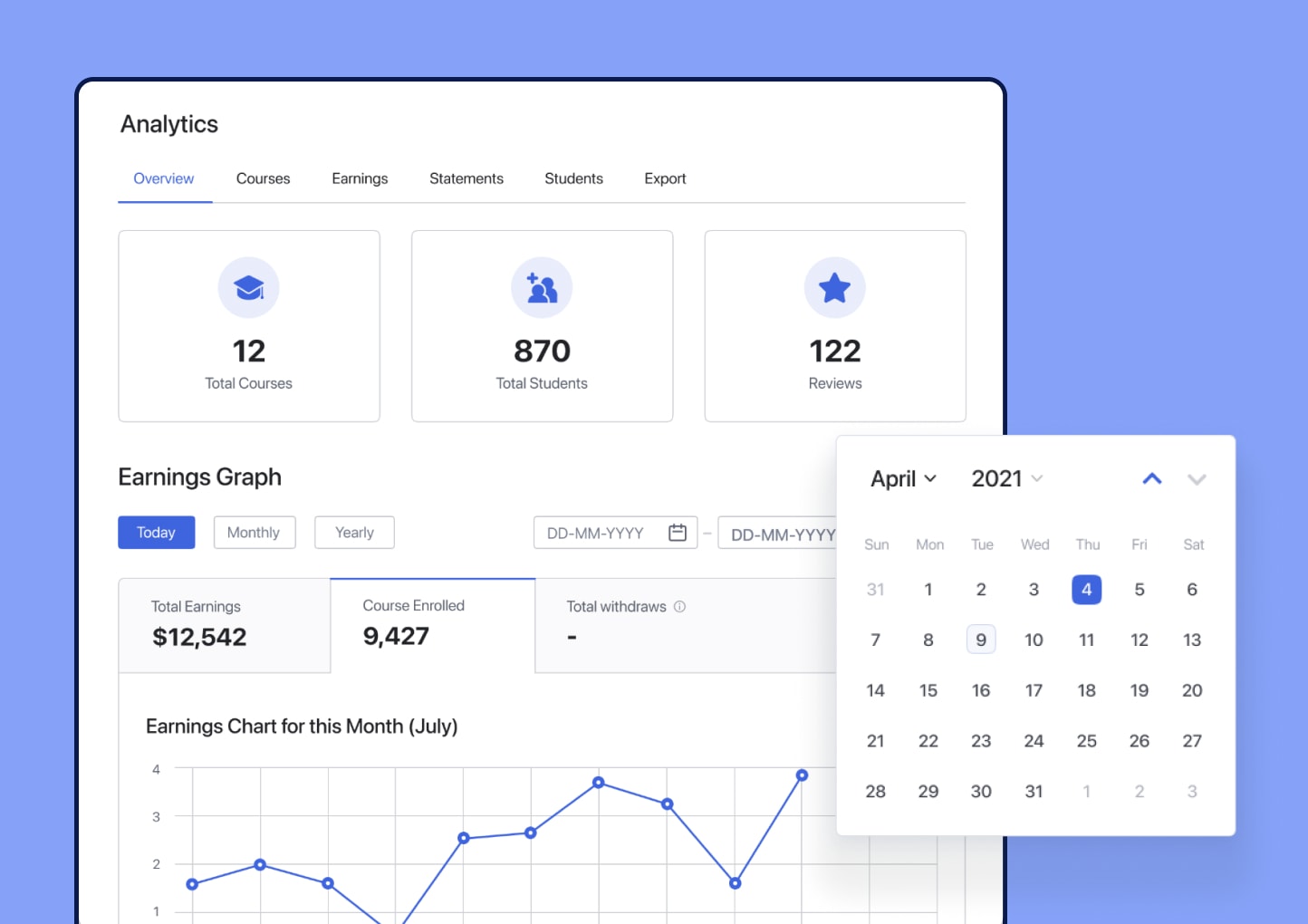
Advanced Analytics: Get next-level report insights with detailed advanced analytics

Intuitive Settings: Modern and more flexible configuration with intuitive backend settings

Calendar: Stay up to date with all course events with a beautiful event calendar

Email Template: Edit email template content right from the settings to make life easy

Email Template Preview: Email template preview helps you visualize the content and make changes accordingly
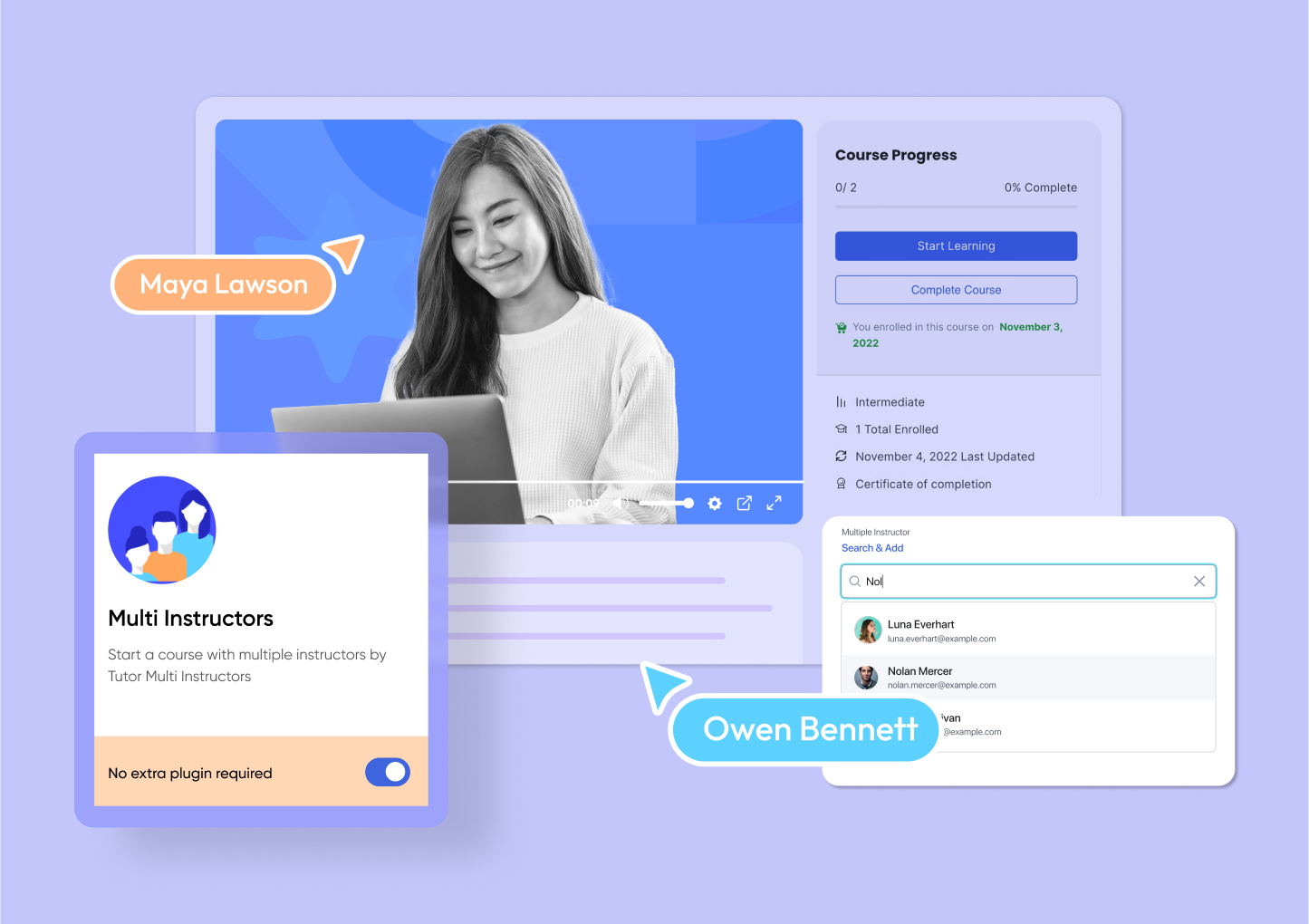
Instructor Showcase: Edit instructor list layouts to showcase all your wonderful instructors

Instructor List: Frontend preview of the brilliant showcase of instructors list layouts

Public Profile(Instructor):The instructor’s public profile layout beautifully segmented with all their details

Color Preset: Preset Colors tab to configure color settings throughout your entire site

Gradebook: Ease of access to edit your entire Grading point system for your LMS

Certificate Configuration: A guided certificate setup page to create the best certificates

Certficiate Builder: Fully customizable certificates using drag & drop Certificate Builder

Student Progress: In-depth analytics & metrics detailing student progress

Quiz Types: A plethora of unique and engaging quiz question types

Quiz Builder: A powerful Quiz Builder revived with a new look and feel

Add Quiz: Drag & drop editor to effortlessly create and edit quiz questions

Quiz Customization: Nifty quiz options to enable Time Limit, Quiz Feedback Mode, and more

Quiz Attempt History: Detailed list of Quiz Attempt History all gathered in one place

Course Progress: Home to essential features like Course Progress and Announcements

Course Curriculum: View a detailed list of any course’s curriculum at a glance

Q&A Section: Engaging Q&A functionality to encourage better communication
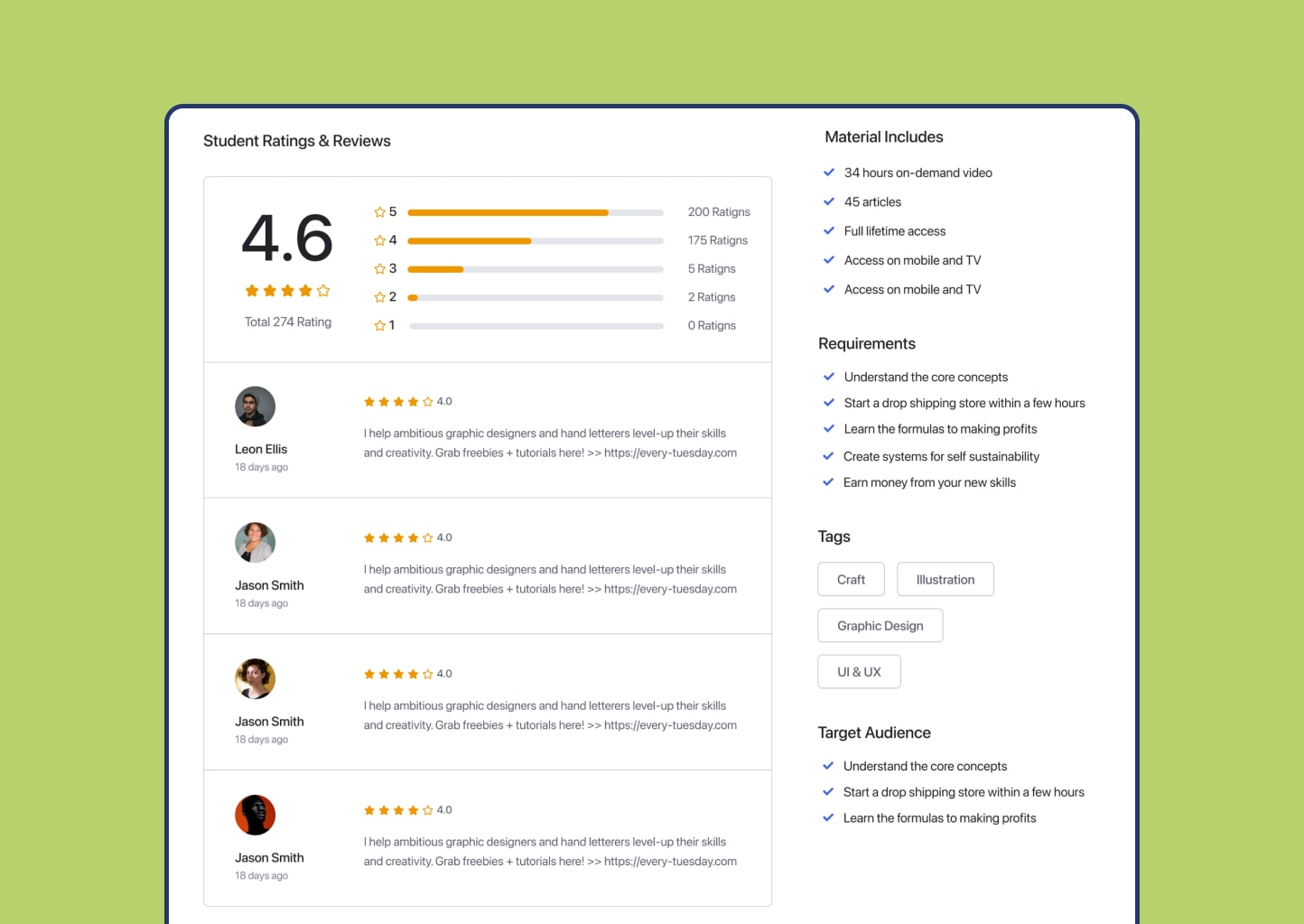
Rating: Share thoughts with the community through Rate & Review

Spotlight Mode: Get in the zone by disabling all distractions using Spotlight Mode

Assignments: Stay ahead of the test using the handy Assignment feature

Q&A List: Use the Q&A page to easily manage and filter all queries

Q&A Communication: Prioritize important Q&As and mark them as solved once completed

Mobile Responsive: Highly responsive UI designed for quality user experience



