MWB GF Integration With Mautic – Connect Gravity Forms With Mautic, Leads, Sync Contacts Wordpress Plugin - Rating, Reviews, Demo & Download
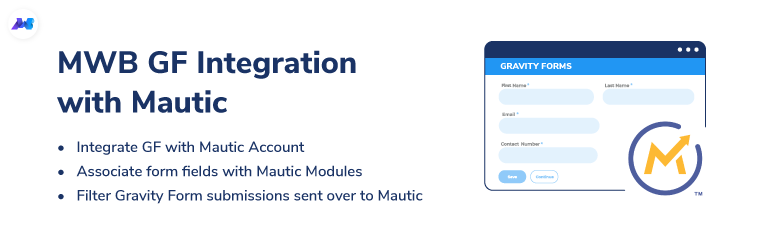
Plugin Description
SYNC YOUR GRAVITY FORMS SUBMISSIONS OVER MAUTIC AND GRAB THE HIDDEN OPPORTUNITIES TO NURTURE YOUR POTENTIAL LEADS AND CONVERT THEM INTO YOUR LOYAL CUSTOMERS WITH THIS GF MAUTIC INTEGRATION.
The MWB GF Integration with Mautic plugin allows you to connect and sync your gravity form data to your Mautic account. This free WordPress Mautic Gravity Form integration plugin is a convenient and hassle-free plugin with a simple yet attractive user interface to work with.
This GF Mautic Integration plugin integrates the gravity forms with Mautic using association rules called feeds that map the Gravity Form fields with the object fields of your Mautic account to systematically sync the data.
With MWB GF Integration With Mautic Plugin, You Can:
- Select the Gravity Form whose form fields you want to map with Mautic object fields.
- Map a particular form field with multiple object fields.
- Add conditional filters with AND / OR logic to share data over Mautic only if the conditional logic is fulfilled.
- Can trash a feed or put it on sandbox mode without page reload.
- Can filter feeds based on forms.
- Create or delete logs of all the API interactions with Mautic.
- Delete all the plugin data, if required.
- Allow/disable email notification.
- Clear/download data logs that include all the data synced over Mautic
What is Included in MWB GF Integration with Mautic Plugin?
1) Integrate GF with Mautic account
Mautic GF Integration plugin connects your Gravity Forms to your Mautic account. This Mautic GF integration plugin provides an easy and supportive environment to sync the form submission data with your Mautic modules.
2) Associate Form Fields with Mautic Modules
This Mautic Gravity Forms Integration plugin uses the association rules called feeds to map the GF form fields data like Name, contact, etc. over Mautic object modules.
3) Filter Feeds According to Forms
The GF Integration plugin with Mautic automation tool allows you to filter the form submission data based on the user input value. Further, the conditional logic can also be implemented to filter the feeds while syncing the data over Mautic.
4) Detailed Logs with Data Sync Details
The Mautic Gravity Forms integration has a feature called Logs. It helps the admin by creating a detailed log of each API interaction between the Gravity Form and Mautic along with the records of data synced.
5) Delete Logs After n Days
Using this Mautic Gravity Form integration plugin, the admin has the access to enable the auto-delete option. This feature, when enabled, deletes the data sync log after the specified number of days, automatically.
6) Clear and Download Logs
The GF Integration with Mautic plugin also includes features to clear the data sync log manually or download and save them separately as a log file like a spreadsheet for backup and sharing purposes.
7) Error Email Notification For Admin
This Mautic Gravity Forms integration plugin includes a feature to send email notifications to the admin in case any error occurs while syncing the data in real-time.
8) Delete or Uninstall Plugin Data
The Mautic Gravity Forms integration gives complete control to the admin to monitor and take actions, as required. This plugin also allows the admin to delete or uninstall the plugin data synced over Mautic via this plugin.
Free Demo of Gravity Form Mautic Integration
Visit GF Integration With Mautic Documentation and learn more about the features and working of the plugin.
Check out Mautic GF Integration plugin Knowledge base
INTEGRATION WITH MAUTIC FOR WP
Willing to capture leads and subscribers for your WordPress website is as obvious and crucial as for E-commerce business.
Visit our Free Integration with Mautic for WP
INTEGRATION WITH MAUTIC FOR WOOCOMMERCE
Willing to outreach your subscribers and transform your WordPress website into an online store but scared of managing huge data?
Don’t worry there! We got you covered with our Integration with Mautic for the WooCommerce plugin. Visit Integration with Mautic for WooCommerce and to learn more about the features and working of the plugin.
SUPPORT
If you need support or have questions, kindly use our online chat window here or connect with us then Generate a ticket
If our documentation doesn’t contain the solution to your problem, you can visit the MakeWebBetter Forums with your question.
Screenshots

Mautic Gravity Form Integration

Enter your Credentials to connect with Mautic

Authentication Type – OAuth2

How to get the API Keys

Mautic Connection Status

Synced Gravity Forms with Mautic

Add Feeds

Add New Feeds

Conditional Filter Setting

Logs

Download your form data

Feature Settings




