Simple Section Navigation Widget Wordpress Plugin - Rating, Reviews, Demo & Download
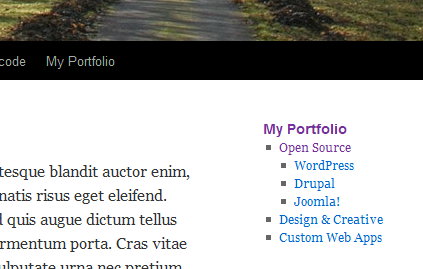
Plugin Description
Adds a widget to your sidebar for section based navigation. Essential for CMS implementations!
The title of the widget is the top level page within the current section. Shows all page siblings (except on the top level page), all parents and grandparents (and higher), the siblings of all parents and grandparents (up to top level page), and any immediate children of the current page. Can also be called by a function inside template files.
It includes a simple widget configuration panel. From this panel you can:
- Determine whether the widget should appear on the home page
- Override standard behavior and have the widget show all pages in the current section
- Determine whether the widget should appear even if the section only has one page (the top level)
- Provide a list of pages to exclude from the output
- Determine whether the section navigation should still appear when viewing excluded pages
- Use a specific widget title (i.e. In This Section), or just use the top level page title
- Determine whether the section title should be linked
- Determine page sort order (defaults to menu order)
The widget uses standard WordPress navigation classes, in addition to a unique class around the widget, for easy styling.
ATTENTION UPGRADERS: version 2.0 represents a fundamental change to the plug-in’s architecture. Version 2 will attempt to seamlessly upgrade the old the widget, but you should document your current settings before pgrading. If you are calling it by a function in the template (not using the widget), you will be required to update your template, unless you were using the default settings. The function now has 1 parameter: arguments for the output of the widget, as detailed under installation instructions.
Compatible with WordPress MU.
Screenshots
-

Screenshot of widget output on “Open Source” page under top level page “My Portfolio”, running Twenty-Ten theme
-

Screenshot of widget configuration.







