Sharexy – Powerful Social Sharing Buttons Wordpress Plugin - Rating, Reviews, Demo & Download
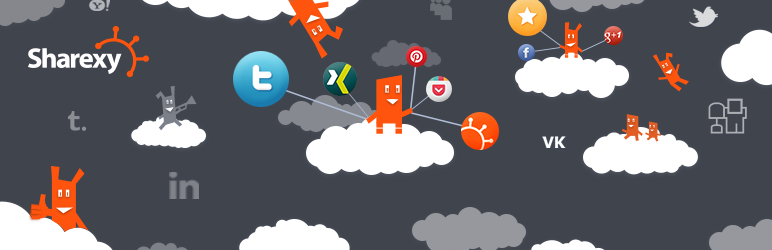
Plugin Description
What is the ideal sharing and bookmark widget like?
-
Easily and quickly adjusted
-
Awesome looking, with buttons design fitting your blog design
-
Enabling the choice of placement in the right places for your visitors to spot and utilize
-
Effective and attracting as much social network traffic as possible
Sharexy widget has got it all.
Want to learn more?
Design and easy setup
The best designers from all over the world have already taken care of you to create awesome and very cool styles, one of which is exactly what you’ve been looking for.
You don’t have to go on surfing blogs and forums looking for the right design of sharing buttons having to constantly edit the code and sort out the documentation.
Just a few seconds and a few clicks, and it’s all set to your taste!
Chose the buttons design to perfectly go with your website from the constantly updated design gallery or upload and use your own design.
Placement
It’s a good idea to place sharing and bookmarking buttons in the page areas easily found by your blog visitors.
With Sharexy you can customize the look of your widget with sharing and bookmarking buttons as well as choose the placement type!
Choose for yourself! You can pick a floating widget, a static widget or both of them at once. The ball is in your court!
Besides, you can place the floating widget in any page corner. Shortcode placement option for static widget also available.
More traffic with social networking with Buzz
Using Buzz, you’ll be able to unobtrusively get many more visitors attention to the widget with the social buttons, which means they will forward their friends to your site sharing the link to it and which will guarantee more social network traffic!
Most popular services available
- Stumbleupon
- MySpace
- Delicious
- Digg
- Vkontakte
- Google +1
- Blogger
- Tumblr
- Yahoo bookmarks
- Livejournal
- Buffer
Your visitors can also print a page, add it to their bookmarks or forward the link via email with our buttons.
Screenshots
-

Plugin page overview.
-

Chose the buttons design to perfectly go with your website from the constantly updated design gallery.
-

You can upload any icons you want.
-

Various button sizes available.
-

Static widget customization section.
-

Floating widget customization section.
-

Pinterest dialog box.
-

Previewing how your options look.













