WooCommerce Management App By WEmanage Wordpress Plugin - Rating, Reviews, Demo & Download
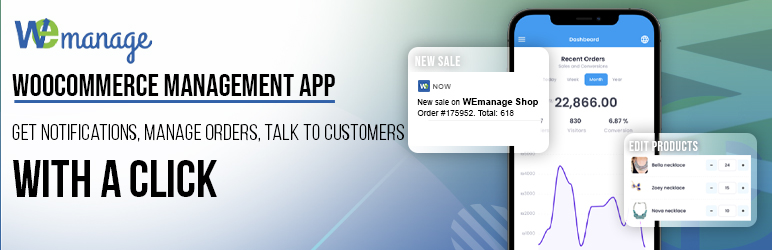
Plugin Description
Simple Woocommerce Management App
With wemanage app you can manage your woocommerce website from anyware at any time – for free!
Woocommerce management was never been easier.
NO JETPACK NEEDED
Download WEmanage APP
*Download for Android devices
*Download for iPhone devices
What can be done with the app?
WEmanage app is full of useful features:
*Receive notifications of every sale on the site – including failed or canceled orders!
*View orders in real time.
*Contacting purchase owners in one click – Via email, phone or WhatsApp!
*Adding new products to the site – Includes products with many variations!
*Extremely fast update of product prices – Includes bulk editing and variation editing!
*Extremely fast product inventory management – Including of product variations!
*Viewing site sales reports – Site visits, purchases, conversion rate
And many more features on the way!
What is the difference between WEmanage App and WooCommerce App?
At this point, the main differences are in the user experience.
We make it possible to edit many products more quickly without entering product by product and editing one variation at a time.
Now you can go through a list of products, open a desired product with a click and change stock or price within a second.
Customers can also be contacted in real time when an order has been canceled or failed to complete the purchase!
In the near future we will release a version that includes much more advanced capabilities
in the following areas:
*Communication with website visitors.
*Management of coupons and promotions.
*Inventory management and logistics.
*Customer relationship management
Is it safe to use WEmanage App?
Yes. completely.
*Our system acts as an intermediary between the website and the application.
*Neither we nor any other party has the ability to connect to your website or see your information.
*All communication is end-to-end encrypted.
how to use?
You have 2 options:
Automatic installation
1. Go to: WEmanagee Web interface or download and install WEmanage App.
2. Sign up and add you website – the system will do the entire process for you..
3. Enjoy!
Manual installation
1. Install wemanage plugin on your website
2. Go to the Plugins page and activate the WEmanage App Worker plugin.
3. Under WEmanage App Worker plugin you will see Connection Management link.
4. Click on the link and after popup shows click again on Manual Installation blue link.
5. Copy a secure and temporary code that will be shown to you.
6. Paste the code in add website process in Manual installation option in WEmanage App.
Read more
WEmanage is a Website Management Company with over 15 years of experience.
We built this App and web interface baced on our clients demands and we will continue to improve the app’s capabilities more and more so that everyone can enjoy full control over their website!
our official searvice website:
WEmanage – Webbsite Management services
Screenshots
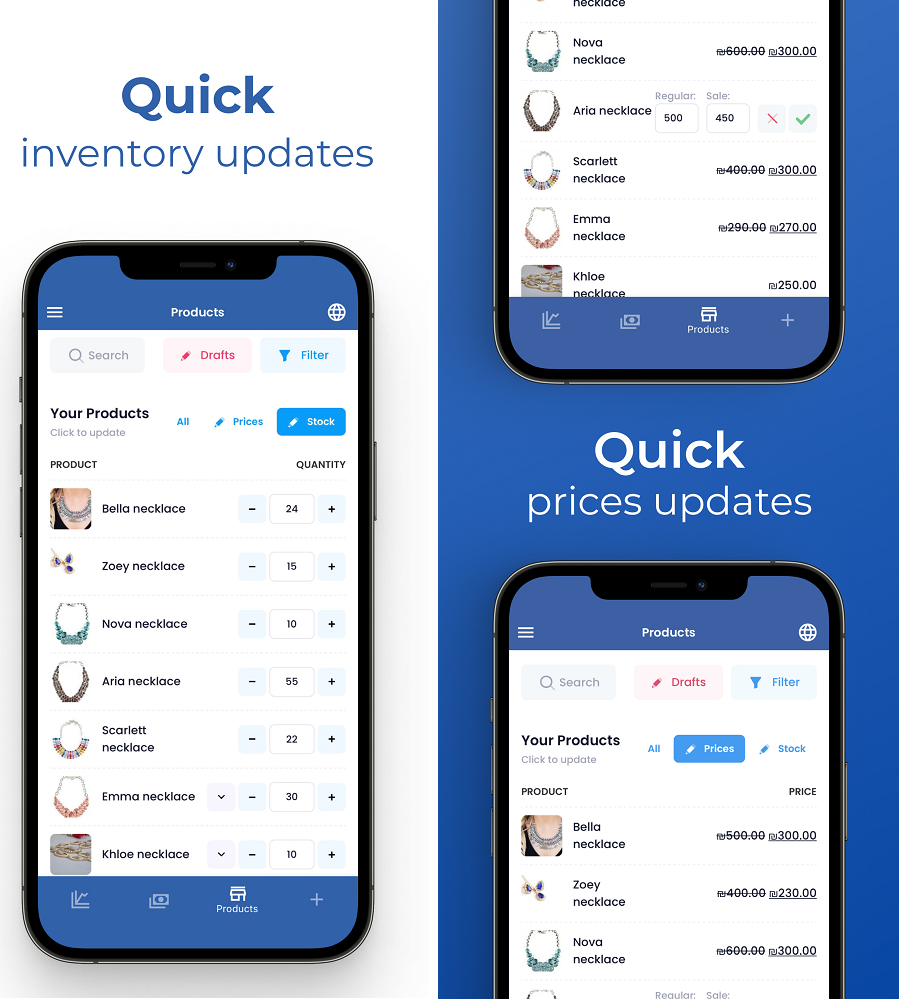
An example of quick inventory and price management.
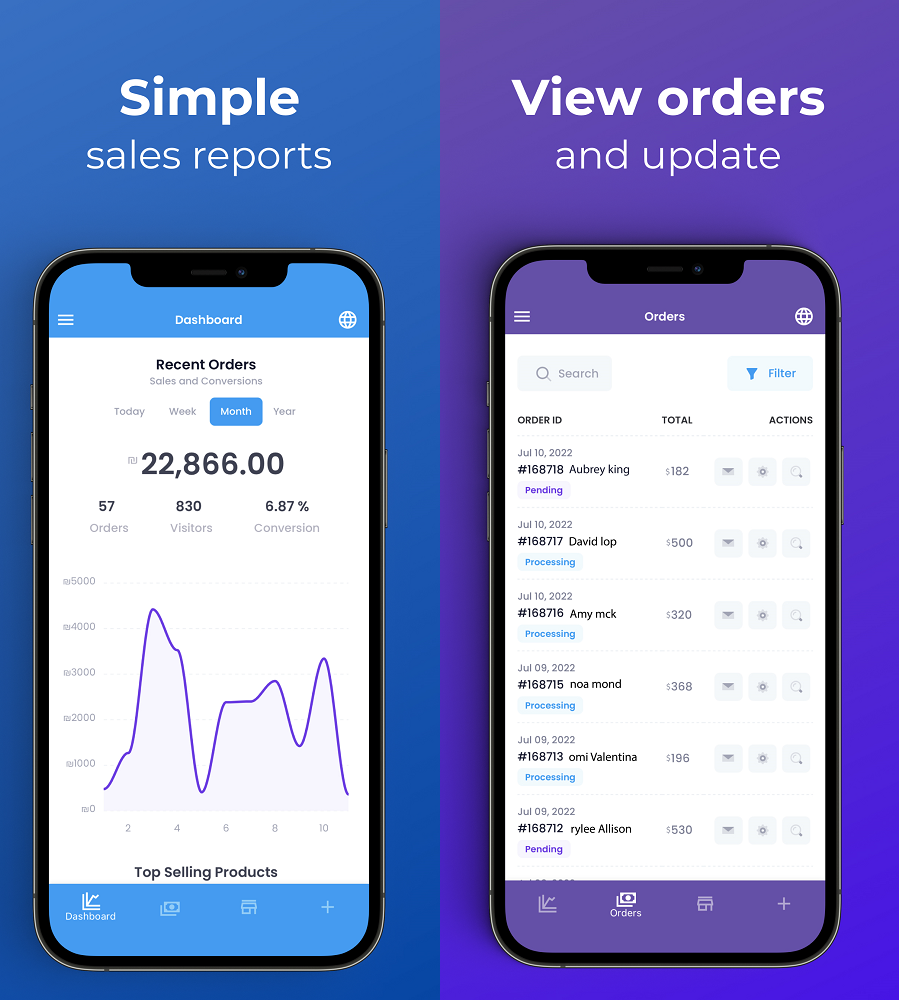
An example of order and reports.
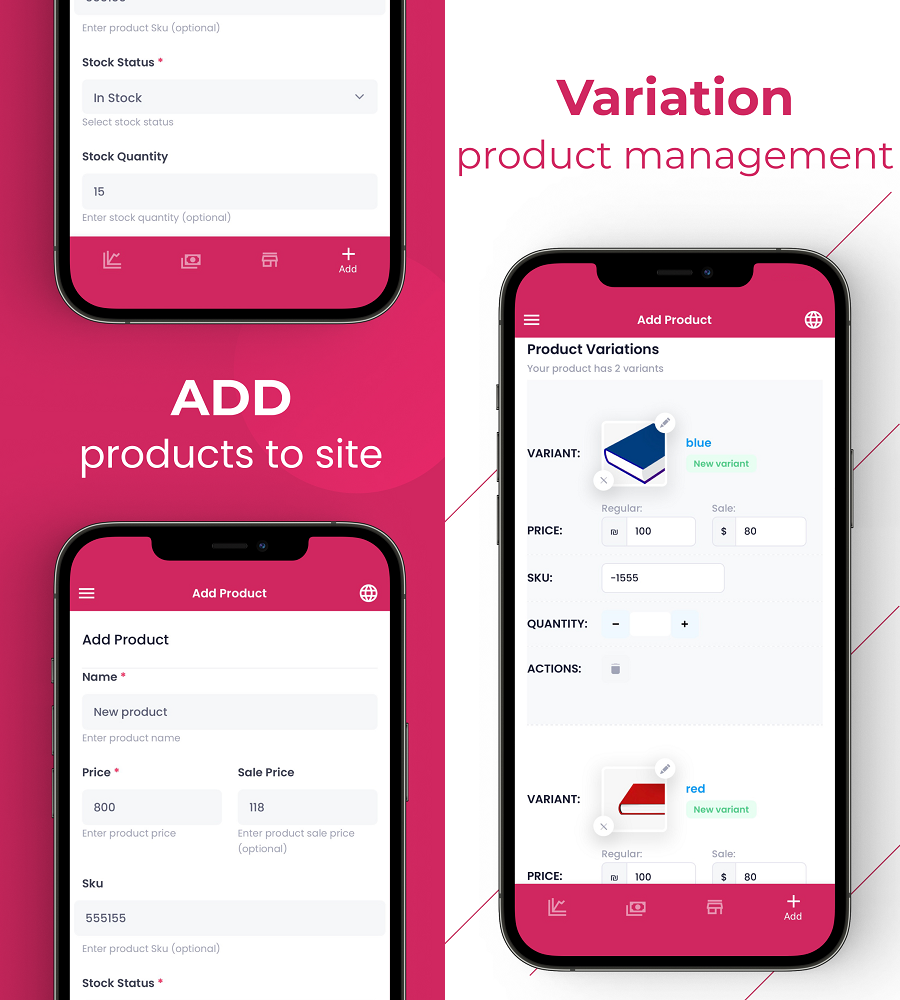
Add simple and variable products to website.
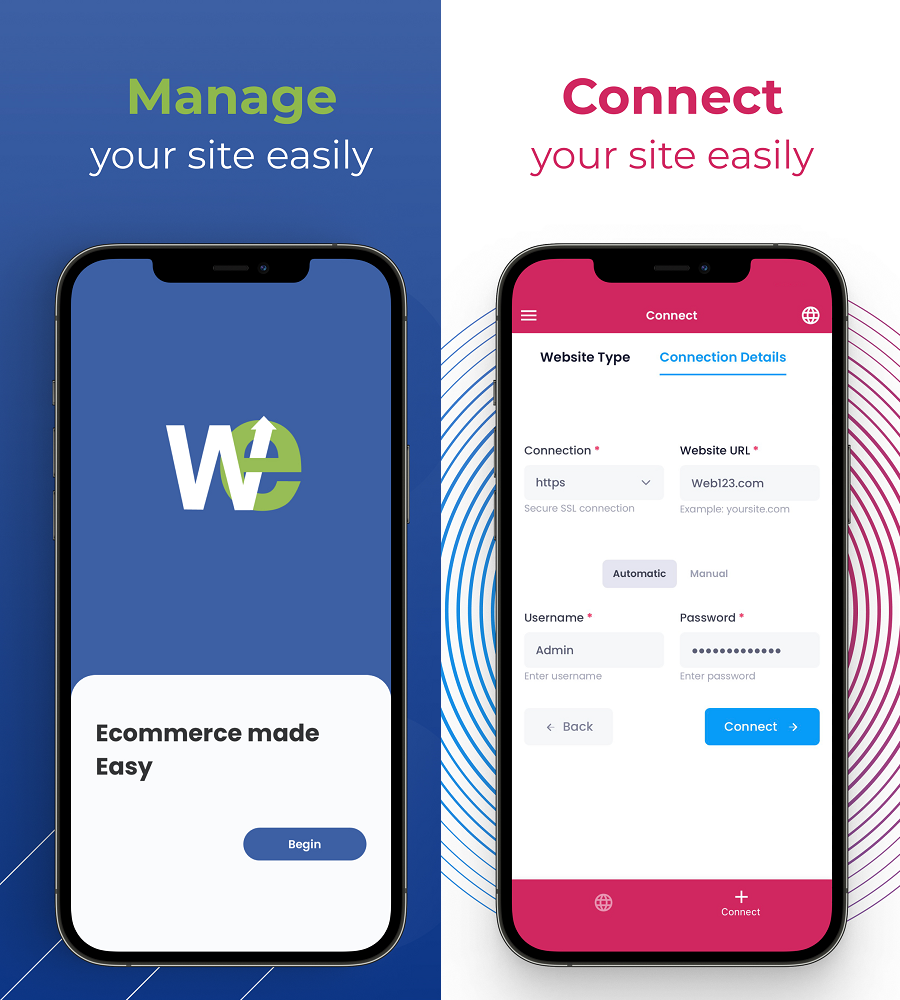
Connecting a site easily and quickly.

Full edit and dark view.
Management of multiple websites in one platform.
Quick creation of product variations



