Instant Appointment Wordpress Plugin - Rating, Reviews, Demo & Download
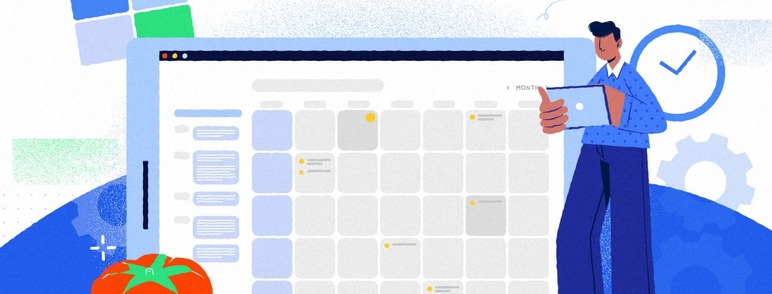
Plugin Description
Short description
WordPress reservation is a WordPress plugin for managing events, booking and making appointments
Description of the plugin
This plugin allows you to create an event of any type by entering its name, a short description, a long description, a start date, an end date, a duration per session, the type of repetition of the event, the working days of the week, the place of the event, the price, the maximum number of places per session, the reservation limit in the future, the and the margins between the different sessions.
An event has an image; This image can be added thanks to the featured image or if not it will be the first image in the Gutenberg editor. In the case of deadlines, a default image is added.
Once the event is created, you can edit or delete it, just like with posts and pages. Events can also have categories.
When the visitor opens an event, he can open it and book a session on a given date. The administrator and the visitor will receive an email notification to let them know that the reservation has been made.
The administrator can change the time of a session or cancel the session.
Installation Guide
You need to follow the following steps to install and operate the plugin on your WordPress site
- First, download the source code and make sure it is compressed into a zip file.
- Install the plugin.
- Create a new page paste the shortcode [event_list].
- Go to general > event and edit configure your preferences and click save.
- Go to general > permalinks by clicking on save.
Architecture et contenu
asset
_frontend
__css
- calandar.css: Allows you to format the calendar
- event.css: Allows to give a style to the display page of the different events
- single-event.css: Allows to give a stylr to the presentation page of an event
__images
- default.png: Contains the default image file for events without an image
__js
- calandar.js: Allows to set up the calendar with jQuery and to exchange information with Ajax
_backend
__js
- script.js: Allows you to set up data exchange with Ajax for modifying and deleting a reservation.
config
- globalVars.php: This is where the global variables and some constants used in the project are defined.
- text.php: Some strings that are used in several files
model : The different files contain the functions interacting with the database**
src
_backend
- Metadata.php: This is where all event type metadata is created.
- Setting.php: This is where the general>event page is created
_frontend
- load_template.php : Allows you to reload a custom template file if the current post type is an event
- construct_template.php: In this file, we retrieve and process the ajax information to be able to manage the calendar and the reservation.
_functions
- fonction.php: Contains the function which makes it possible to build a mail by putting the information of the user.
vendor: This is the result of installing dependencies with composer
views
- enqueue_script.php: Allows to include style files in plugin pages
_backend
- Metabox.php: Allows you to build the different custom post boxes event
_frontend
- Events.php: Allows to define the shape of an event post-type in the display page of all events
- single-event.php: Allows to define the shape of an event post-type in its display page
instant-appointment.php: This is the main plugin file. This is where any information related to the plugin is added



