(AADMY) Add Auto Date Month Year In Posts Dynamically Wordpress Plugin - Rating, Reviews, Demo & Download
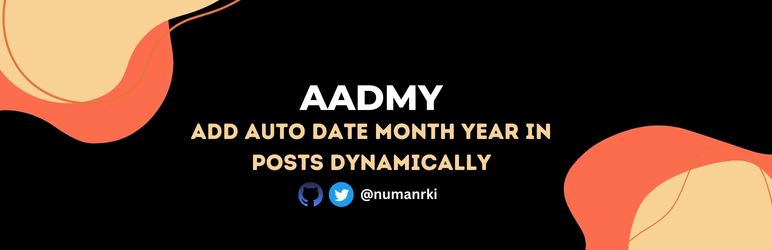
Plugin Description
This plugin adds the following short codes to your WordPress site:
- [c_year] – Stants For [Current Year] This would output the current year, the previous year, and the next year in the post, like this: (e.g. 2022)
- [p_year] – Stants For [Previous Year] Outputs the previous year (e.g. 2021)
- [n_year] – Stants For [Next Year] Outputs the next year (e.g. 2023)
- [c_month] – Stants For [Current Month] Outputs the Current Month (e.g. December)
- [today] – Stants For [Today Full Date] Outputs the Full Date, month and year (e.g. November 09, 1994)
- [c_day] – Stants For [Current Day] Outputs the Current Day (e.g. Monday)
- [n_month] – Stants For [Next Month] Outputs the name of next month (e.g. This month is December when you use given shortcode output must be January)
- [p_month] – Stants For [Previous Month] Outputs the name of previous month (e.g. This month is December when you use given shortcode output must be November)
Other Shortcodes
* [f_copyrights] – Stants For [Full Copyrights] Outputs the Footer Copyrights with (All Rights Reserved) text.
* [copy] – Stants For [Just Copyrights Symbol] Outputs the © Symbol if user want show this symbol anywhere in where installed this plugin
* [s_title] – Stants For [Site Title] Outputs the Site URL with anchoring the Site Name
Call Shortcodes with in php
* Use this: echo do_shortcode(‘[shortcode_name]’);
Can I display the current month or day using your plugin?
- Yes, you can display the current month or day using the shortcodes [c_month] respectively. These shortcodes will automatically update to display the current month to the page is loaded.
How do I add the shortcodes to my website?
- To add the shortcodes to your website, simply insert them into the content of your page or post where you want them to be displayed. You can also add the shortcodes to your theme’s template files if you want them to be displayed on multiple pages or posts.
Can I use your plugin to display the current time?
- No, our plugin does not have a feature to display the current time. However, this feature will be available to use in future updates.
- If you have a problem with our plugin or have any questions, you can contact our support team by emailing salam@numanrki.com or by visiting our support forum at https://wordpress.org/support/plugin/auto-date-year-month/. We will do our best to assist you and resolve any issues you may have.
Donations
Screenshots
No screenshots provided



