ACategory Dropdown List Wordpress Plugin - Rating, Reviews, Demo & Download
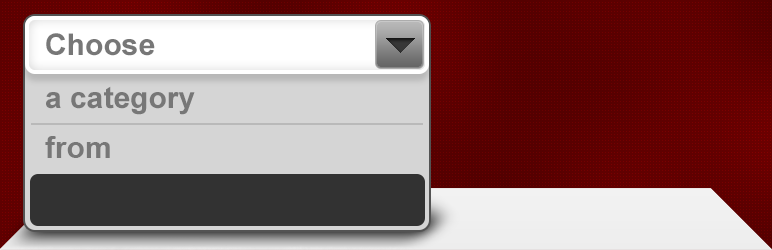
Plugin Description
Limit possible choice to one catégory by post or organize your posts by several categories and subcategories and avoid checking wrong extra category.
Features
- Select category from a dropdown list
- One category per post
- Multi choice, choose a category and its subcategory (Cars -> Honda -> Civic)
- Order the list by
id,name,slug,menu_order - Descendant/ascendant order (DESC/ASC)
- Hide/Show
Noneoption*
* The default taxonomy (Categories) has not “None” option. If user choose no catégory, the default category “Uncategorized” is selected automatically even without this plugin.
NOTE: the plugin works only for hierarchical taxonomies and will not work with tags.
Installation
- Upload
acategory-dropdown-listfolder in/wp-content/plugins/directory. - Activate the plugin through the
Pluginsmenu in WordPress. - Configure the plugin through
Settings > a´Categorymenu in WordPress.







