Accept ECheck Payments For WooCommerce – Verify And Accept EChecks Online Today! Wordpress Plugin - Rating, Reviews, Demo & Download
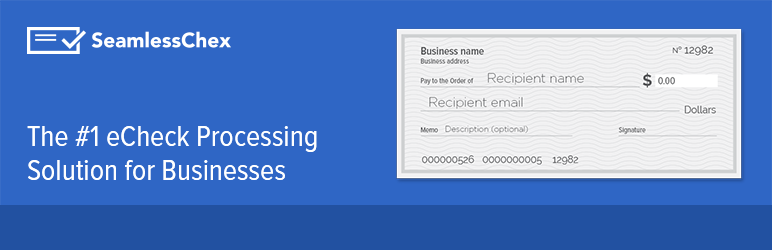
Plugin Description
The SeamlessChex plugin allows WooCommerce merchants to verify and accept eChecks online with confidence by leveraging real-time bank verification. Reduce fraud, returns, chargebacks, and payment processing fees with SeamlessChex.
Why choose SeamlessChex?
The SeamlessChex gateway is the easiest way to verify and accept eCheck Payments online and over the phone. We offer instant setup and approval to all legal U.S. businesses. There is no credit check or lengthy underwriting process. There are no setup or early termination fees.
eCheck Verification
We offer most advanced bank account verification available to reduce fraud, returns, and chargebacks. You can add/remove verifications services at any time.
eCheck Processing
Accept eChecks and receive deposits directly into your bank account. The perfect ACH alternative with instant approval and fast next day funding. No Credit Checks or No long term Contracts.
Chat/Phone/Email Support
We provide in house sales and technical support by online chat, phone, and email.
Chat/Phone Support Hours 9-6pm EST M-F.
Detailed Documentation
For detailed information please check the documentation page.
Privacy Policy & Terms of Service
Check out our Privacy Policy and Terms of Service.
Usage Instructions
Once you’ve downloaded and installed the plugin on your site, you’ll need to go through a simple and quick setup.
Most of the plugin’s default configuration values will work for you. Basically you need to enter your SeamlessChex API keys in the plugin settings menu.
Go to the Settings menu of the SeamlessChex plugin and configure your API credentials.
You will need a SeamlessChex account to complete the general setup of this plugin. If you don’t have an account yet, you’ll need to create one here before proceeding – it’s fast and there is no credit card required.
- Go to the “SeamlessChex” plugin menu.
- You will see the “General settings” page section. In this section you will need to enter the WooCommerce Consumer Keys and SeamlessChex API Secret Keys. (These can be found in your API settings of your SeamlessChex account here).
- Select the live mode option if you are ready to run live payments.
- Save the changes you have made by clicking the ‘Save Changes’ button at the bottom of the settings page.
- Go to the WooCommerce Settings page and enable new SeamlessChex payment method.
You can now see the new SeamlessChex payment method at checkout. In addition, you can view all received eChecks on the SeamlessChex Dashboard.
WordPress Cron should be configured.
Screenshots

Installed SeamlessChex plugin

General settings

Activate additional payment methods with just a few clicks

New payment method on the checkout page

SeamlessChex API Secret Keys



