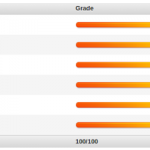Accept Stripe Payments Using Contact Form 7 Wordpress Plugin - Rating, Reviews, Demo & Download

Plugin Description
ZealousWeb has come up with a Stripe payment gateway, which can be successfully integrated with Contact Form 7 for quick and secure revenue generation.
With the help of Accept Stripe Payments Using Contact Form 7, users can receive Credit Card Payments directly from Customers. The Plugin is potentially useful in receiving payments safely from any Contact Form 7 form, which is hosted on any page or post for that matter. Once the users submit the contact form, the payment checkout form is then displayed before them. The Stripe payment checkout form is used for quick and secure transactions, and it’s easy-to-implement.
Features of Accept Stripe Payments Using Contact Form 7
- Receive payments in 25 different currencies.
- Create multiple payment forms using Contact Form 7.
- Permits to take values from all input fields including drop-down menu, textbox, hidden field, radio buttons, etc.
- Accepts dynamic value from front-end parameters like item description, amount, email, quantity, and customer details.
- You can enable Test API Mode to ensure the proper functioning of the payments transactions.
- In the Free version of Stripe! you can view the payment transactions of up to 10 Entries in the admin panel.
- Easy to export Contact Form 7 payment data to CSV.
- Options for filters and search facility at the Admin side.
- Admin can easily view or delete Contact Form 7 payment data.
- Provides Shortcode [stripe-details] to display the transaction ID, Amount with currency, and transaction status after the transaction is made.
- Individual emails are sent to customers and admin after stripe payment transactions.
- You can personalize the content of the email sent to the customer and admin after transactions.
- Stripe payment tag added to email content will display stripe payment response in email.
- You can set ‘Success Return URL’ and ‘Cancel Return URL’ pages to redirect after the payment transaction.
Get more information of Pro version here
Check out the Pro plugin documentation link!here.
Plugin Requirement
PHP version : 5.4 and latest
WordPress : WordPress 3.0 and latest
Getting Help With WordPress
If you have any difficulties while using this Plugin, please feel free to contact us at opensource@zealousweb.com
We also offer custom WordPress extension development and WordPress theme design services to fulfill your e-commerce objectives.
Our professional WordPress experts provide customer-oriented development of your project within short timeframes.
Thank you for choosing a Plugin developed by ZealousWeb!
Screenshots
No screenshots provided