Accessibility By Audioeye Wordpress Plugin - Rating, Reviews, Demo & Download

Plugin Description
AudioEye’s patented technology tests for over 400 accessibility and compliance issues, and fixes many of them automatically, reducing the time to make content accessible.
You will get your first AudioEye Accessibility Score the moment you install AudioEye on your site. From then on, AudioEye monitors your site for new issues with every site visitor, detecting and fixing hundreds of errors in seconds.
Technology can’t do it alone. AudioEye has a team of certified accessibility experts who can help you throughout your accessibility journey. If a lawsuit occurs, AudioEye is here to support you every step of the way.
Note: Use of the AudioEye plugin requires an active subscription to an AudioEye Plan. See pricing here. A link to sign up for a new account is presented during the plugin activation process. To log into an existing AudioEye account, you will need to provide your AudioEye Site ID.
Features included in all AudioEye base plans:
- Compliance with ADA, Sec 508, AODA & more, using WCAG 2.1 AA
- AudioEye Trusted Certification
- Usability toolbar with 24/7 Helpdesk
- Suite of AI-Powered Tests & Fixes
- Access to Certified Accessibility Experts
- Basic Legal Support & Warranty
Features available in AudioEye custom plans:
- Advanced Legal Support
- Manual Remediations
- Premium Support
- Custom Training
Screenshots
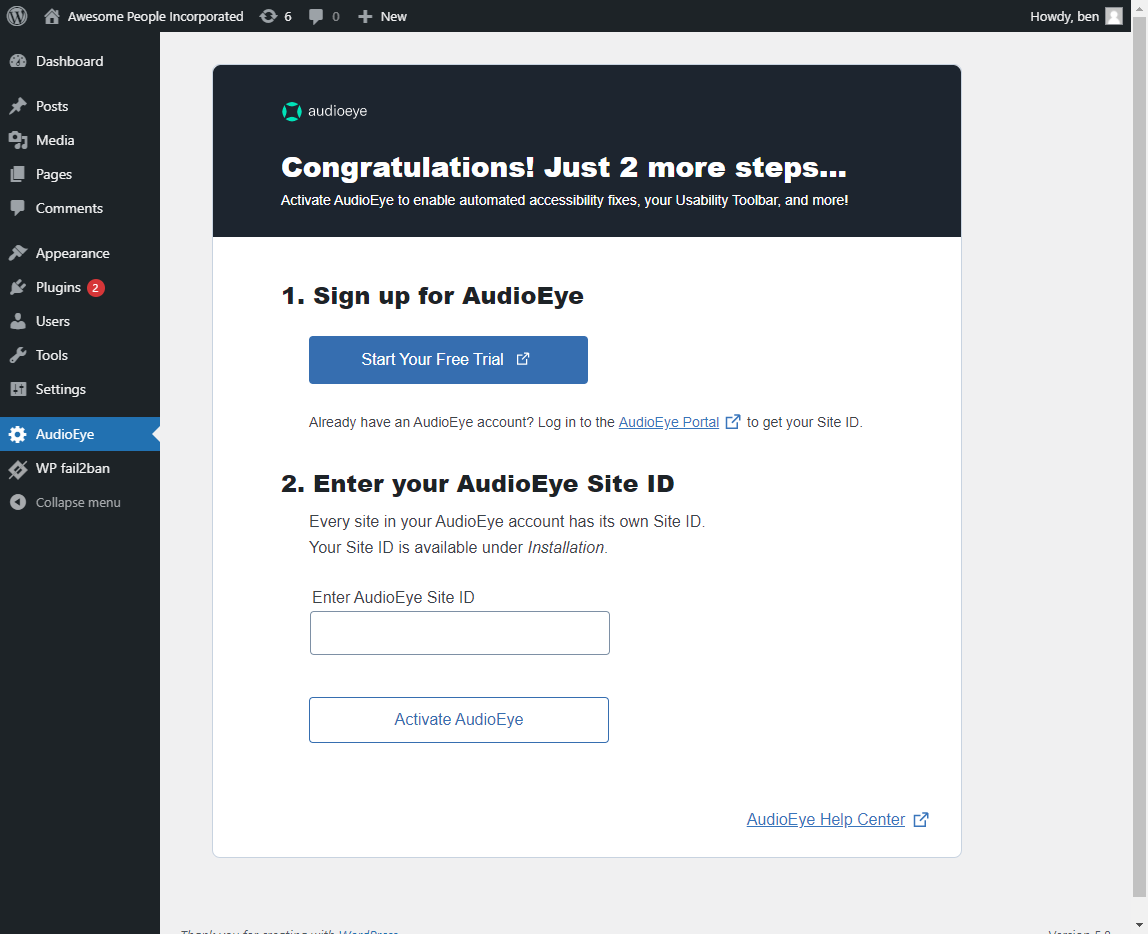
AudioEye activation screen – sign up for a new AudioEye account or add an existing AudioEye Site ID

Activation confirmation screen

AudioEye Web Accessibility plugin admin panel – links to the AudioEye Dashboard and to re-enter your Side ID if necessary



