Acclectic Lightbox Wordpress Plugin - Rating, Reviews, Demo & Download
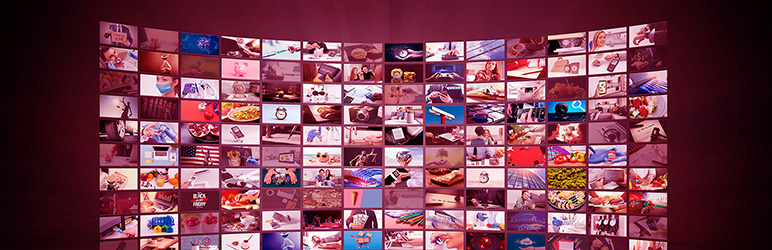
Plugin Description
Acclectic Lightbox is an advanced and configurable lightbox that displays images and photos in your WordPress galleries in full screen, complete with file information, camera EXIF metadata, and embedded maps showing photo location. Unlike most existing lightboxes, it supports native WordPress galleries and images, so it will always work and you need not be dependent on third-party gallery plugins. It is also highly configurable, and gives you control over almost every aspect of the lightbox’s look and feel.
Demo
See sample lightboxes in action here.
Features
EXIF
Displays EXIF metadata for each image (if it is available) such as aperture, shutter speed, exposure (and many other tags). You can enable or disable the display of EXIF metadata for each gallery. For a list of all supported EXIF tags, please refer to the plugin’s documentation.
GPS Mapping
Displays an embedded map showing the location at which the image was captured, based on GPS coordinates in the image metadata.
Native gallery and image support
Unlike most existing lightboxes, the Acclectic Lightbox works with native WordPress galleries and images. This means that you do not need to create a custom gallery (with a third-party gallery plugin) in order to use the lightbox. It also means that the lightbox will always work wth WordPress, and you are not dependent on third-party gallery plugins.
Configuration
You can configure the lightbox directly within the WordPress block editor. Each image and gallery can have a separate and different configuration.
Themes
Choose between a light or dark theme, conveniently within the block editor. Each image and gallery can have a separate theme.
Slider
Scroll through every image in the gallery using the built-in slider, controllable by the mouse or keyboard.
Fullscreen
Switch between full-screen and normal views with a convenient mouse or key press.
Slideshow
The lightbox can scroll through images automatically in slideshow mode.
Keyboard bindings
You can control all of the lightbox’s features via the mouse or the keyboard. Scroll through images, play or pause the slideshow, or toggle full-screen view with convenient key bindings.
Responsive design
Responsive design for seamless rendering in both desktop and mobile environments. Supports swipe gestures.
Integration across images and galleries
If you have multiple images or galleries on a post or page, they can share a single lightbox. Or keep them separate via a simple button click.
File information
Displays pertinent information about each image, including file size, date/time taken, and date/time modified. You can enable or disable the display of file information for each gallery.
Title and caption
Displays the title and caption (if they are available). You can enable or disable the display of title and caption for each gallery.
Keywords
Displays the photo keywords (if they are available). You can enable or disable the display of keywords for each gallery.
Responsive Images
To improve image load times, the image displayed is chosen from a set of all available images depending on the viewer’s screen size.
Share
[Beta] Get the full URL of the original image for sharing.
No Limits
All supported features are fully available to you with no limits of any kind.
Supported Languages
Acclectic Lightbox is available in these languages:
- Chinese (Simplified)
- Chinese (Traditional)
- English
- French
- German
- Italian
- Japanese
- Portuguese
- Polish
- Russian
- Spanish
Note that the EXIF data being displayed will be in the native language in which it was captured.
Screenshots

The Acclectic Lightbox displaying EXIF metadata and file information.

Configure the lightbox for each gallery directly within the Wordpress block editor.

Dark theme. Choose between a light or dark theme for each gallery or image.



