Accounting Software Giddh Wordpress Plugin - Rating, Reviews, Demo & Download
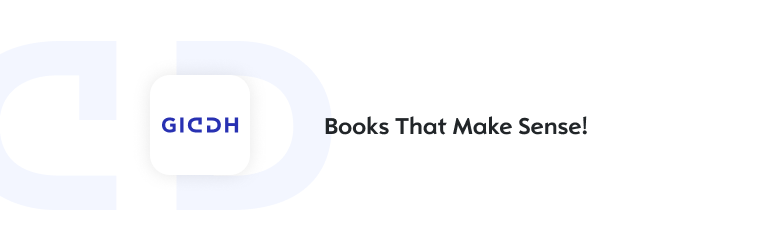
Plugin Description
Giddh plugin allows WooCommerce store owners to manage their accounting hassle-free and without any additional effort.
Here are a few more benefits of installing it:
Import Accounts effortlessly
The Giddh plugin for WooCommerce saves time and effort for the storeowners by automatically importing information of new customers. Also, invoices will be created for all the new orders.
Business intelligence
Giddh provides reports on profit and loss, trial balance and balance sheet which can be used to take informed business decisions. Further, a visually appealing dashboard shows meaningful and conclusive data to the managers and owners thus aiding in decision making.
Save Time, Cost and Effort
Since a lot of the processes like importing of accounts, creation of invoices and syncing of inventory is done nearly effortlessly, the store owners on WooCommerce can focus more on growing their business rather than focusing on accounting and other basics.
Generate automatic invoices
Whenever the store owner sells something, an invoice about that transaction is automatically generated in Giddh. This allows the owner to focus more on their business rather than managing the intricacies of generating and sending invoices.
Get the status of invoices automatically updated
Store owners on WooCommerce don’t have to worry about invoices when an order updated (paid, deleted, or cancelled) as these updates are automatically synced to Giddh and the status of the invoices is changed automatically in nearly real-time.
Sync inventory from WooCommerce to Giddh
WooCommerce store owners can sync their account inventory with Giddh in a click. If a group or stock is not available in Giddh as per the WooCommerce requirements, then the Giddh software creates it while syncing. Thus, the WooCommerce Store owners don’t have to bother about any intricacy of the process. The complete syncing process is hassle-free.
Sync inventory from Giddh to WooCommerce
Further, the store owners can update their stock quantity in WooCommerce by syncing it with Giddh. They can also create stock in their WooCommerce account from Giddh.









