ACF Flexible Layouts Manager Wordpress Plugin - Rating, Reviews, Demo & Download
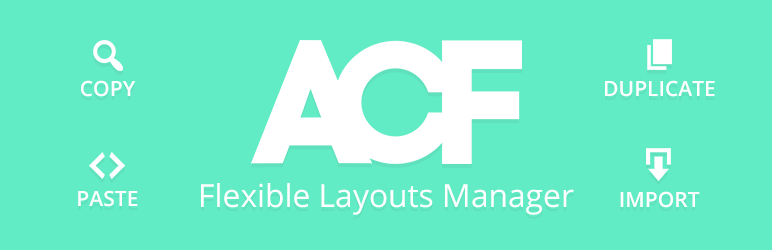
Plugin Description
UPDATE
I don’t really have time to work actively on this plugin anymore. I’m sorry for the delay on bug fixes.
My friend and mentor @hwk work on the plugin ACF Extended this plugin is awesome!
ACFE integrate all features of AFLM and so more! Test this plugin and folow @hwk on twitter to be aware from all update comming.
ACF Flexible Layout Manager description:
This WordPress plugin allows you to easily manage your layouts in the Advanced Custom Fields “Flexible Content”.
You can copy/duplicate any layout & import partials/full layouts from post/page.
Here are the main features:
- Duplicate one layout.
- Copy the JSON data of one layout.
- Copy the JSON data of all layouts.
- Paste the JSON data copied from other post/page/user/term(s).
- Import layout(s) dynamically from other post/page(s).
When you Paste or Import layout(s), you can choose if you want to add those layouts in your current flexible content or if you want to replace the current layouts of this flexible content.
This plugin add buttons in a “Flexible Content” field and its layouts.
Features to expect in future:
- Duplicate button for multiple levels of flexible content
- Autocomplete search & pagination in import modal
- Import from Terms/Users
- CodeMirror implementation in paste modal
Notice
This plugin is now compatible with ACF 5.7+ new JS syntax.
This plugin works current only with the first level of flexible content.
This plugin doesn’t work with clone of flexible content too.
Video
This video shows you the main features of this plugin.
Requirement
- Advanced Custom Fields Pro 5.3.1 or greater has to be installed and activated.
Languages
- English
- Français
Screenshots
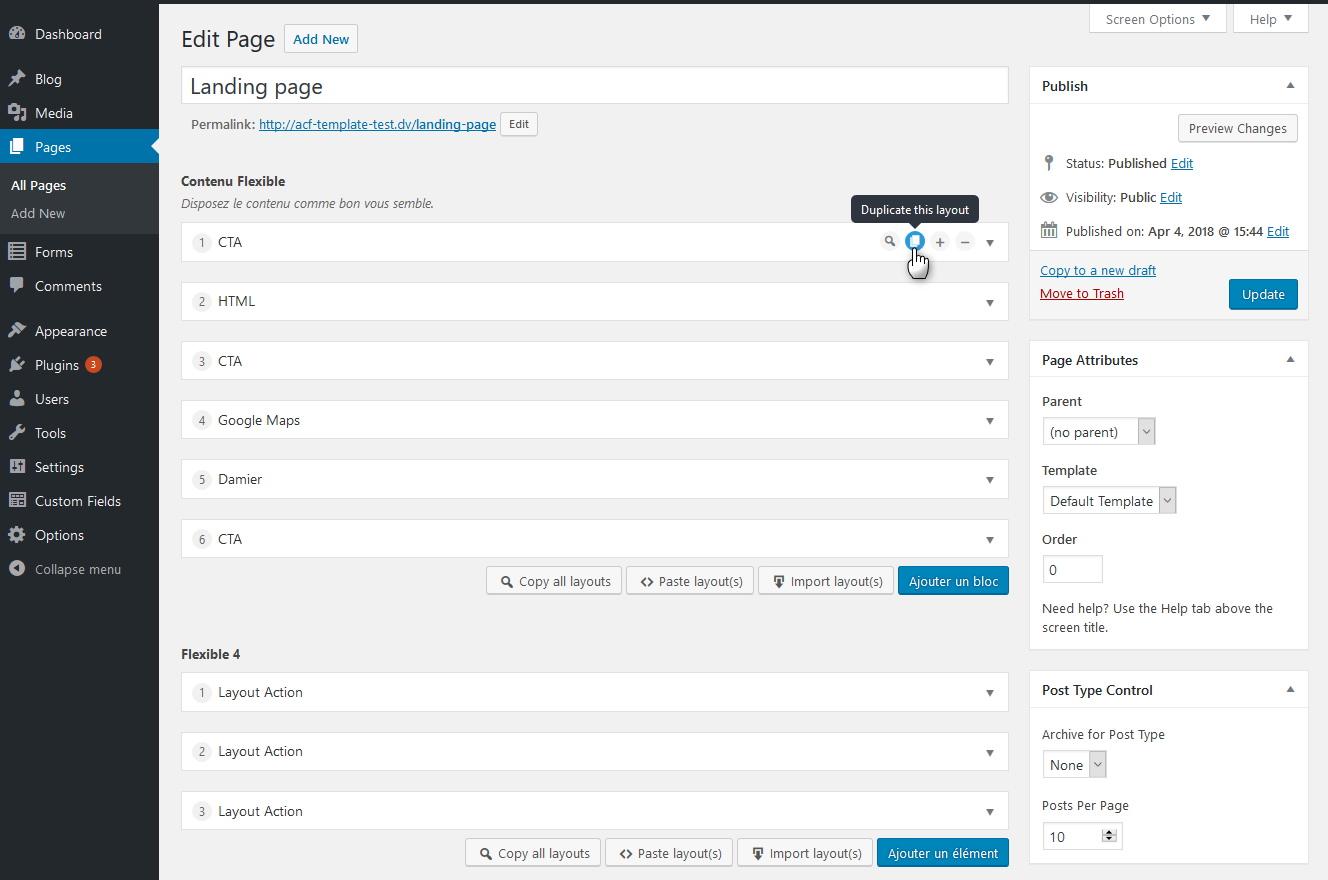
Duplicate layout button

Copy layout button
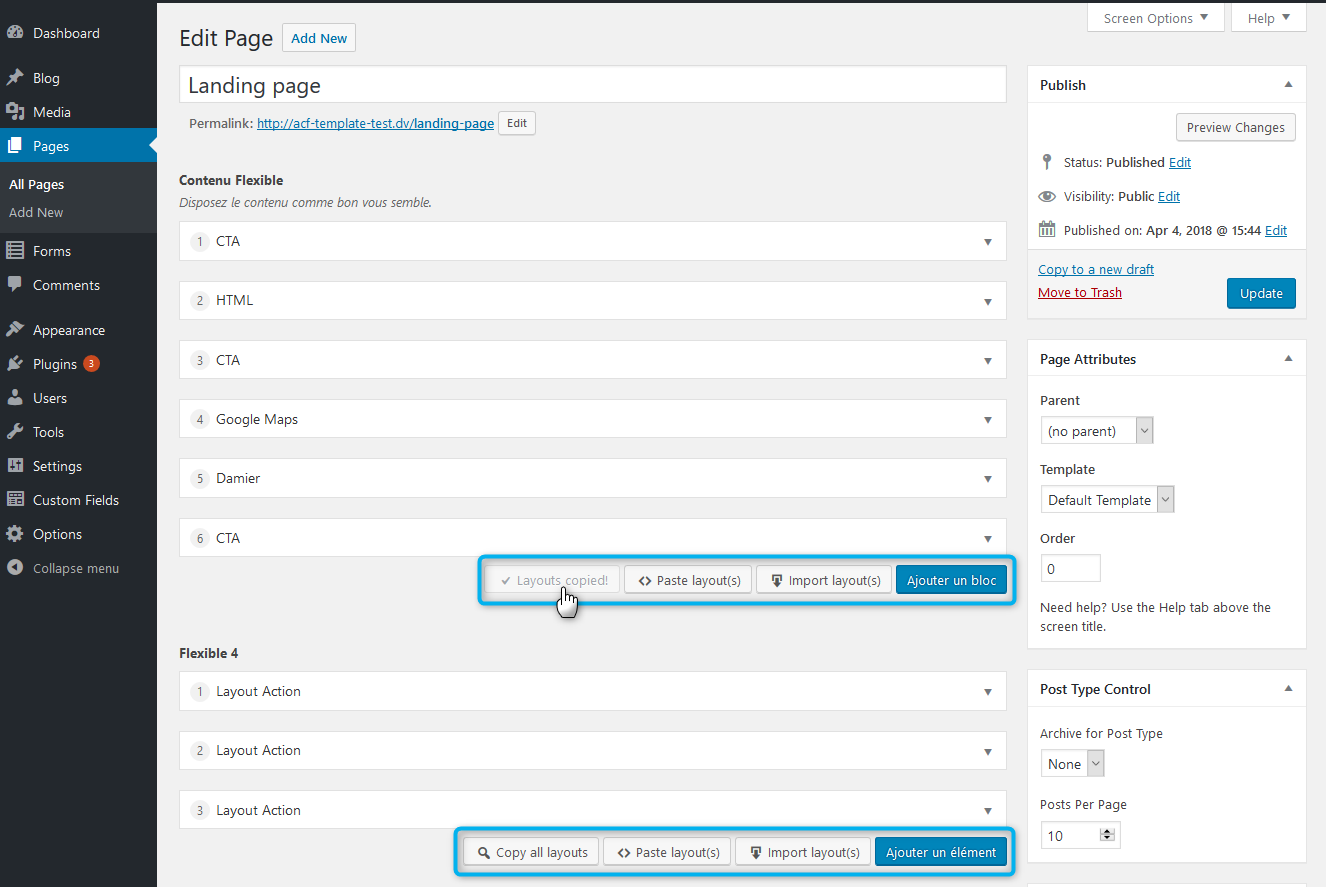
Main button action “Copy all”, “Paste”, “Import”

Paste layout modal

Import layout modal first step “Select Post”

Import layout modal second step “Select Layout”



