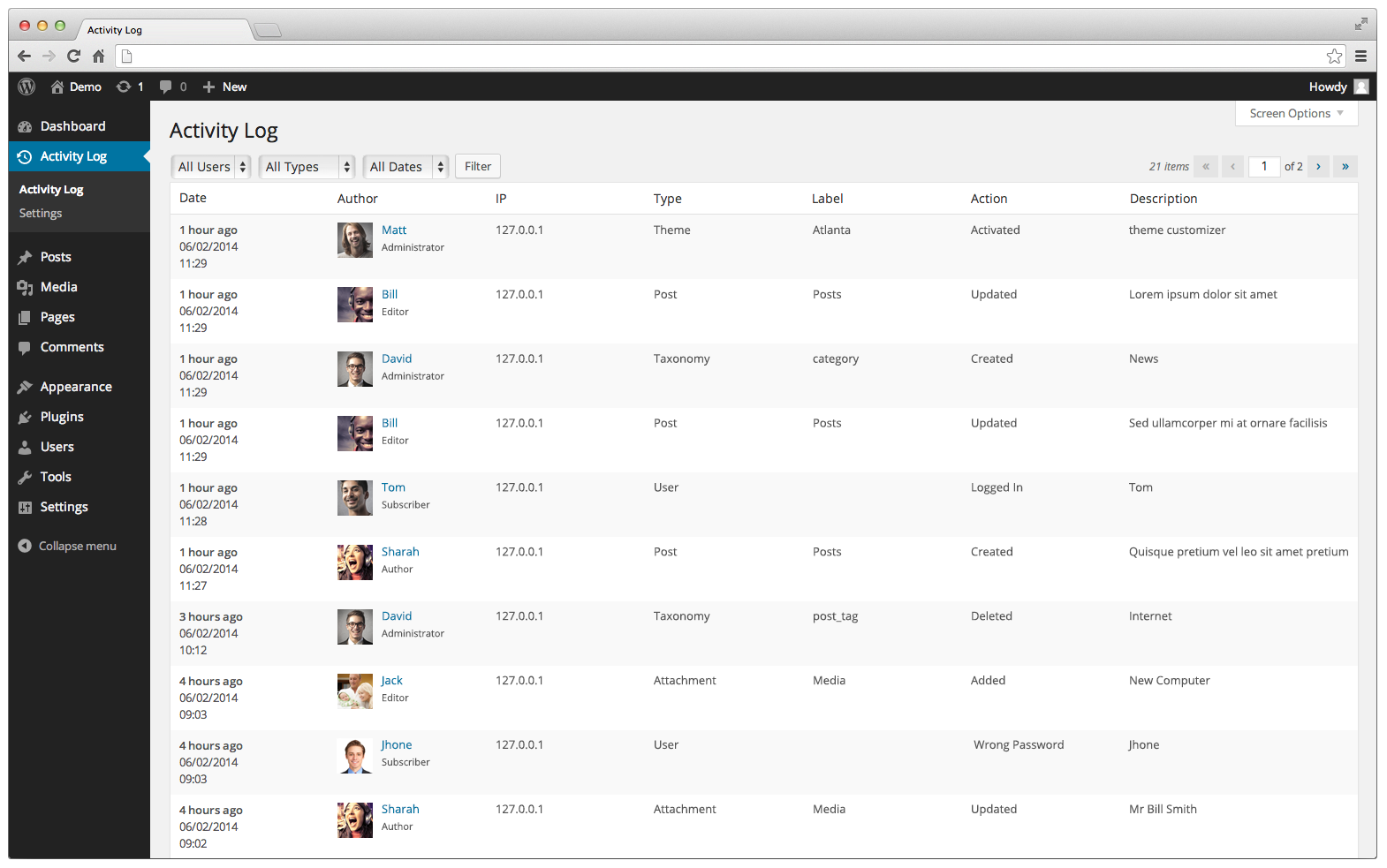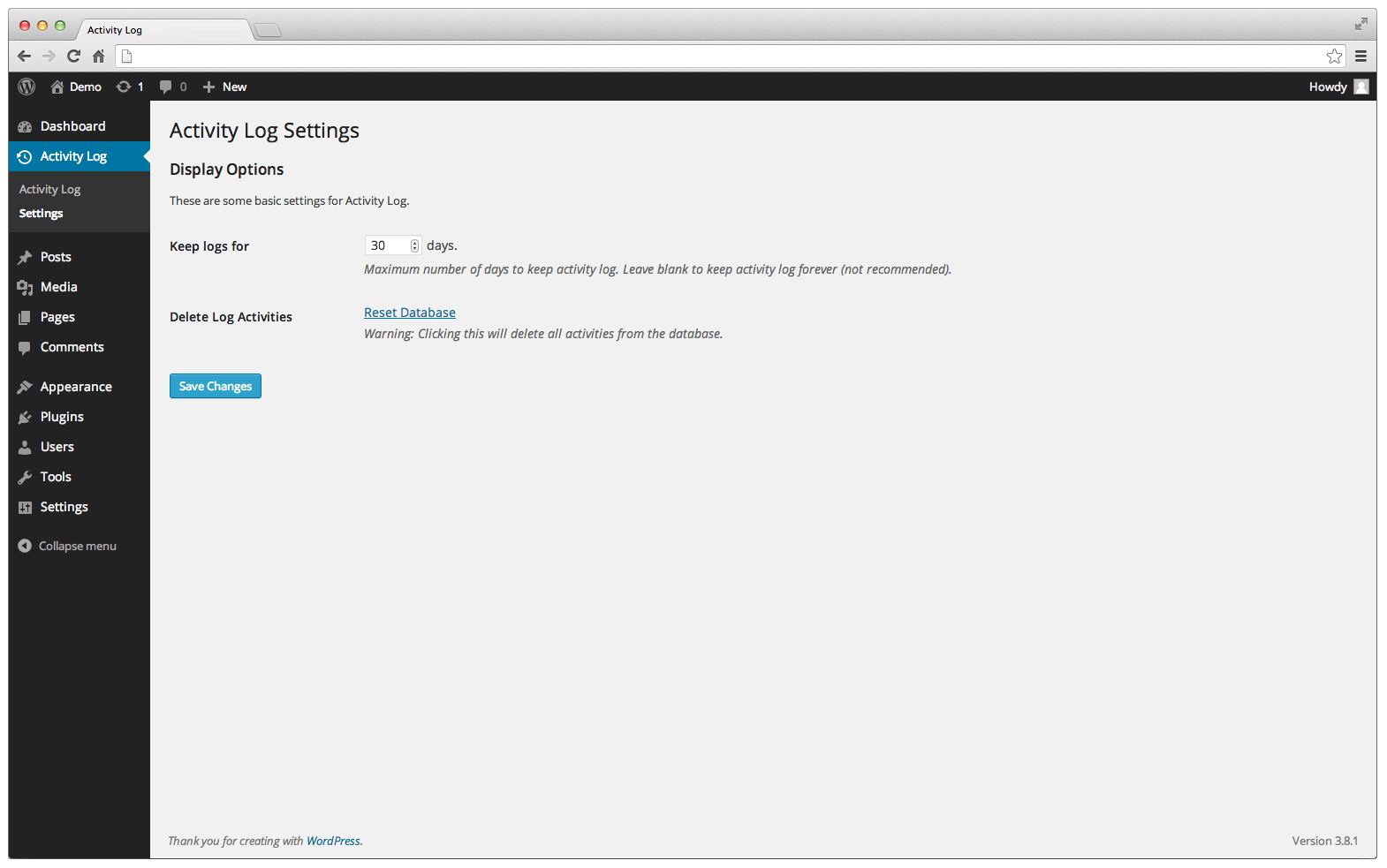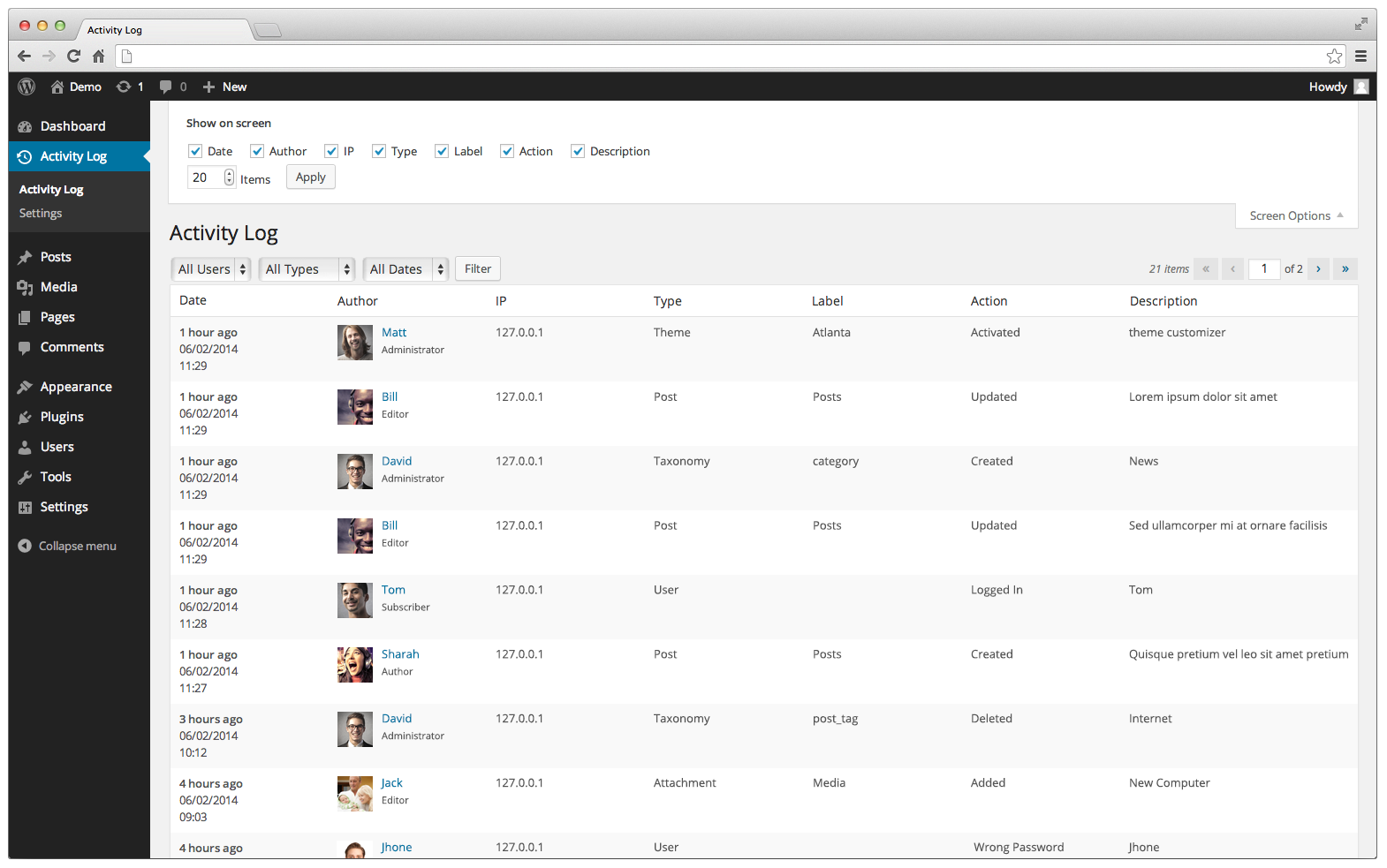Activity Log – Monitor & Record User Changes Wordpress Plugin - Rating, Reviews, Demo & Download
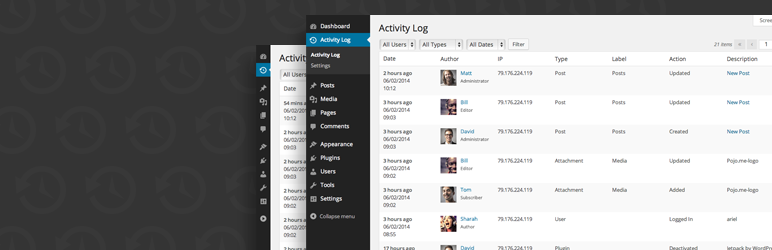
Plugin Description
AN EASY TO USE & FULLY SUPPORTED WORDPRESS ACTIVITY LOG PLUGIN
Want to monitor and track your WordPress website activity? Find out exactly who does what on your WordPress website with this plugin. Activity Log is like an airplane’s black box that logs every action in the WordPress admin, and lets you see exactly what users are doing on your WordPress website.
- If someone is trying to hack your site
- When a post was published, and who published it
- If a plugin/theme was activated/deactivated
- Suspicious admin activity
It’s so essential; you’ll wonder how you ever managed your website without it. The plugin is also lightning fast and works behind the scenes, so it doesn’t affect site and admin performance. For optimal performance, we built the plugin so that it runs on a separate table in the database.
If you have more than a handful of users, keeping track of who did what is virtually impossible. This plugin solves that issue by tracking what actions were initiated by which users, and displaying it in an easy-to-use and easy-to-filter view on the dashboard of your WordPress site.
New! Introducing Email Logging – Capture all emails sent from your WordPress site for streamlined debugging and compliance. Gain better visibility into email communication, aiding both troubleshooting and record-keeping. This is particularly beneficial for WooCommerce stores, allowing you to easily track sent emails alongside other critical site events.
Export to CSV – Export your Activity Log data records to CSV. Developers can easily add support for custom data formats with our new dedicated Export API.
Data Privacy and GDPR Compliance – We provide the tools to help you adhere to GDPR compliance standards, including Export/Erasure of data via the WordPress Privacy Tools.
With the Activity Log you can record:
- WordPress – Core updates
- Posts – Created, updated, deleted
- Pages – Created, updated, deleted
- Custom Post Type – Created, updated, deleted
- Tags – Created, updated, deleted
- Categories – Created, updated, deleted
- Taxonomies – Created, updated, deleted
- Menus – Created, updated, deleted
- Media – Created, updated, deleted
- Comments – Created, approved, unapproved, trashed, untrashed, spammed, unspammed, deleted
- Users – Login, logout, login failed, update profile, registered, deleted
- Plugins – Installed, updated, activated, deactivated, changed
- Themes – Installed, updated, deleted, activated, changed (Editor and Customizer)
- Widgets – Added to sidebar, deleted from sidebar, order widgets
- Setting – General, writing, reading, discussion, media, permalinks
- Options – Extended custom settings for 3rd party plugins
- Export – Exported activity log file
- WooCommerce – Track products, orders, customers, and more
- bbPress – Forums, topics, replies, taxonomies, and other actions
- Emails sent from WordPress site – Sending successful, sending failed
- There’s more, of course, but you get the point…
For each event recorded by the activity log, the following details are also logged:
- Date and time of occurrence
- User and user role responsible for the change
- Source IP address from which the change originated
- Affected object where the change occurred
The plugin doesn’t require any kind of setup; it works right out of the box (just another reason people love it)!
Data Storage and Performance Optimization
In order to ensure optimal performance of your website, all events and logs data are stored in a dedicated custom table within your WordPress database. This approach significantly reduces the impact on your website’s performance, ensuring seamless operation even during peak traffic periods.
Uninstall Clean-up
We understand the importance of maintaining a clean and efficient database environment. That’s why our plugin features an uninstall hook that seamlessly removes all traces of its presence from your website when uninstalling. This meticulous clean-up process ensures that your database remains lean and clutter-free even after our plugin has been removed.
With our optimized data storage, thorough logging, and meticulous clean-up process, you can trust that our plugin will enhance the functionality and security of your WordPress site without compromising its performance.
What users have to say
- “Its tools, particularly for data privacy and GDPR compliance, make it indispensable for websites operating within European Union boundaries or dealing with EU citizens’ data” – HubSpot.com
- “If you’re after a competent WP security audit log plugin with all the basic features you need, Activity Log is it!” – WPAstra.com
- “Activity Log features a remarkably straightforward dashboard interface, providing administrators with an at-a-glance understanding of site interactions” – Malcare.com
- “Best 10 Free WordPress Plugins of the Month: Keeping tabs on what your users do with their access to the Dashboard” – ManageWP.com
- “Thanks to this step, we’ve discovered that our site was undergoing a brute force attack” – Artdriver.com
- “Optimized code – The plugin itself is blazing fast and leaves almost no footprint on the server” – FreshTechTips.com
- “Activity Log lets you track a huge range of activities. Overall, very easy to use and setup” – ElegantThemes.com
Contributions:
Would you like to contribute to this plugin? You’re more than welcome to submit your pull requests on the GitHub repo. And, if you have any notes about the code, please open a ticket on the issue tracker.