Add Infos To The Events Calendar Wordpress Plugin - Rating, Reviews, Demo & Download
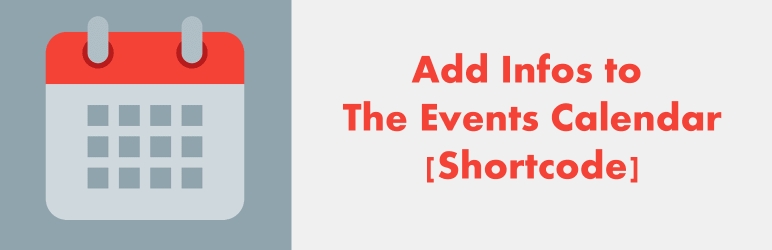
Plugin Description
The lightweight plugin “Add infos to the events calendar” provides a shortcode block (image copyright, button with link to events with a special category, link to the website of the organizer) to single events for The Events Calendar Free Plugin (by MODERN TRIBE)
The path to The Events Calendar (TEC) categories is automatically suggested during installation. To be on the safe side, however, you should check this by going to the relevant event after using the shortcut and checking that the links are executed correctly.
As a rule, the short code (description and examples see below) should be one of the last lines of a single event. However, the short code can also be used in principle in posts. In this case, you should usually not use the option “vl”, because this option refers to events, unless you want to link to a specific category in a contribution on events, for example.
Automatically displays the text from “Caption” (see Media, image details) in italics by default for an event or a post. A copyright notice should be entered in this field.
Attention
If the plugin is deleted, the shortcode remains in the posts and events. In this case use a plugin to delete the shortcodes, e.g. Shortcode Cleaner Lite (see wordpress.org). However, there is no guarantee that all shortcodes will be deleted correctly.
Shortcode – Options
- link = link e.g. to organizer
- vl = list of events
- il = e.g. used for internal link
Call Examples
- [fuss link=”https://externer_link.de” vl=””] –> always shows picture credits, then more info with the link to external website and at vl=”” the link to “more events”.
- [fuss vl=””] –> always shows picture credits, but no link to external website and at vl=”” the link to “more events”.
- [fuss] –> always shows picture credits, but no link to external website.
- [fuss link=”https://externer_link.de” vl=”nature”] –> always shows picture credits, then more info with the link to external website and at vl=”Nature” the link to “more events: nature”.
(of course the category must exist in The Events Calendar (this is checked by a function). If the category does not exist, the event list will be shown.) - [fuss vl=”” il=”http://internal_link.de/example”] –> always shows picture credits, but no link to external website and at vl=”” the link to “more events” and at il=”http://internal_link.de/example” the link to another external or internal webesite.
Screenshots

All options in the settings

Representation of the event in the frontend

Use in a single event (backend)

The reference to the photo must be entered in this field (caption).

Call via the icon at the top right of the menu bar. Then click on “Add Infos to the events Calendar”.

Executing the Shortcodes in Gutenberg





